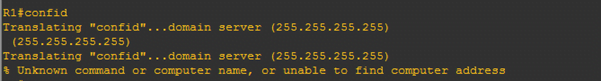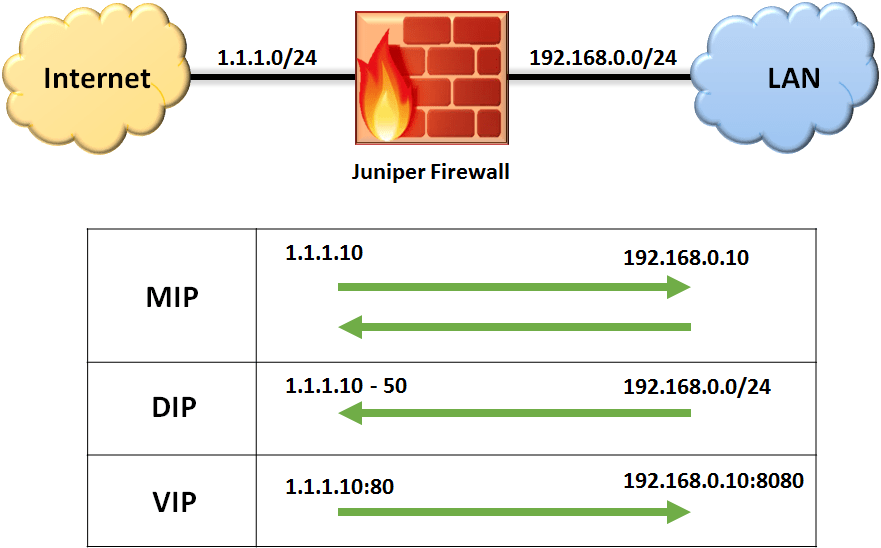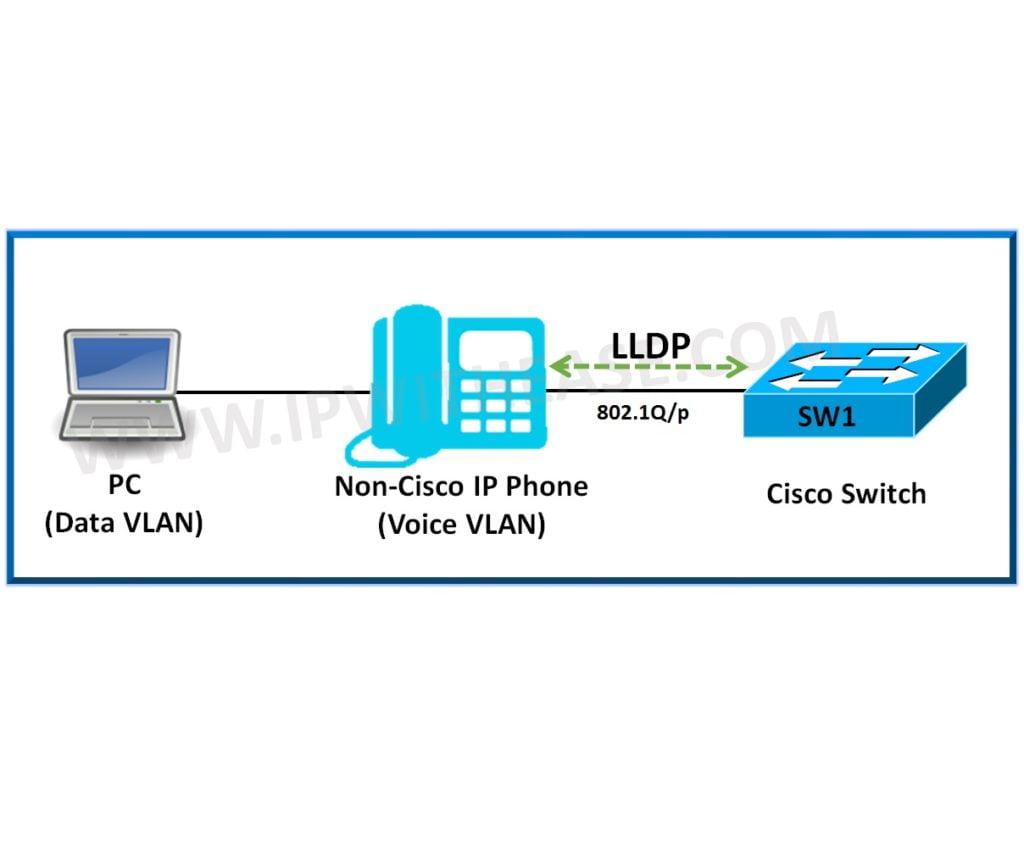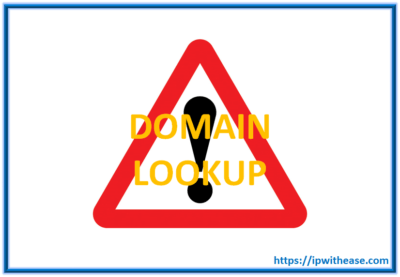
Disabling DNS Lookup
When working on Cisco Routers and switches, one gives an error command which takes it to a long queue of DNS lookup.
Not only is critical time wasted, but it also becomes an irritant especially for newbies or ones who have started recently working on cisco commands.
In fact “Cntrl+Shift+6” is also useless here.
The router can be configured to use DNS lookups if one wishes to use the ping or traceroute commands with a hostname rather than an IP address. Use these commands to do so: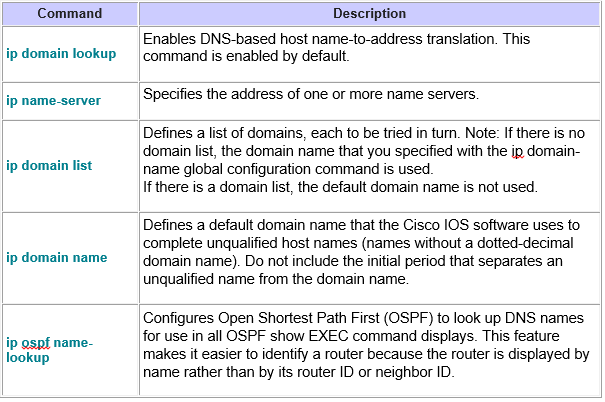
But if one doesn’t want to wait forever when console becomes active again all you have to do is disable DNS lookup on the box.
By default, DNS lookup is enabled on the Cisco platform which causes delays in traceroutes and in a few other cases. You can simply disable it using the command :
ABOUT THE AUTHOR

I am here to share my knowledge and experience in the field of networking with the goal being – “The more you share, the more you learn.”
I am a biotechnologist by qualification and a Network Enthusiast by interest. I developed interest in networking being in the company of a passionate Network Professional, my husband.
I am a strong believer of the fact that “learning is a constant process of discovering yourself.”
– Rashmi Bhardwaj (Author/Editor)