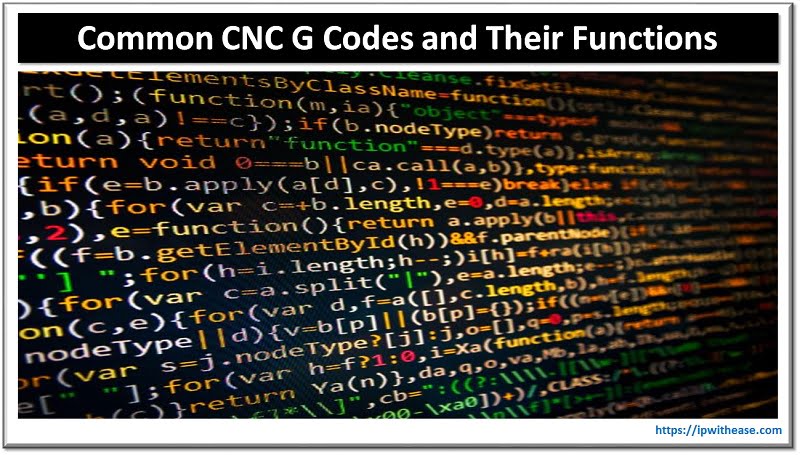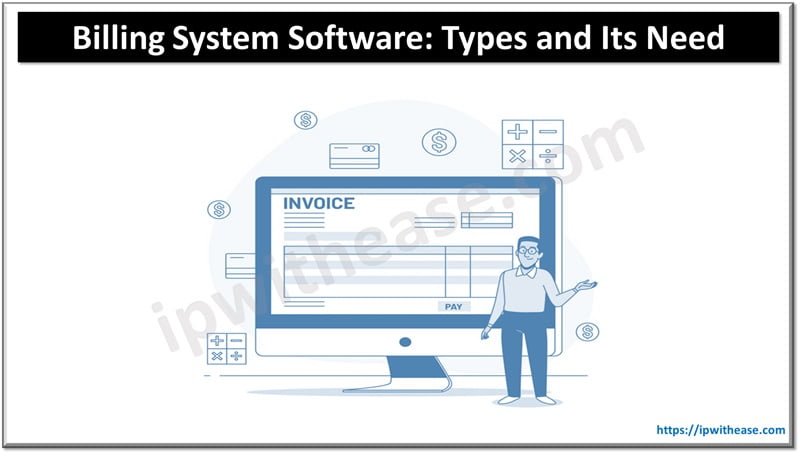Table of Contents
Forgetting your operating system password is common. This may be caused by setting up too complex passwords or sharing the device with other users. This scenario can be frustrating, especially when you are in dire need of using the computer. Your productivity might be affected, and you might end up losing all the files. There are many ways people can unlock their device without a password. This article delves into the reasons to learn how to do so.
5 Reasons to Learn How to Unlock Your Operating System without Password
1. Avoid Data Loss
For starters, you should learn a process like how to bypass Windows password in order to avoid losing your valuable data. This is because the computer might be for work or school and formatting it can lead to great loss. Some platforms detail how you can access your device without necessarily installing the new operating system. For instance, you will find techniques such as using the Windows Installation Media to reset your password. Searching and using such information is important as it will help you preserve the files. However, ensure that the source is reliable, with many users vouching for it to avoid causing further damage.
2. Minimize Downtime
Being locked out of your computer can lead to missed deadlines and unproductive hours. This increases frustration. By learning how to unlock your Windows without a password, you can minimize downtime and get back to your work or studies swiftly. This happens if you aren’t tech-savvy and require a technician to solve problems like password loss. Learning how to bypass the operating system security will minimize downtime. Instead of looking for a technician to help you with such tasks, you will be able to find your way around the problem in no time. Reducing the downtime you would have experienced.
3. Quick Access During Emergencies
Emergencies similar to health scares will appear at any time. Forgetting your password is highly likely under such conditions, adding unnecessary stress. Whether you need to access important documents or send an urgent email, knowing how to bypass your operating system password can be a lifesaver. You can learn the various alternative methods of accessing your devices without the security keys from platforms where computer experts detail them.
4. Enhance Technical Skills
Do you wish to be tech-savvy? Learning a process like how to bypass Windows password is among the ways to do so. Doing so not only solves a practical problem but also enhances your technical skills. Through it, you will gain familiarity with tools like:
- Command Prompt
- System recovery options
- Third-party software
This builds your knowledge base, making you more self-sufficient in handling technical issues. The knowledge can be particularly valuable in both personal and professional contexts, giving you a sense of empowerment and readiness to tackle similar challenges in the future.
5. Support Others in Need
Your ability to unlock an operating system without a password can also benefit others. For example, your friends, family members, or colleagues might find themselves in a similar predicament. By helping them they will appreciate your expertise. Whether it’s guiding them through creating a password reset disk beforehand or using the Local Users and Groups Manager, your assistance can prevent panic and restore their access efficiently. This not only strengthens your technical reputation but also builds trust and reliability among your peers.
The chances of forgetting the password to your operating system are always high. Unfortunately, this can create great panic. Methods such as installing a new operating system might result in you losing valuable data. Thankfully, there are ways to bypass the security keys without losing your data. It’d be best to learn how to do so for the reason you have read here.
ABOUT THE AUTHOR
IPwithease is aimed at sharing knowledge across varied domains like Network, Security, Virtualization, Software, Wireless, etc.