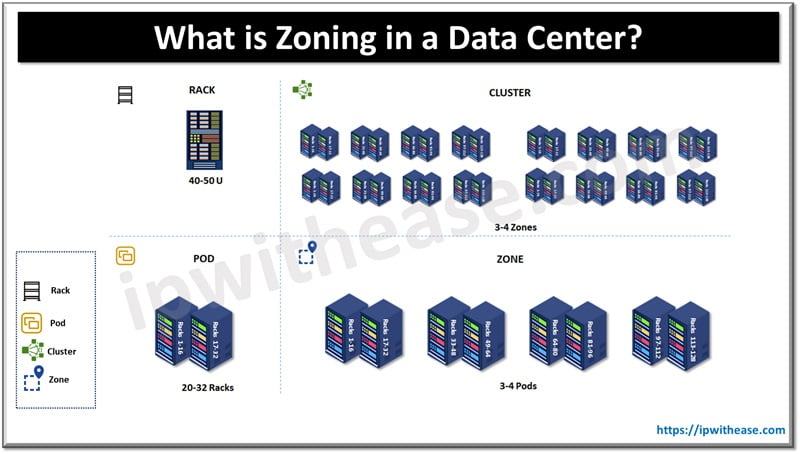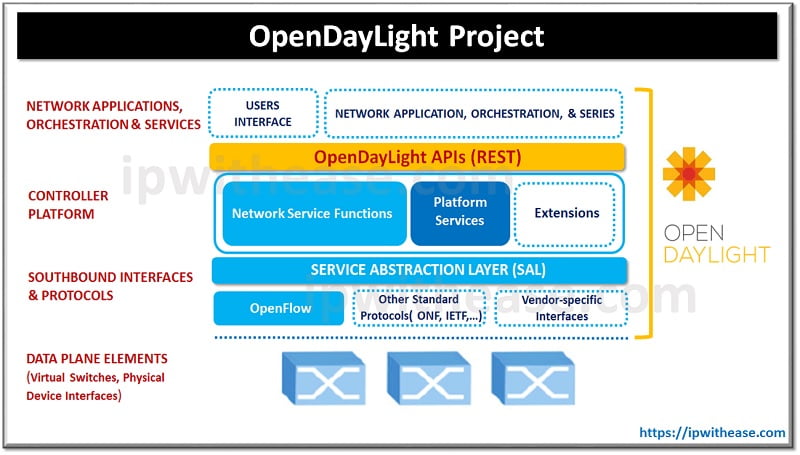Cisco IOS (Internetwork Operating System) is a family of Cisco operating system used in networking devices like routers and switches. In case of Cisco Switches, earlier CatOS was used which has been replaced by Cisco IOS for catalyst switches. The IOS CLI is used to access devices from remote devices running Telnet or SSH.
Below are the 3 main modes of Operation of Cisco IOS –
User EXEC mode – This is the default mode for the IOS CLI. This is the mode that a user is placed in after accessing the IOS device (like using Telnet, SSH, or console based access). Only basic commands (like ping or telnet) are available in this mode. This mode is represented by “>” character after the hostname (For e.g. – Switch>).
Privileged EXEC Mode – this mode is accessed by typing the enable command from the user EXEC mode. This mode can be password protected. In this mode a user can view and change a device’s configuration. This mode is called privileged because it allows us to execute more advanced commands like reload etc. It is represented with the # character after the hostname (for e.g. – Switch#).
Global configuration mode – this mode can be accessed by typing the “configure terminal” command from the privileged EXEC mode. It is used to change the device’s configuration. It is used to make global changes to the device and change its configuration. It is represented with the config keyword after the hostname (for e.g. – Switch (config)).
We also see other variants of Cisco IOS as below –
- IOS XE
- IOS XR and
- Nexus OS
While Cisco IOS XE runs on enterprise level Cisco devices like ISRs and Catalyst switches, Cisco IOS XR runs on Cisco’s service provider products. Nexus OS runs on Data Center Switches of Nexus family.
ABOUT THE AUTHOR

You can learn more about her on her linkedin profile – Rashmi Bhardwaj