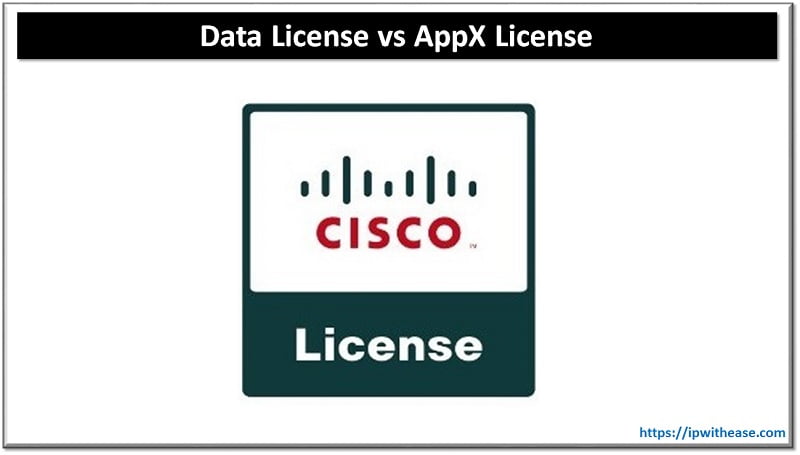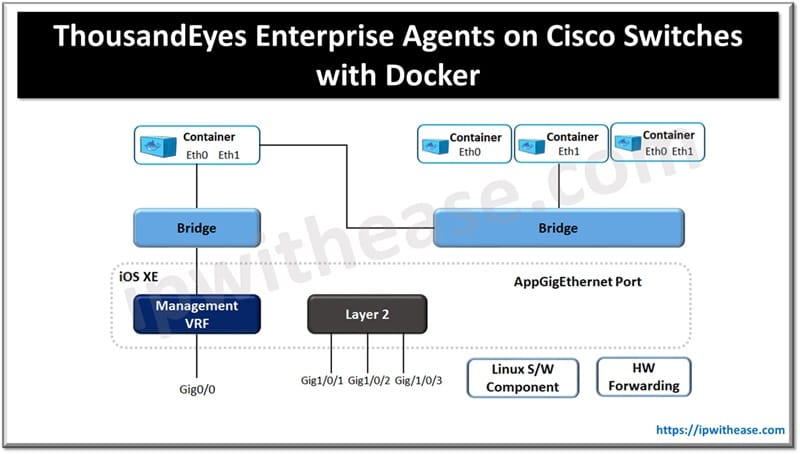Table of Contents
OpenBullet is software used to test and automate web applications. The versatile tool can be used to customize the testing environment according to specific goals. It also has advanced parsing capabilities. Through them, it effectively manages the extracted data. For security testing, OpenBullet is used with the SOCK5 protocol.
A SOCK5 proxy routes data packets from the configured source through a remote server. The server changes the IP address of these data packets. Only once their IP address is changed do the data packets arrive at their destination. So, it can be used by those using OpenBullet for security purposes and who want to maintain greater online anonymity.
Keep reading to find out more about SOCK5 integration in OpenBullet.
What Is OpenBullet?
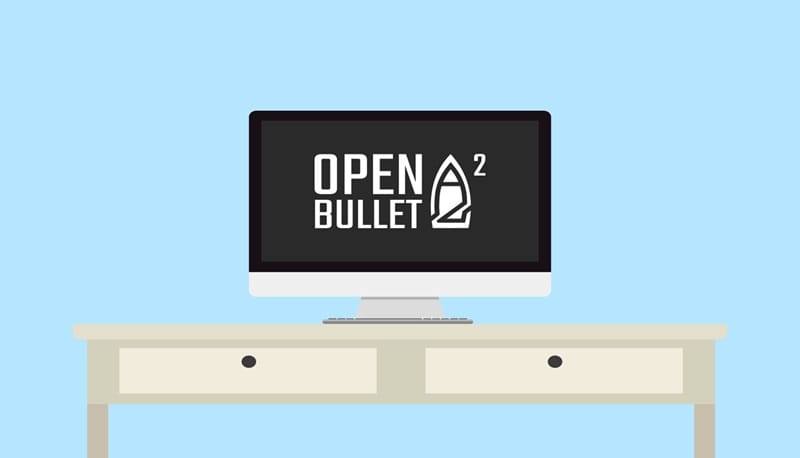
The most common use of OpenBullet is to test a website’s security systems. The strength of the tool lies in its modular approach. It allows users to tailor the tool according to their needs. There are various modules in OpenBullet. Each of them is used for a different task. This can be related to managing proxies, handling cookies, and the like.
What Is SOCK5 Proxy by IPVanish?
SOCK5 proxy by IPVanish safeguards data within a specific source. This may be an application. With this proxy, you appear to be able to access the internet from another location. This is because the proxy changes the IP address of data packets from your configured source. It routes them through a secure server or remote server before they reach their final destination.

SOCK5 proxy uses multiple authentication methods. Thus, it is able to offer greater security. Only authorized users can use the SOCK5 proxy server. SOCK5 proxies can interpret and work with any protocol or program without limit. These proxy servers don’t rewrite data packet headers. It means that these proxies are less likely to route data to the wrong destination.
With the SOCKS5 Proxy included as part of the service, the cost of IPVanish VPN reflects the robust security and versatility users can expect from a premium VPN provider. This integration improves privacy by hiding the original IP address. It also supports many uses, like secure browsing, data transfer, and bypassing geo-restrictions.
Using IPVanish SOCK5 Proxy With OpenBullet
You can use the IPVanish SOCK5 proxy with OpenBullet by following the steps below.
- Access the official IPVanish website.
- Sign into your IPVanish account.
- Access your account settings. Now, go to the ‘SOCK5 Proxy’ tab.
- Write your SOCK5 proxy server details in a place where you can access them safely later. These include your proxy server, username, and password.
- Now, open the OpenBullet app.
- In a web browser, go to HTTP://localhost:5000. This will open the OpenBullet web interface.
- Access the ‘Proxies’ tab. It’s on the left panel.
- Create a new proxy group. Tap ‘Add Group.’
- Name your proxy group.
- Tap ‘Import Proxies’ within your new proxy group.
- Populate the fields below with the information as mentioned.
- a. Proxy type: SOCK5
- b. Host: Input your IPVanish proxy server address.
- c. Port: 1080
- d. Username: Enter your IPVanish SOCK5 proxy username.
- e. Password: Enter your IPVanish SOCK5 proxy password.
- In OpenBullet, go to ‘Jobs’ and then ‘New.’
- Tap ‘Proxy Check.’
- Choose the newly created proxy group above.
- Test it to check whether it’s performing well.
SOCK5 Proxy or VPN: What Should You Use?

An average user with limited technical knowledge often confuses SOCK5 proxy usage with a VPN. This is because both are cybersecurity tools used for maintaining online anonymity. However, beyond this, the SOCK5 proxy and VPN differ in several ways. Here’s a quick rundown of their features.
Encryption
- SOCK5 proxies from IPVanish don’t encrypt your data.
- IPVanish VPN encrypts your data. Thus, it ensures that no one can intercept your online activities.
Speed
- The speed of SOCK5 proxies is higher than that of VPNs. This is because, unlike VPNs, they don’t encrypt your data.
- VPNs can reduce your overall speed. This is because of their strong encryption capabilities.
IP address
- SOCK5 proxies change your IP address.
- VPNs also change your IP address.
Configuration and Usage
- SOCK5 proxies need to be manually configured. The configuration isn’t complex. However, it does require time and basic technical knowledge.
- IPVanish VPN can be run from its app on your device. There is no manual setup required.
Now you know the features of both IPVanish SOCK5 proxy and VPN. Still confused about which one to use? Basically, the SOCK5 proxy is ideal for those who want online anonymity but not data encryption. On the other hand, VPNs are suitable for those who want online anonymity and strong data encryption. IPVanish VPN gives you 256-bit AES encryption. It is the highest level of encryption on the market today. You can connect the VPN to multiple devices. Thus, it ensures the protection of your online activities on every device.
Summing up
Integrating IPVanish SOCK5 proxy into OpenBullet enhances your web and app testing efforts. Follow the procedure outlined above to use the proxy with OpenBullet software. OpenBullet has multi-protocol support. Thus, you can use the SOCK4 proxy effortlessly for various security testing scenarios.
ABOUT THE AUTHOR
IPwithease is aimed at sharing knowledge across varied domains like Network, Security, Virtualization, Software, Wireless, etc.