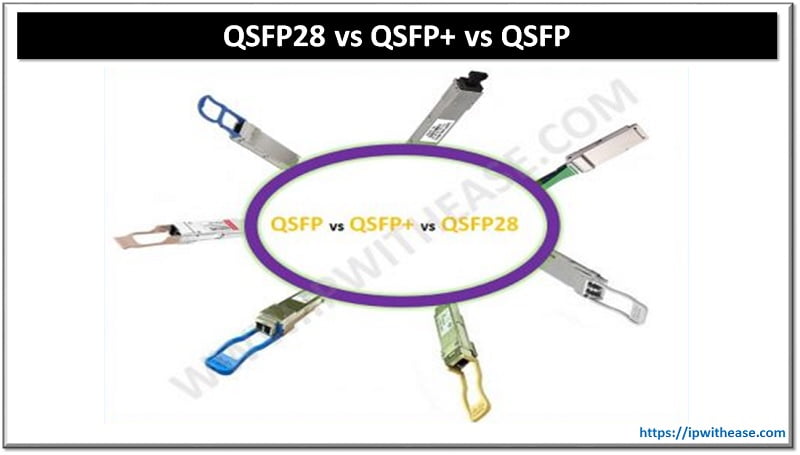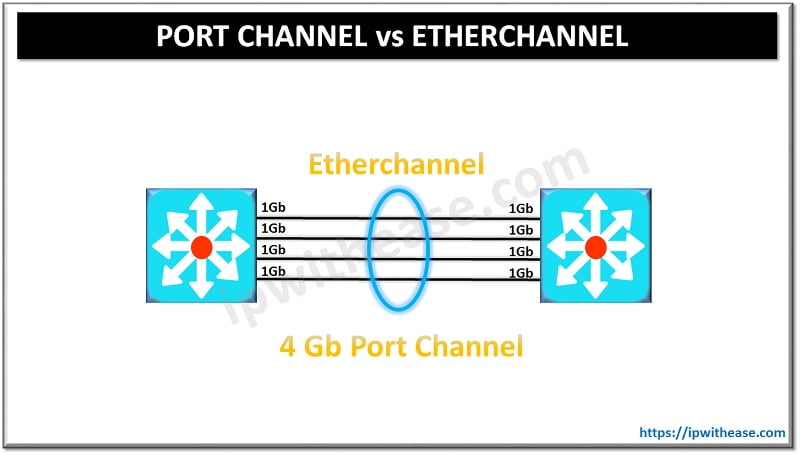Table of Contents
When it comes to printing applications, having a reliable printhead is essential. It ensures that your printed materials are produced with high-quality and consistent results. If you are considering purchasing HP printheads for your printing needs, there are a few important factors to take into account. In this article, we will explore the key aspects you should consider before making your decision.
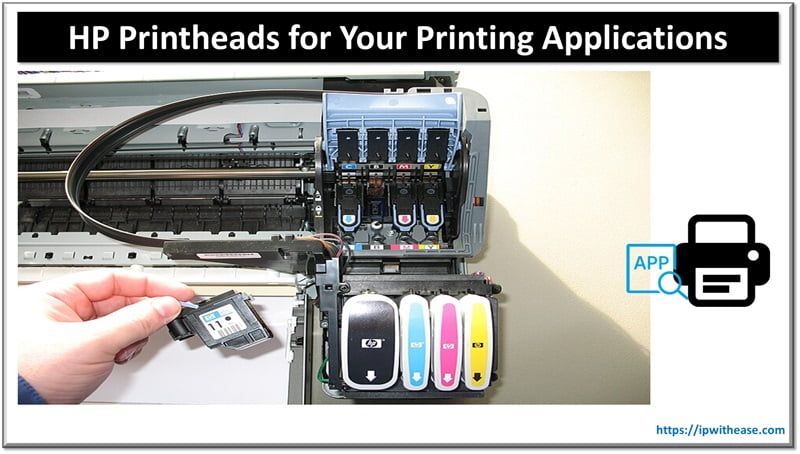
Points to Consider before buying HP Printheads
1. Compatibility with Your Printer Model
First and foremost, it is crucial to ensure that the HP printhead you choose is compatible with your specific printer model. Printheads are designed to work with certain printers, so double-checking the compatibility will save you from any disappointment or inconvenient returns. Refer to the printer manufacturer’s specifications or contact their customer support if needed to get accurate information about suitable printheads for your printer model.
2. Print Volume and Printhead Lifespan
Another factor worth considering is the print volume and expected lifespan of the printhead. Determine what kind of workload your printing applications entail, whether it’s occasional usage or high-volume production runs. Choosing a printhead that matches your print volume requirements ensures optimal performance and longevity.
Related: What is BIOS in a Computer? Functions and Types
3. Print Quality and Resolution
The quality of printed material directly depends on the resolution capabilities of your printhead. When evaluating HP printheads, look for their resolution specifications, the higher the dots per inch (DPI), the sharper and more detailed the output will be. Keep in mind that print quality can also be influenced by other components such as inks and paper quality.
4. The Cost of Ownership
While upfront costs may seem like a critical consideration when purchasing HP printheads, it’s essential to evaluate their long-term cost of ownership as well. Cheaper models may require more frequent replacements due to shorter lifespans or limited functionalities compared to higher-end options. Calculate overall expenses by factoring in longevity, maintenance costs, ink consumption,and any warranties offered by manufacturers.
5. Availability and Accessibility of Spare Parts
In the event that your printhead requires servicing or replacement, it is essential to consider the availability and accessibility of spare parts. Opting for an HP printhead with easily available spare parts will save you time and effort. Research different suppliers or consult HP’s authorized resellers to ensure that you can obtain spare parts promptly whenever they are needed.
6. Technical Support and Customer Service
Assessing the technical support and customer service provided by the manufacturer is wise before making any purchase. Look for manufacturers that offer comprehensive support through various channels such as phone, email, or live chat. Timely assistance can be invaluable when troubleshooting problems or seeking guidance in maintaining your printhead’s performance.
7. Warranty Coverage
Finally, inquire about the warranty coverage offered by HP or any authorized reseller. Knowing what types of warranty protections are available can give you confidence in your investment. Be sure to review the warranty conditions, including any limitations or exclusions associated with each specific printhead model.
Related: What is an IoT Platform
8. Ease of Installation and Maintenance
When buying HP printheads, it’s vital to consider the ease of installation and maintenance. Look for user-friendly designs that make it easy to replace or install printheads without any technical expertise. Additionally, inquire about any maintenance requirements or recommended cleaning procedures to keep your printhead in optimal condition for long-lasting performance.
9. Reputation and Reviews
Before purchasing HP printheads, take the time to research the manufacturer’s reputation and read reviews from other customers. Look for feedback on factors such as reliability, durability, and customer satisfaction. Reputable manufacturers with positive reviews are more likely to provide high-quality printheads that meet your expectations.
10. Special Requirements or Features
Consider any special requirements you may have for your printing applications. For example, if you need to print on specialized media like vinyl or fabric, ensure that the HP printhead you choose is suitable for these materials. Additionally, some printheads offer advanced features like higher ink drop volume or enhanced color accuracy, assess whether these features align with your specific needs.
Conclusion
When purchasing HP printheads for your printing applications, it’s important to approach the process with careful consideration and research. By keeping in mind the factors discussed in this article, such as compatibility, print volume, print quality, cost of ownership, availability of spare parts, technical support, and warranty coverage, you can make an informed decision that aligns with your specific needs.
Remember to prioritize compatibility with your printer model to avoid any compatibility issues or returns. Consider the expected lifespan of the printhead and whether it matches your print volume requirements. Review the resolution capabilities of the printhead to ensure high-quality output.
ABOUT THE AUTHOR
IPwithease is aimed at sharing knowledge across varied domains like Network, Security, Virtualization, Software, Wireless, etc.