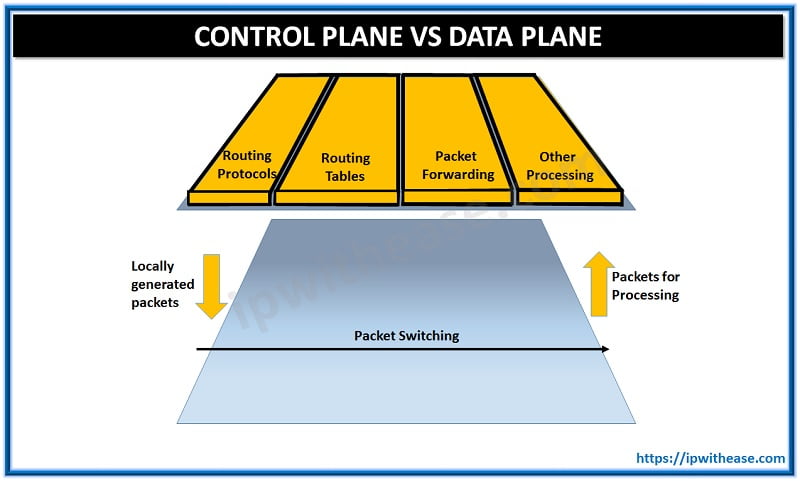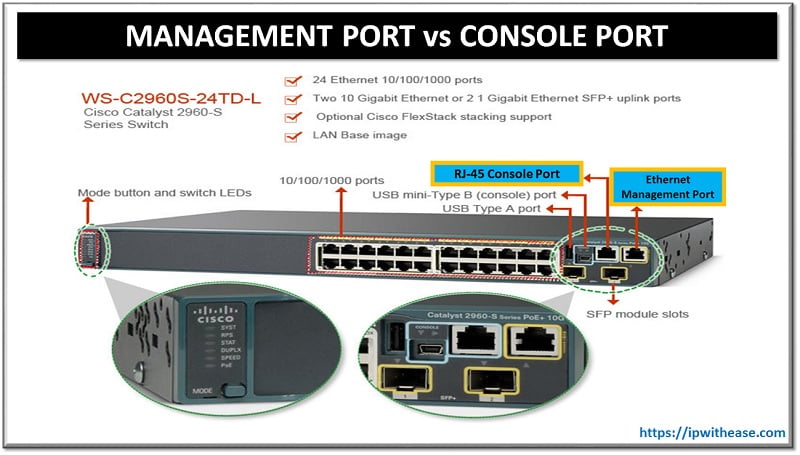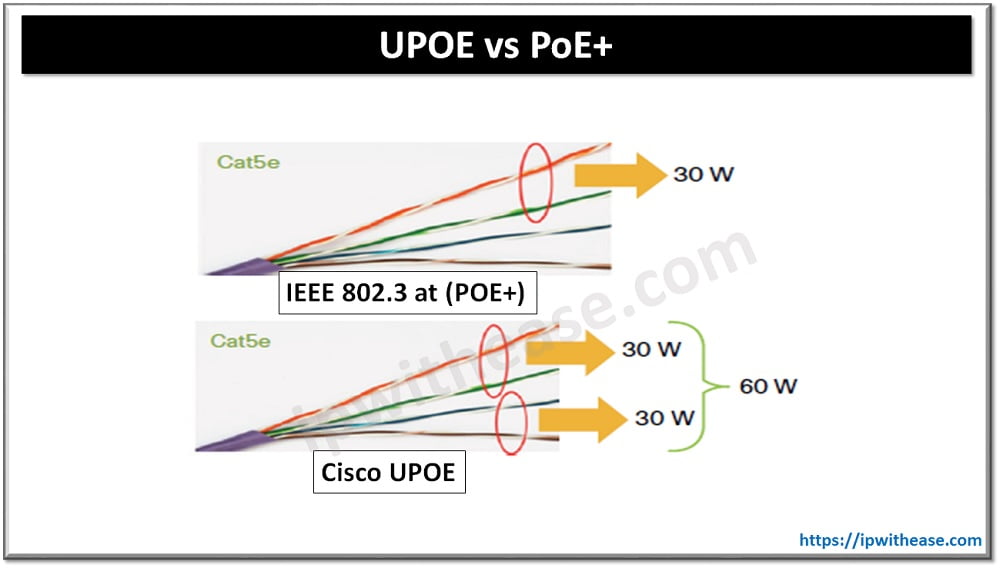Table of Contents
What happens if you underestimate your system’s power needs?
This way, you choose the PSU that can’t handle the PC components working stably. This may cause a lot of risks, connected with your PC and PSU as well.
When the power supply PC unit is overloaded, protection may be kicked in and shut down the system to prevent further or greater damage. Also, insufficient power to the GPU or CPU can cause graphics errors, crashes, and freezes.
Therefore, always maintain a minimum of 20–30% power reserve above the current system requirements. Then, add it to the total power required by your PC components.
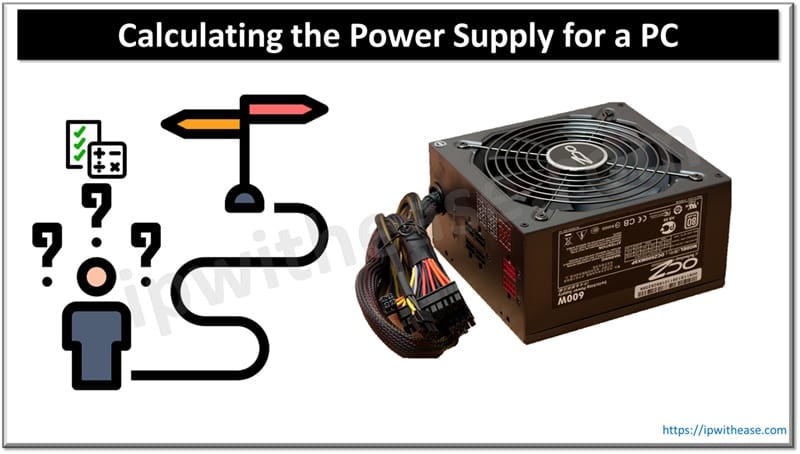
Is it a mistake to ignore upgrade or overclocking plans?
Yes, ignoring this could be a mistake. If you plan to upgrade or overclock components in the future – consider additional power supply capacity. This will ensure the stable and reliable operation of your PC even under peak loads.
Overclocking components increases their power consumption, so it is necessary to choose a PSU for a PC with a power reserve to avoid instability or even damage to components. For example, it’s recommended to add 20–30% to the calculated power of the system to account for future upgrades or overclocking.
Related: POE+ vs POE
Why do users forget to consider the power consumption of peripherals and storage devices?
Users often overlook peripheral power consumption because they believe these devices use very little energy and won’t significantly affect the choice of the PSU.
Motherboards, memory, and peripherals typically don’t have individual power consumption ratings. Sometimes that happens. This makes it challenging to precisely assess their effect on overall energy consumption.
But even a small amount of additional energy consumption can affect the total power required for stable system operation. Therefore, consider all components when choosing a PSU to ensure sufficient power for all system elements.
How does misunderstanding power supply efficiency affect power calculations?
It may affect the following factors:
- Power calculations accuracy. PSU efficiency determines how much energy from the mains is converted into useful power for PC components and how much is lost as heat. When you calculate watts incorrectly, this causes you to choose a PSU that’s too weak or too strong.
- Choosing an overly powerful PSU. This can lead to inefficient operation of the power supply unit at low loads.
- Choosing an insufficiently powerful PSU. Here are the risks of unstable system operation, frequent reboots, or even damage to PC components.
Note the following idea. Understanding and considering power supply efficiency will ensure your computer system runs smoothly, efficiently, and safely.
Are you overpaying by choosing a power supply that is too powerful?
Yes, definitely.
Choosing a too powerful power supply unit (PSU) can lead to additional costs. That is, the system will use only the power necessary to support the operation of its components. And a PSU with excess power will work less efficiently at low loads. This will increase power consumption and reduce its efficiency.
In addition, such PSUs may be larger in size, which can be inconvenient for compact Sea Sonic PC cases, and may also be noisier due to a larger fan.
However, there are cases when choosing a PSU with extra power may be appropriate. For example, in situations where you are planning future upgrades or overclocking components.
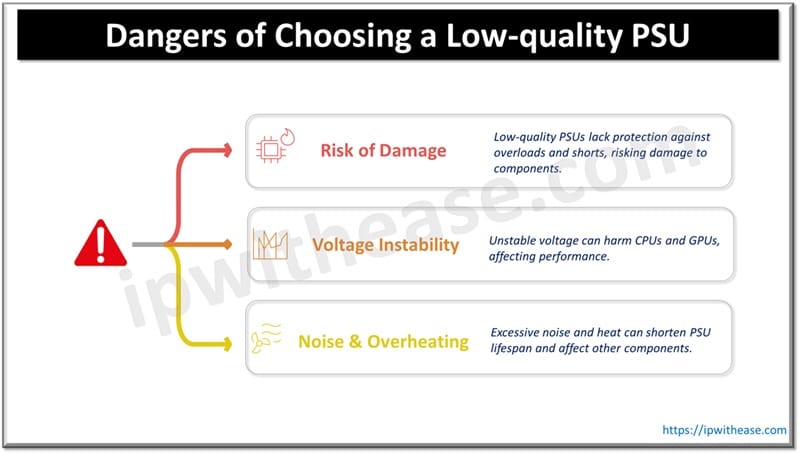
What are the dangers of choosing a low-quality PSU based only on power?
This choice can lead to serious problems, even if the nominal power seems sufficient. Many cheap PSUs don’t deliver stable voltage, which can cause problems with CPUs or GPUs.
Moreover, low-quality power supplies often lack protection against overloads and shorts, raising the risk of damage. So you can’t be totally sure that your PSU can handle all the heavy loads and protect your PC components.
Cheap PSUs can also make a lot of noise and overheat. What can these cause? It shortens their lifespan and affects other components.
How can poor cable management lead to power supply problems?
This can lead to serious problems with the PSU and other components of your PC. Improperly organized or excessive cables can restrict airflow inside the case. This, in turn, leads to overheating of the PSU and other parts of the computer. Poor cable management can also cause mechanical damage to cables, like kinks or tension, that can lead to short circuits.
Conclusion
When choosing the PSU to handle all the PC’s tasks, always start with the prep stage. Define how much power your PC components need to run stably even under peak loads. To do this right, use a PC power supply calculator. This way, you avoid common mistakes while calculating PSU power for your PC.
ABOUT THE AUTHOR
IPwithease is aimed at sharing knowledge across varied domains like Network, Security, Virtualization, Software, Wireless, etc.