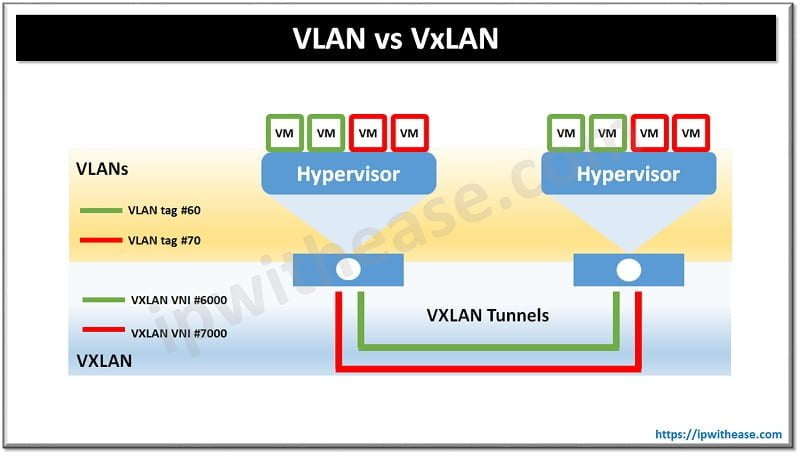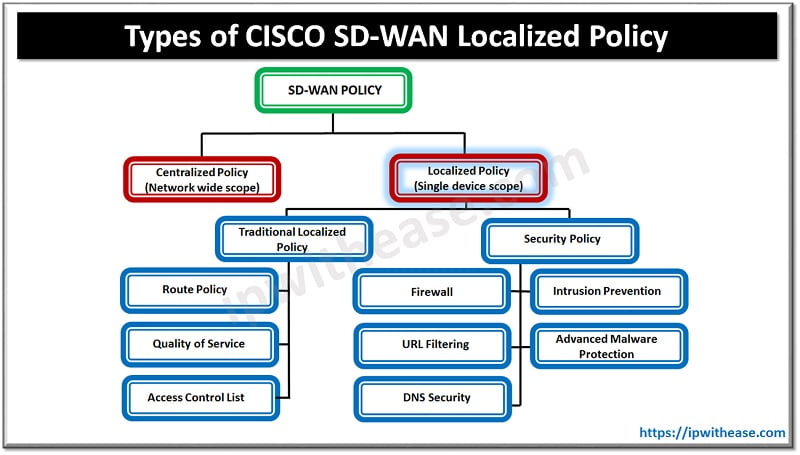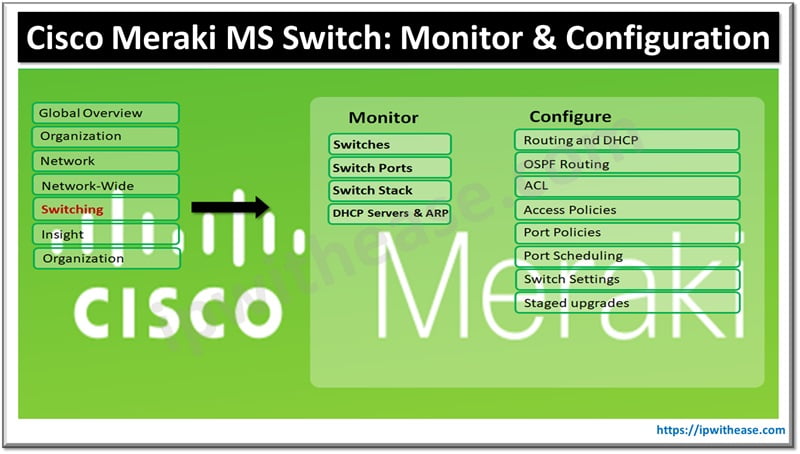Google ADs
OSPF Configuration
We have discussed various configuration scenarios of OSPF in our series of blogs in the past.
While configuring IP networking scenarios especially in labs, repetitive activities take a lot of time. One such case is when OSPF routing protocol is run and configured on all interfaces in an area.
Network Statement Shortcut in OSPF configuration
Below is a simple shortcut in OSPF to advertise all interfaces in OSPF routing protocol –
Google ADs
R1(config)#router ospf 1
R1(config-router)#network 0.0.0.0 0.0.0.0 area 0
R1(config-router)#network 0.0.0.0 0.0.0.0 area 0
Or, other one can be like this –
R1(config)#router ospf 1
R1(config-router)#network 0.0.0.0 255.255.255.255 area 0
R1(config-router)#network 0.0.0.0 255.255.255.255 area 0
The network statements match and advertise any ip enabled interfaces from the router. Using the wildcard mask “255.255.255.255″ works well however wildcard of “0.0.0.0″ is another way of placing the configuration.
The above shortcut becomes more useful when the devices are in bulk.
Continue Reading:
How to configure OSPF Virtual Link?
Configuring OSPF Multi-Area Adjacency : Example Scenario
ABOUT THE AUTHOR

Founder of AAR TECHNOSOLUTIONS, Rashmi is an evangelist for IT and technology. With more than 12 years in the IT ecosystem, she has been supporting multi domain functions across IT & consultancy services, in addition to Technical content making.
You can learn more about her on her linkedin profile – Rashmi Bhardwaj