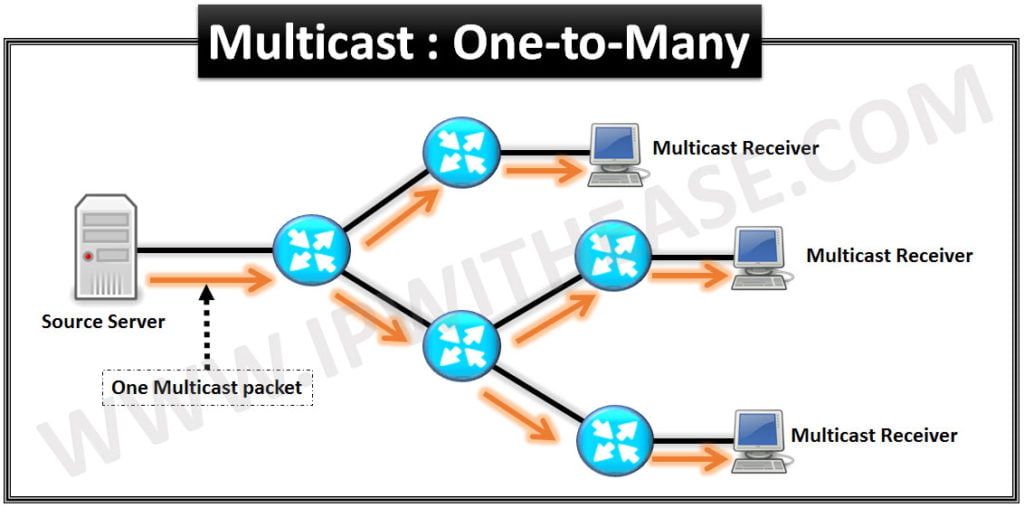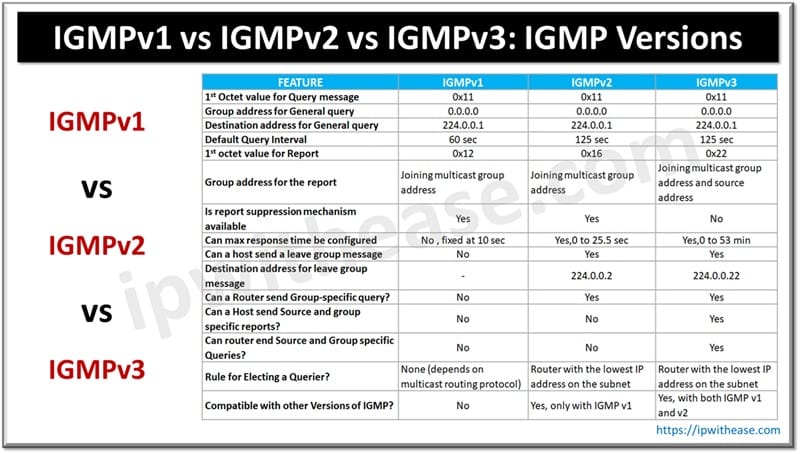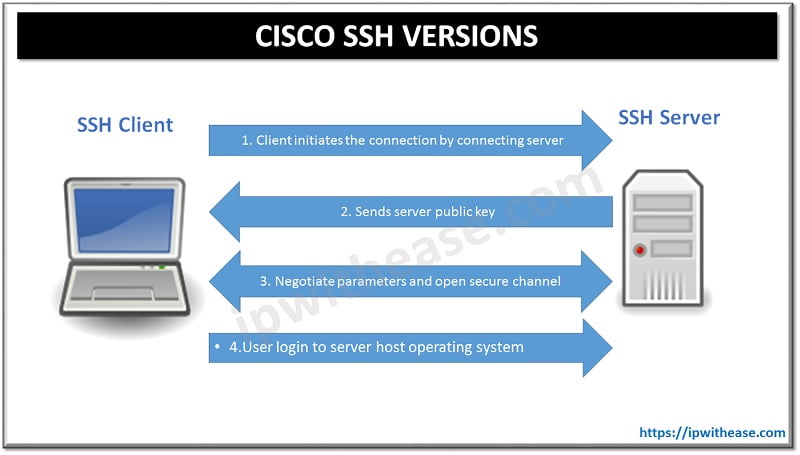NTP supports different modes of distributing the time. NTP communication between two different devices includes NTP Time requests and NTP control queries.
The following sections describe the associating modes used by NTP servers to associate with each other.
The four principal operating modes of Network Time Protocol are:
- Client/Server mode.
- Peer mode.
- Broadcast mode
- Multicast mode.
NTP client/Server mode
An NTP client is a network device that’s configured to make an initial request for the time from an external NTP time server in order to synchronise its own clock. NTP client mode devices do not supply synchronisation services to other devices on a network infrastructure.
NTP servers are network devices operating an NTP service. These devices are configured to supply time information to NTP clients utilizing Network Time Protocol. NTP servers will only supply time information to authorized NTP clients and will not receive time synchronisation information from unauthorised devices.
Below is the step by step procedure of communication between Client and Server –
- The client sends the synchronisation request to the server.
The mode field in the request is set to 3 indicating the client mode.
- The server sends the response packet to the client.
After receiving the request, the server automatically works in server mode and sends the response in which the mode field is set to 4 indicating the server mode.
- The client synchronises its clock with that of the server.
After receiving responses, the client selects a clock and synchronises its own clock with the selected one.
Peer Mode
Peered devices act as back-up for each other and each peer operates with one or more primary references sources, but neither peer device has authority over the other. In this mode, the related commands need be configured on the symmetric active end only. The symmetric active end and symmetric passive end can be synchronised with each other.
The symmetric active/passive mode is described as follows.
- The symmetric active end sends the synchronisation request packet.
The symmetric active end sends a synchronisation request packet to the symmetric passive end with the mode field set to 1. The value 1 indicates the symmetric active mode.
- The symmetric passive end sends the response packet.
After receiving the request packet, the symmetric passive end automatically works in symmetric passive mode and sends a response packet with the mode field set to 2. The value 2 indicates the symmetric passive mode.
- The clocks of the symmetric passive end and the symmetric active end are synchronised.
The clock of a lower stratum (symmetric active or symmetric passive) is synchronised with that of a higher stratum.
Broadcast Mode
It works by sending out broadcasts from a time source which is synchronised. On the client, one simply tell it to be an NTP broadcast client, and on the server you tell it to broadcast the NTP packets. In this mode, the related commands need be configured on both the server and the client.
The broadcast mode is described as follows.
- The server sends the synchronisation request.
The server periodically sends the synchronisation requests to the broadcast destination address, 255.255.255.255.
- The client listens to the synchronisation requests and synchronises the clock with that of the server.
The client listens to the broadcast packets, the synchronisation requests, which are sent from the server. When receiving the first packet, the client works in the server/client mode temporarily to exchange packets with the telnet server, for the purpose of network delay calculation. Then, the client works as a broadcast client and continues to monitor the subsequent broadcast packets. According to those packets, the client synchronises its clock with that of the server.
Multicast Mode
NTP multicast follows the same approach as Broadcast mode. One wants to have a time source sending out time to multiple clients i.e. One source, many receivers. In this mode, the related commands need be configured on both the server and the client.
The multicast mode is described as follows.
- The server sends the synchronisation request to the client.
The server periodically sends the synchronisation request to the multicast destination address, 224.0.1.1.
- The client listens to the synchronisation requests and synchronises its clock with that of the server.
The client listens to the multicast packets, the synchronisation requests, which are sent from the server. When receiving the first packet, the client works in the server/client mode temporarily to exchange packets with the telnet server, for the purpose of network delay calculation. Then, the client works as a multicast client and continues to monitor the subsequent multicast packets. According to those packets, the client synchronises its clock with that of the server.
Reference –
ftp://ftp.landata.ru/Huawei_Symantec/Security/%CF%F0%EE%F8%E8%E2%EA%E8/%CD%EE%E2%FB%E9%20%F1%EE%F4%F
ABOUT THE AUTHOR

You can learn more about her on her linkedin profile – Rashmi Bhardwaj