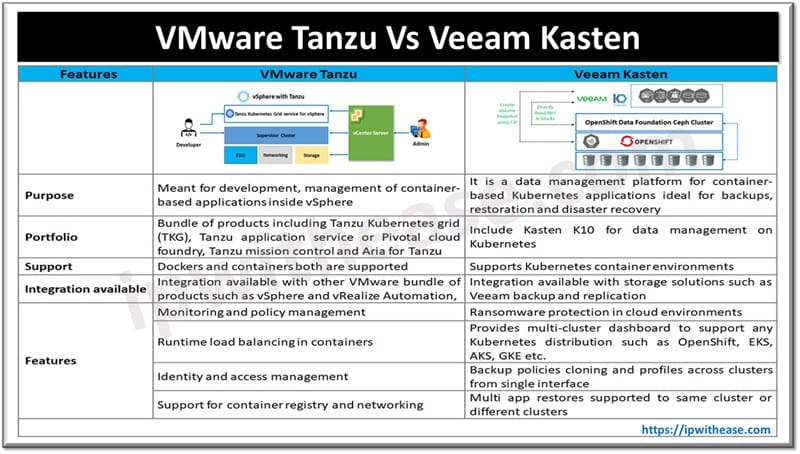Table of Contents
Translation projects often come with complex terms, phrases or sentences that can be challenging to transfer quickly from one language to another. The good news is that CAT tools (computer-aided translation tools) can help linguists take the hassle out of the translation process and deliver high-quality translations in a streamlined way.
A CAT tool is software designed to facilitate translating texts between languages. In this post, we’ll walk you through their ins and outs, advantages, use cases, etc. Keep reading to learn everything you need to know about CAT tools, regardless of whether you are just starting out in the translation industry or are looking for new ways to grow your business.

What are CAT tools, and what do they do?
A CAT tool, or computer-assisted translation tool, facilitates the job of translators, translation project or localization managers. It is a piece of software capable of doing everything from handling term glossaries to suggesting translations with the help of translation memory (TM), based on how the translator is using the tool.
Despite the fact that there are numerous CAT tools on the market today, they all have the same basic purpose and aim to make your job as a translator easier and more efficient. These tools can greatly speed up the translation process by making it simple to capture text and seamlessly incorporate translation into all of your projects, regardless of the languages used in those projects.
Types of CAT tools
There are two basic categories when it comes to the types of CAT tools:
- Translation memory tools
- Machine translation (MT) tools
When working on new projects, translators can refer to previously translated sentences and phrases stored in a database by using translation memory tools. This promotes terminology and stylistic uniformity across various projects.

On the other hand, machine translation software uses algorithms to translate texts from one language to another. Despite significant advancements in recent years, machine translation techniques still lag behind human translations when it comes to accuracy. Because of this, the majority of professional translators continue to favour using translation memory tools.
Advantages of CAT tools
The three most significant advantages of employing CAT tools are
- enjoying higher quality,
- decreased expenses, and
- increased efficiency in translation processes.
By automating repetitive processes, such as checking up terminology and structuring material, CAT tools can help you work more productively. Your and your employees’ time is thus freed up so that you can concentrate on other things than translating.
Additionally, you can increase the quality of your translations by using CAT tools to make sure they are consistent. Finally, by decreasing the need for human editors and proofreaders, it can help you save money. You may be sure that your translations are correct and fault-free by using a CAT tool.
How to start using CAT tools for your translation projects?
The first step in using CAT tools for your translation jobs is to select the best one for your requirements. The market is filled with a wide variety of tools, so it’s crucial to do your research and choose the one that best suits your workflow.
The next step is to start applying your chosen CAT tool to your translations. The majority of CAT tools have a learning curve, so don’t give up. You will quickly become an expert with a little practice.
What does the actual use of CAT tools for translation look like?
First of all, you should enter your translation directly in the column next to the original text because the text you are translating is clearly divided into segments, which are typically composed of sentences. As opposed to translating between two Word documents or from PDF to Word, you do not need to switch between windows.
Many CAT tools offer a preview of the original source text, preventing you from simply translating meaningless sentences out of context. CAT tools also include a number of features that make translating even simpler, and, of course, faster.
Continue Reading
Can you convert PDF to editable file?
Disk Management Tools: Types & Functions
ABOUT THE AUTHOR
IPwithease is aimed at sharing knowledge across varied domains like Network, Security, Virtualization, Software, Wireless, etc.