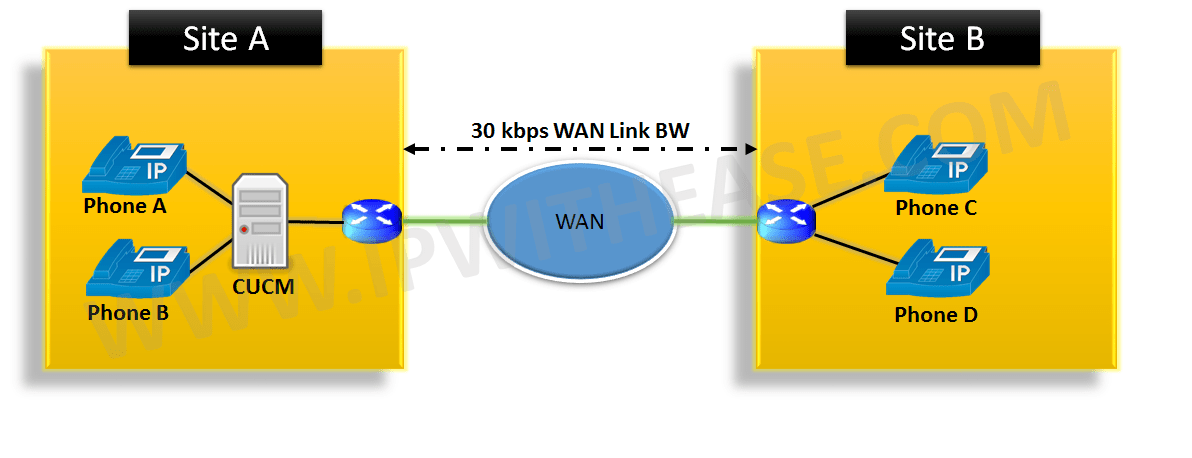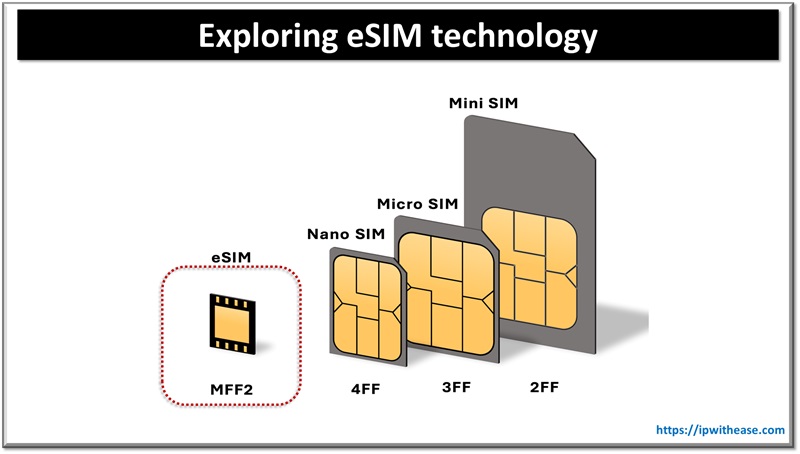“Locations” keyword is used in VOIP communication to implement call admission control in a centralized call-processing system. Call admission control is mostly required for the sites dispersed across locations and connected over WAN links where bandwidth can be cause of concern.
Call admission control enables us to regulate audio and video availability by limiting the amount of bandwidth that is available for audio and video calls over links between the locations.
If we do not use call admission control to limit the audio and video bandwidth on an IP WAN link, an unlimited number of calls can be active on that link at the same time. This situation can cause the audio quality of each audio call and the video quality of each video call to degrade as the link becomes oversubscribed.Location specifies the total bandwidth that is available for calls to and from this location. A location setting of “None“ means that the locations feature does not keep track of the bandwidth that this Cisco IP Phone consumes.
Usually the location setting works in conjugation with region settings. Location defines the maximum bandwidth that should be available before the call can be initiated.As a mandate Locations bandwidth should always be greater than region bandwidth else the call would always fail with error “ Not enough bandwidth “ on phone screen.
When configure a location on CUCM admin page it will by default have relation with Hub_None location which signifies unlimited bandwidth for Audio and Video calls.Hence we need to manually define the bandwidth to be used between two locations on CUCM admin page under Systems > Locations tab.
Related- Cucm Region Setting in VOIP Calls
Let us try to understand the use of locations with the help of an example.
Consider the below diagram with centralized call processing at Site A and Site B being the remote site over WAN.
TOPOLOGY:
Phone A and Phone B are in same device pool 1 and Phone C and phone D are in same device pool 2.
Region settings is set to allow the use of G729 codecs between the calls from site A to site B.
SCENARIO 1:
Now let us assume there is one active call between Phone A and Phone B over the WAN link.
This call has already utilized 24 Kbps bandwidth (8kbps Codec + 16 kbps overheads) and the available bandwidth over the WAN is 6 kbps now.
Site A devices are in location A and Site B devices are in location B.
Location A <-> Hub_None i.e. Unlimited audio/video bandwidth
Location B <-> Hub_None i.e. Unlimited audio/video bandwidth
As per the above relations we have not applied configured any bandwidth relation between location A and B so they both form relation with Hub-None.
Now let us assume Phone C calls Phone D , the call will go through in this case even though we have only 6 kbps WAN BW available after first call.
Reason is that we have defined unlimited bandwidth in locations but this will degrade the quality of both calls.
SCENARIO 2:
In this scenario below will be the location settings between Location A and Location B.
Location A <-> Location B
Audio Bandwidth is 24 kbps. (This is minimum bandwidth that should be available to make a call)
Now as earlier phone A and phone B have a active call over G729 codec consuming 24 kbps of the WAN bandwidth.
When phone C will dial phone D there won’t be 24 kbps of bandwidth available and hence the call would fail with a reorder tone or some error message.
Configuring locations settings explained at below link:
https://www.cisco.com/c/en/us/td/docs/voice_ip_comm/cucm/admin/8_5_1/ccmcfg/bccm-851-cm/b02locat.pdf
ABOUT THE AUTHOR

You can learn more about her on her linkedin profile – Rashmi Bhardwaj