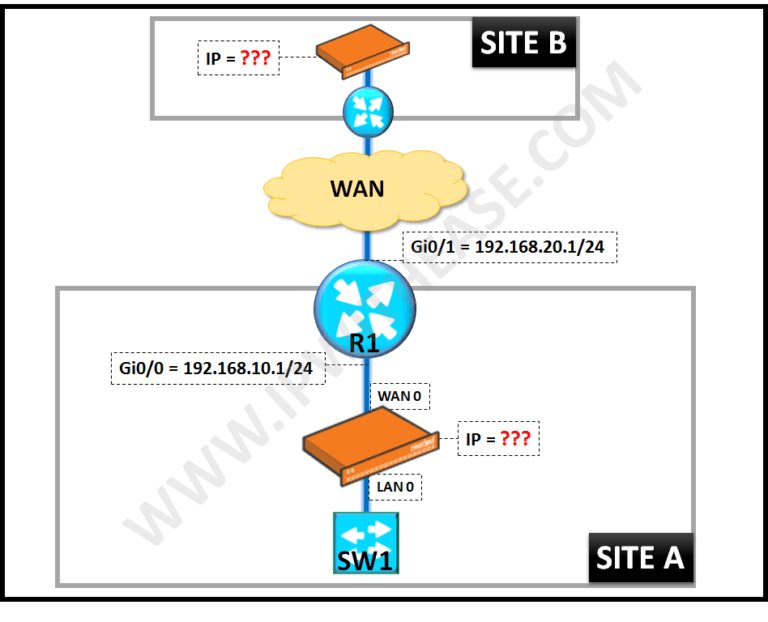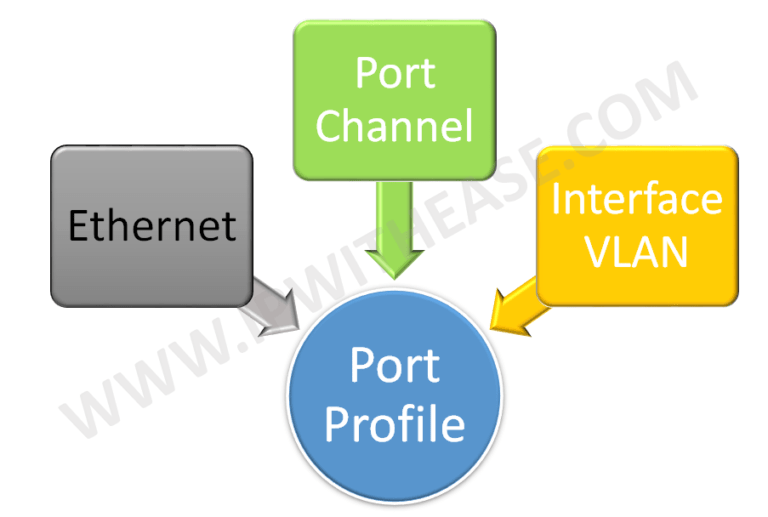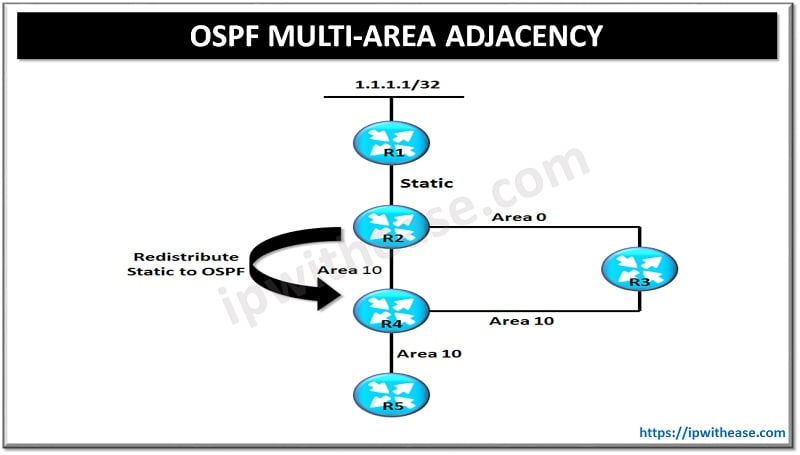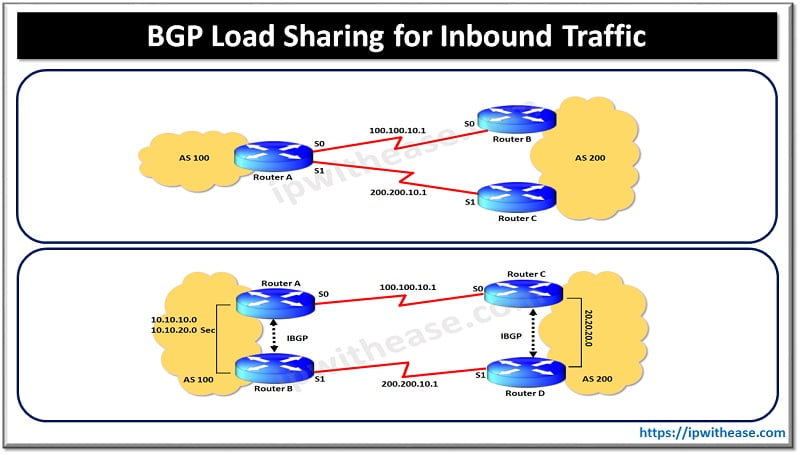Sometimes Network Administrators working on unmonitored site or assessing network infrastructure of some remote sites face challenge of discovering the network and creating network diagram based on available device features like CDP, ARP, CAMtable etc. Especially in Cisco device environment with CDP configured on devices, Riverbed boxes tend to be ignored from low level design diagram since CDP is not supported. It becomes more troublesome when Riverbed box is configured in Layer 2 mode (Inline/Transparent mode). Using CDP, ARP and MAC for device discovery may be a damp squib.
Below is one such scenario where Network administrator gets login to only R1 Router of Site A and is required to provide the Router LAN and WAN Side connectivity detail –
Netflow feature on Cisco Router will be used in this case. Also a basic understanding on ports being used for Riverbed steelhead will make us hit bullseye.isco
Prerequisite –
- Netflow enabled on Router Interfaces (in this case R1)
- Information on port used by 2 Riverbed devices = In-path port for appliance to appliance connections (In this case port 7800 in decimal and 1E78 in hexadecimal format)
But 1st let’s configure NetFlow on one or both interfaces of R1 as below –
Interface Gi0/1
ip route-cache flow
Next, we verify to check Riverbed to Riverbed communication is happening on port 7800 (hex port 1E78) using “sh ip cach flow | include 1E78” –
Gi0/1 192.168.100.3 Gi0/0 192.168.10.3 06 1E78 652B 4
As seen in the output of “show ip cache flow”, we now know that Riverbed is connected on port Gi0/0 on LAN side with IP 192.168.10.3 and remote Site Riverbed IP being 192.168.100.3.
Further reference on Riverbed ports may be available on following link –
ABOUT THE AUTHOR

You can learn more about her on her linkedin profile – Rashmi Bhardwaj