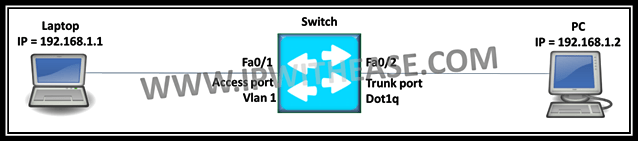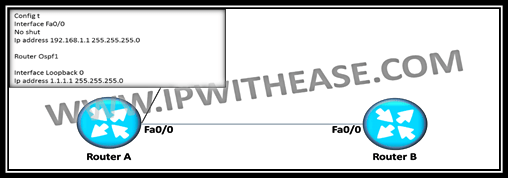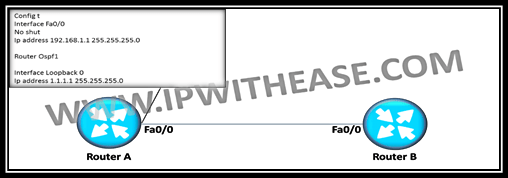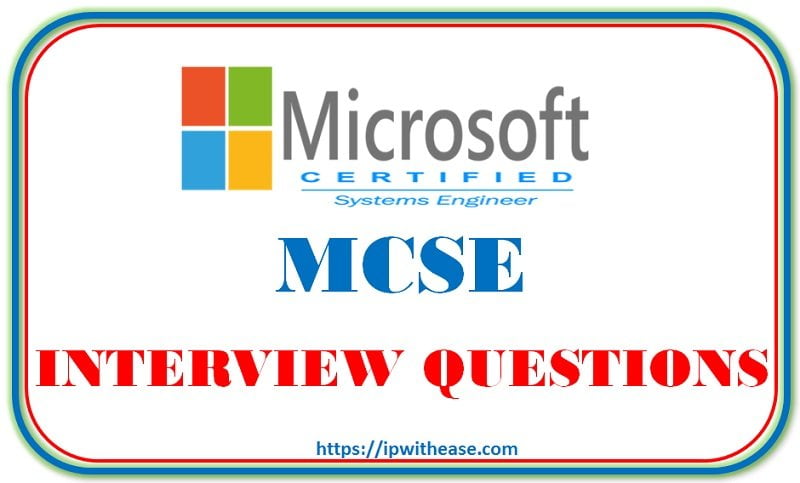____________________________________________________________________________________
Question 1 –
In the below diagram, the switch is connected to laptop (IP = 192.168.1.1/24) via interface fa0/1 and PC (IP = 192.168.1.2/24) on interface fa0/2.The port fa0/1 is access port with access vlan being 1.Port Fa0/2 is trunk with dot1q encapsulation. Can both the PC and laptop ping each other with no additional configuration on Switch?
Answer 1 –
Yes, both the Laptop and PC will communicate (ping) each other. Notable is that in all the catalyst switch Vlan 1 is “Native” Vlan which remains untagged in dot1q trunk also. In this case, laptop will be using Vlan 1 (via access port fa0/1 of switch) and PC also will be member of Vlan 1 which is untagged “Native” Vlan (Trunk port Fa0/2).
Have it been some other Vlan , let’s say Vlan 2 or Vlan 10 which is non-native Vlan, the communication between PC and Laptop will not be possible.
__________________________________________________________________________________________________________________
Question 2 –
How Many EIGRP neighborship will be formed on Router A ?
A – 1
B – 2
C – 3
D – 0
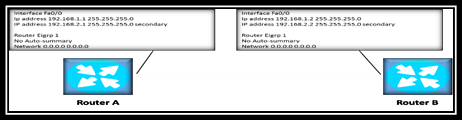
Answer 2 –
A
Since neighborship is always formed on primary address and not secondary address.
__________________________________________________________________________________________________________________
Question 3 –
How Many routes will be learned via EIGRP on Router A?
A – 1
B – 2
C – 3
D – 0
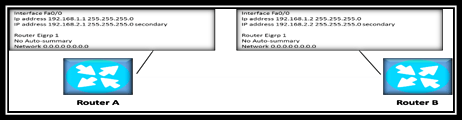
Answer 3 –
A
The secondary address (192.168.2.0/24) will be learned via EIGRP by Router A and Router B.
Note – neighborship is always formed on primary address and not secondary address. The secondary address will be advertised via EIGRP.
__________________________________________________________________________________________________________________
Question 4 –
Below is the sequence of configuration for Router R1.What will be the Router ID for R1?
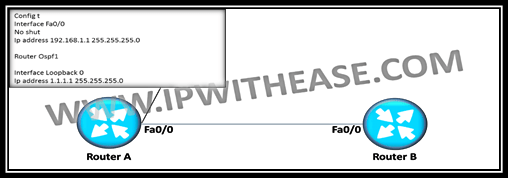
Answer 4 –
Router ID of R1 = 192.168.1.1
__________________________________________________________________________________________________________________
Question 5 –
In the below scenario, following command is issued on R1 (clear ip ospf process).What will be the Router ID then?
Answer 5 –
Router ID of R1 = 192.168.1.1
__________________________________________________________________________________________________________________Question Question 6 –
As per depicted scenario in the diagram, how will the Router-ID of R1 changed from 192.168.1.1 to 1.1.1.1?
Answer 6 –
The Router ID of R1 can be changed to 1.1.1.1 in following ways
1.Manually assign the Router ID to R1 as below –
Config t
Router ospf 1
Router-id 1.1.1.1
2.Reload Router R1
3.Remove OSPF from R1 and then again add OSPF
__________________________________________________________________________________________________________________
Question 7 –
In spanning tree, what is a Bridge ID (BID)?
Answer 7 –
A BID is an 8-byte field that is composed of the bridge’s 6-byte MAC address and a 2-byte bridge priority.
__________________________________________________________________________________________________________________
Question 8 –
Where would you issue the command to summarize IP subnets?
In OSPF
– Internal OSPF Routes
– External Routes
EIGRP
– Internal OSPF Routes
– External Routes
Answer 8 –
For OSPF Summarization is done at area boundaries. The command to start summarization is the area range command, with the syntax area area-id range address mask.
To summarize external routes, use the summary-address command on the ASBRs.
__________________________________________________________________________________________________________________
Question 9 –
Give an example of when it would be appropriate to define a default cost.
Answer 9 –
It is appropriate to define a default cost for the default route when a stub area has more than one ABR. This command allows the ABR or exit point for the area to be determined by the network administrator. If this link or the ABR fails, the other ABR will become the exit point for the area.
__________________________________________________________________________________________________________________
Question 10 –
Give the commands to configure a router to place subnets 192.168.248.0 through 192.168.255.0 in Area 1 and to put all other interfaces into Area 0.
Answer 10 –
network 192.168.248.0 0.0.7.255 area 1
network 0.0.0.0 255.255.255.255 area 0
__________________________________________________________________________________________________________________
Question 11 –
When configuring a virtual link, which routers are configured?
Answer 11 –
The configuration is between the ABRs, where one of the ABRs resides in Area 0 and the other in the area that is disconnected from the backbone. Both of the ABRs are also members of the transit area. Having created the virtual link, both ABRs are now members of Area 0, the disconnected area, and the transit area.
__________________________________________________________________________________________________________________
Question 12 –
Name two methods for reducing the number of IBGP connections.
Answer 12 –
Route reflector and confederation.
__________________________________________________________________________________________________________________
Question 13 –
Why does IBGP require a full mesh?
Answer 13 –
BGP uses the AS_PATH attribute for loop detection. If a router sees its own AS number in a BGP advertisement, the advertisement is dropped. IBGP routers have the same AS number so the AS number cannot be used for loop detection. IBGP neighbors will not advertise prefixes learned from one IBGP neighbor to another IBGP neighbor; therefore, a full mesh is required.
__________________________________________________________________________________________________________________
Question 14 –
In eBGP I am establishing my neighbourship with loopback address but it’s not coming up. Please specify different reasons for not coming up.
Answer 14 –
- Routes not configured for Loopback Reachability.
- Ebgp multihop command not configured properly.
- There may be firewall which is blocking TCP port 179 from either end of bgp neighbors.
__________________________________________________________________________________________________________________
Question 15 –
- I am receiving updates from eBGP peer, will the next hop change or not?
- I am receiving updates from iBGP peer, will the next hop change or not?
Answer 15 –
- The eBGP peer sending update will update itself as next Hop
- The iBGP peer sending update will not update itself as next Hop.
__________________________________________________________________________________________________________________
Question 16 –
Whats next hop 0.0.0.0 in sh ip bgp?
Answer 16 –
The next hop of 0.0.0.0 indicates that the route originated on the local router.
__________________________________________________________________________________________________________________
Question 17 –
What is the major difference between BGP and IGP route summarization?
Answer 17 –
When a summary address is created with an IGP (EIGRP, OSPF, and IS-IS), the specific routes of the summary are not advertised. BGP advertises the summary, and all the specific routes of the summary unless they are specifically suppressed.
___________________________________________________________________________________________________________________
Question 18 –
What protocols do switches use to prevent the broadcasting of multicast traffic?
Answer 18 –
CGMP and IGMP Snooping.
___________________________________________________________________________________________________________________
Question 19 –
What are the 3 ways of installing a prefix in the BGP routing table?
Answer 19 –
• Using the network command to transfer a router from the IP routing table to the BGP routing table.
• Redistributing routes from the IP routing table to the BGP routing table.
• Learned from a BGP neighbor
___________________________________________________________________________________________________________________
Question 20 –
Explain the difference between the forwarding of a unicast IP packet and the forwarding of a multicast IP packet.
Answer 20 –
Unicast IP packets are forwarded based on the destination IP address. Multicast packets are forward based on the source IP address.
___________________________________________________________________________________________________________________
FOR MORE INTERVIEW QUESTION PLEASE VISIT:
https://ipwithease.com/shop/
ABOUT THE AUTHOR

You can learn more about her on her linkedin profile – Rashmi Bhardwaj