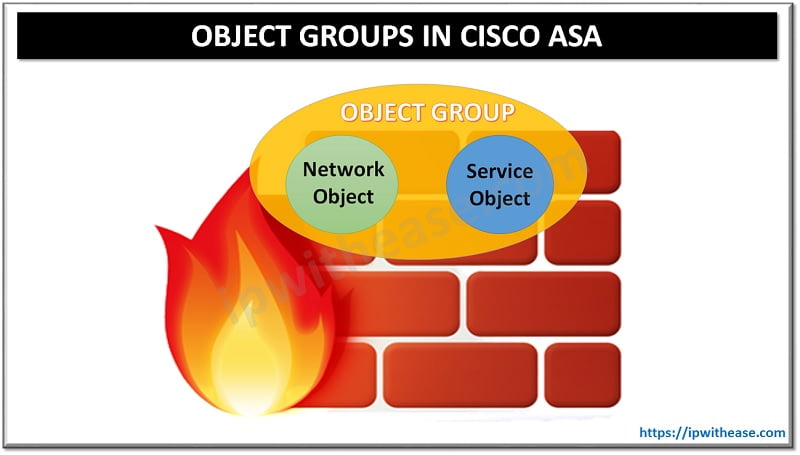Google ADs
Ipanema Basic Configuration –
View IP configuration –
| 1 | [ipe]$ ipconfig -d |
| 2 | Current configuration: |
| 3 | [MGT] IPaddr : 192.168.0.1 |
| 4 | IPmask : 255.255.255.0 |
| 5 | intfMTU : 1500 |
| 6 | Gateway : |
| 7 | Hostname : ipe |
| 8 | Serial mode : yes |
| 9 | Copyright (c) Ipanema Technologies 2000-2006 |
| 10 | [ipe]$ |
Configure the IP information –
Google ADs
| 11 | [ipe]$ ipconfig mgt -a 192.168.1.1 -m 255.255.255.0 -g |
| 12 | 192.168.1.254 |
Set the hostname –
| 13 | [ipe]$ ipconfig |
| 14 | h MyIPEngine |
Permit telnet and SSH access –
| 15 | [MyIPEngine]$ netconfig +ssh +telnet |
We need to reboot after these commands have been entered. Command is ‘reboot’.
ABOUT THE AUTHOR

Founder of AAR TECHNOSOLUTIONS, Rashmi is an evangelist for IT and technology. With more than 12 years in the IT ecosystem, she has been supporting multi domain functions across IT & consultancy services, in addition to Technical content making.
You can learn more about her on her linkedin profile – Rashmi Bhardwaj