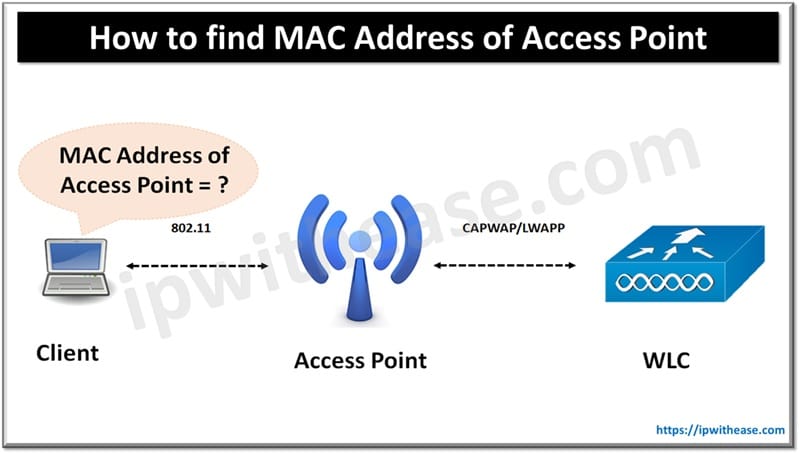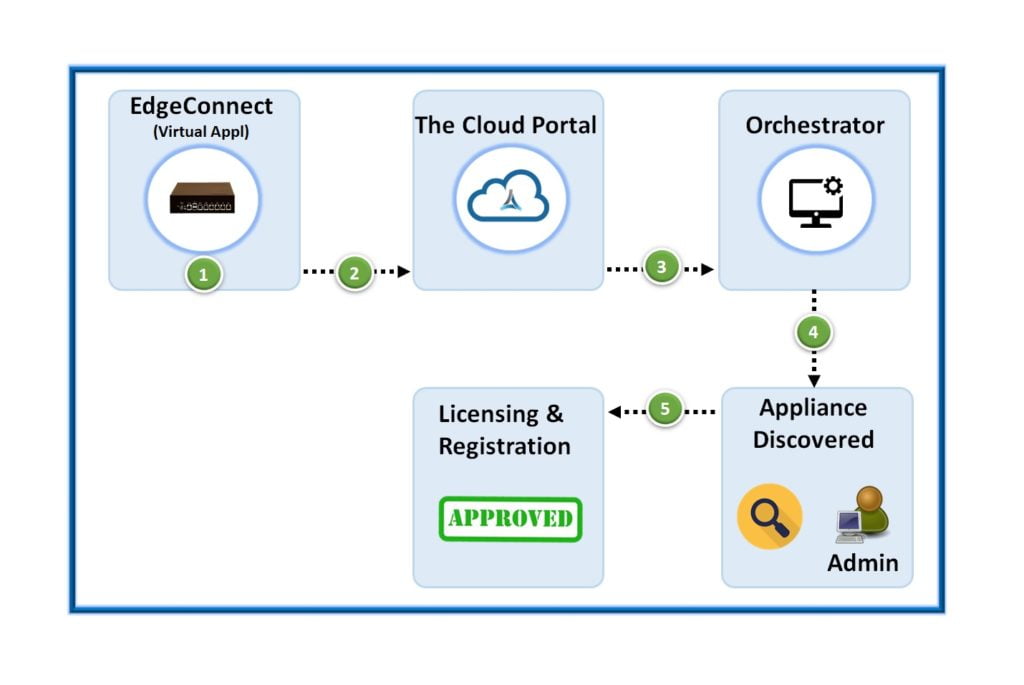In case of new EIGRP installation , there may be a scenario when of external routes are not being learnt by EIGRP Routers. Let’s understand one such scenario of Redistributed EIGRP Routes not learnt, and find out how to resolve this problem condition.
Scenario: Redistributed EIGRP Routes not learnt due to same Router ID
Below diagram shows 4 Routers (R1, R2, R3 and R4) connected to each other in a line with R1, R2 and R3 running EIGRP in AS 1 while R3 and R4 are part of external domain using static Routes to reach the networks.
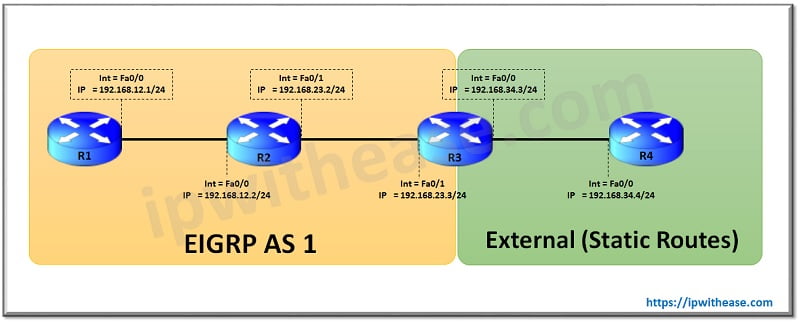
The IP address and Interface details for each device is given in below table for reference –
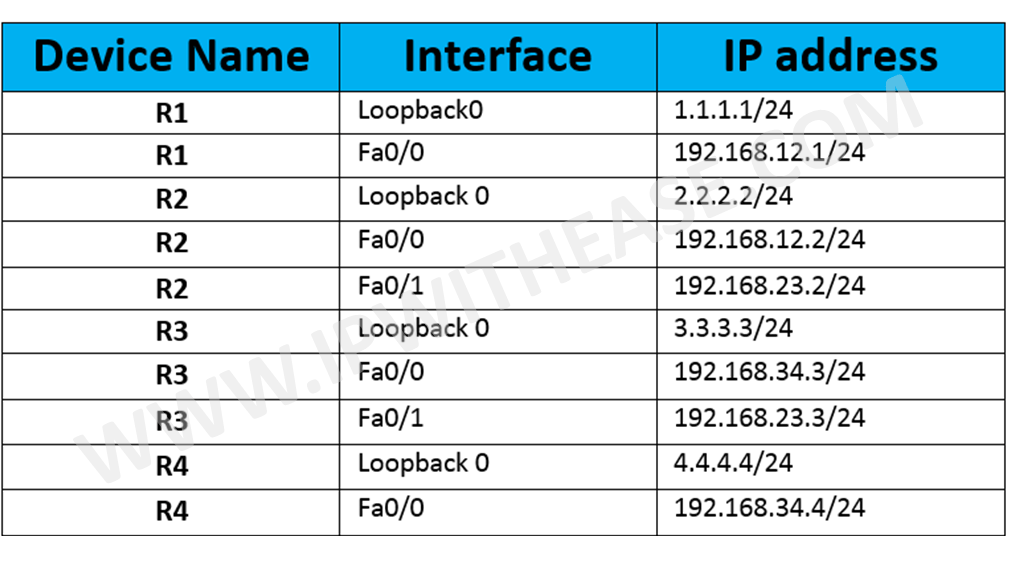
Configuration Output
The output of “Show ip route eigrp” on R2 shows all the EIGRP learned routes –
R2#show ip route eigrp
1.0.0.0/24 is subnetted, 1 subnets
D 1.1.1.0 [90/409600] via 192.168.12.1, 00:58:07, FastEthernet0/0
D 3.0.0.0/8 [90/409600] via 192.168.23.3, 00:53:41, FastEthernet0/1
4.0.0.0/24 is subnetted, 1 subnets
D EX 4.4.4.0 [170/2560025856] via 192.168.23.3, 00:55:06, FastEthernet0/1
D EX 192.168.34.0/24
[170/2560025856] via 192.168.23.3, 00:55:38, FastEthernet0/1
As per above output , external networks 4.4.4.0/24 and 192.168.23.0/24 are being learnt via EIGRP on R2.
The same command “show ip route eigrp” is issued on R1 and output is below –
2.0.0.0/24 is subnetted, 1 subnets
D 2.2.2.0 [90/409600] via 192.168.12.2, 00:56:44, FastEthernet0/0
D 3.0.0.0/8 [90/435200] via 192.168.12.2, 00:56:10, FastEthernet0/0
D 192.168.23.0/24 [90/307200] via 192.168.12.2, 01:00:33, FastEthernet0/0
Notable here is that R1 is not receiving the same the external routes “4.4.4.0/24” and “192.168.34.0/24”.
Now we wonder what went wrong because EIGRP default behaviour is to advertise the Routes learnt from neighbor i.e. R2 should advertise to R1.
In order to troubleshoot , we issue the command “show ip eigrp topology” for external routes on R2 –
IP-EIGRP (AS 1): Topology entry for 4.4.4.0/24
State is Passive, Query origin flag is 1, 1 Successor(s), FD is 2560025856
Routing Descriptor Blocks:
192.168.23.3 (FastEthernet0/1), from 192.168.23.3, Send flag is 0x0
Composite metric is (2560025856/2560000256), Route is External
Vector metric:
Minimum bandwidth is 1 Kbit
Total delay is 1010 microseconds
Reliability is 1/255
Load is 1/255
Minimum MTU is 1
Hop count is 1
External data:
Originating router is 1.1.1.1
AS number of route is 0
External protocol is Static, external metric is 0
Administrator tag is 0 (0x00000000)
IP-EIGRP (AS 1): Topology entry for 192.168.34.0/24
State is Passive, Query origin flag is 1, 1 Successor(s), FD is 2560025856
Routing Descriptor Blocks:
192.168.23.3 (FastEthernet0/1), from 192.168.23.3, Send flag is 0x0
Composite metric is (2560025856/2560000256), Route is External
Vector metric:
Minimum bandwidth is 1 Kbit
Total delay is 1010 microseconds
Reliability is 1/255
Load is 1/255
Minimum MTU is 1
Hop count is 1
External data:
Originating router is 1.1.1.1
AS number of route is 0
External protocol is connected, external metric is 0
Administrator tag is 0 (0x00000000)
From above output on R2 , we see the originating Router of External Router ID of routes is “1.1.1.1” which is R3.
This makes us wonder what is the Router ID of R1. The output to view R1 RID is –
IP-EIGRP Topology Table for AS(1)/ID(1.1.1.1)
As understood from troubleshooting , R1 and R3 both have the same Router ID hence external Routes are not being learnt by R1. So we need to change the Router ID of either R1 or R3. Lets change the RID of R3 and see what happens –
R3#config t
Enter configuration commands, one per line. End with CNTL/Z.
R3(config)#router eigrp 1
R3(config-router)#eigrp router-id 3.3.3.3
Once the RID of R3 is changed now R1 should be able to install external routes and the same is shown below –
2.0.0.0/24 is subnetted, 1 subnets
D 2.2.2.0 [90/409600] via 192.168.12.2, 01:11:15, FastEthernet0/0
D 3.0.0.0/8 [90/435200] via 192.168.12.2, 00:02:15, FastEthernet0/0
4.0.0.0/24 is subnetted, 1 subnets
D EX 4.4.4.0 [170/2560051456] via 192.168.12.2, 00:02:15, FastEthernet0/0
D 192.168.23.0/24 [90/307200] via 192.168.12.2, 01:15:03, FastEthernet0/0
D EX 192.168.34.0/24
[170/2560051456] via 192.168.12.2, 00:02:15, FastEthernet0/0
Hope this troubleshooting scenario helped the viewers. Kindly share your thoughts and support in case we are required to further refine the document.
Continue Reading:
Configuring EIGRP Stub Feature
ABOUT THE AUTHOR

You can learn more about her on her linkedin profile – Rashmi Bhardwaj