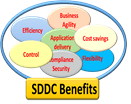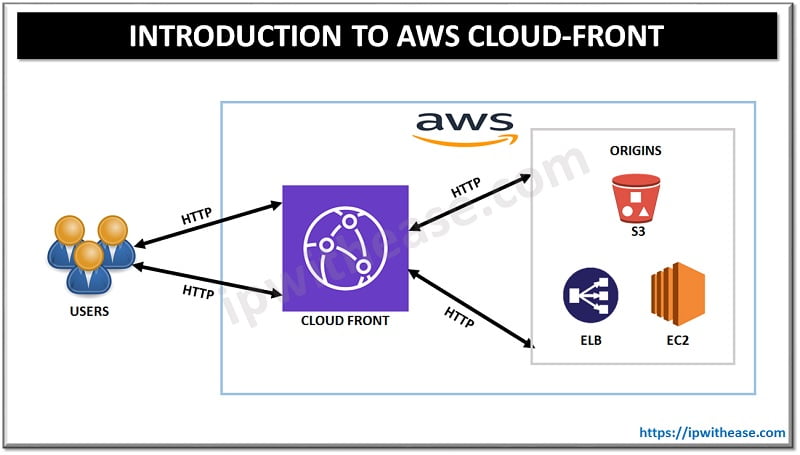Table of Contents
Virtualization technology was introduced in 1960 by IBM mainframe systems but it took its leap in late 1990s and early 2000s when VMware released its x86 operating system enabling multiple virtual machines on a single physical box.
VMware vSphere (ESXi) is a hypervisor installed on a single physical box and allows to run multiple operating systems (OS) on physical hardware parallelly. All these different operating systems are separated from each other but can communicate via network across with other computers running in the network physically or virtually.
VMware workstation runs on top of existing operating systems such as Windows or Linux and is used as an end user desktop or for development purposes. In other words, we can say VMware workstation is a desktop virtualization tool.
In today’s article we will understand the difference between VMware vSphere vs VMware workstation, their key characteristics, and the purpose they built for.
VMware vSphere (ESXi)
VMware vSphere is virtualization help in deploying and managing virtualized environments. It has two components –
- VMware Esxi hypervisor and
- vCenter server (Management component)
VMware ESXi hypervisor is bare metal which is directly installed on a host machine to provide direct access to all hardware resources and services of the physical host. The ESXi is used to deploy, run, configure, and administer virtual machines. It is operating system independent and based on the VMKernel operating system having capability to interact directly with host hardware. Using ESXi allocation of hardware resources such as CPU, memory, disk, and network adapters can be done based on deployment requirements.
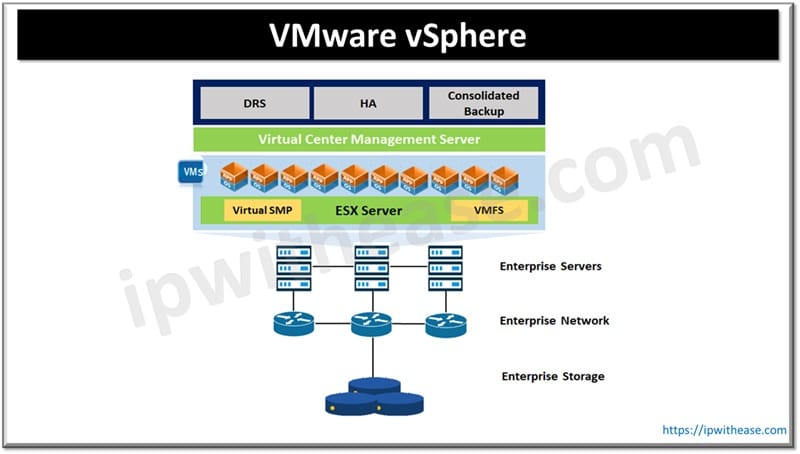
Features of VMware vSphere (ESXi)
- Creates a robust virtualized laver which sits between physical host hardware and operating system
- Partitioning servers into multiple secure and movable virtual machines isolated from each other with a virtual layer
- Physical host hardware resources can be pooled or directly accessed by base metal architecture
- Data is encrypted by default on VMware vSphere (ESXi) to make it secure
Related: VMware Interview Questions
VMware Workstation
VMware workstation is type 2 hypervisor which can run virtual machines, containers, and Kubernetes clusters. It is a desktop virtualization software. On a single physical server one can manage many different operating systems and applications without impacting performance of each other seamlessly. VMware workstation runs virtual machines or guest operating systems such as Windows or Linux. Both Windows and Linux can run on the same physical hardware with a virtual workstation component; it acts as a bridge between virtual machines and the host system.
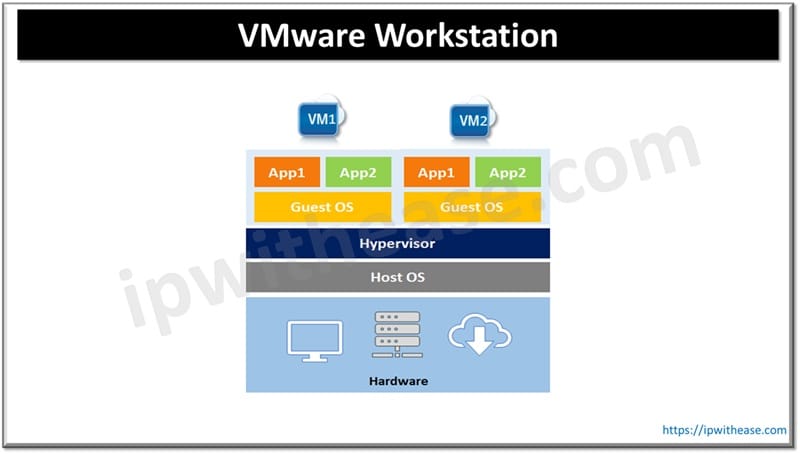
Features of VMware Workstation
- Can quickly build and test virtual machines and images of preferred OS
- Building and testing applications is made easier
- Creation and running of VMs, containers, kubernetes clusters possible on single host
- Individual hosts run on isolated and secure environments over a single physical host
- Building cloud-scale applications
VMware vSphere vs VMware Workstation
| Features | VMware vSphere (ESXi) | VMware Workstation |
|---|---|---|
| Purpose | Type 1 hypervisor installed on physical host to pool host resources and provide allocation to virtual machines. Also known as bare metal hypervisor | Type 2 hypervisor installed on top of the operating system of physical host. Also known as hosted supervisor. Meant for end user virtualization |
| Latency | Less latency than VMware workstation | More latency than its counterpart |
| Features | * It runs directly on physical server * It is operating system independent * Directly access and pool hardware resources of physical host | * GUI interface for ease of management * Host operating system is required to install VMware workstation such as windows or Linux |
| Examples | VMware Esxi, Hyper-V, and open source KVM | Oracle virtual box and VMware workstation |
| Use cases | Virtualization of servers, private clouds, physical server consolidation and managing large scale virtual deployments | To test new operating systems, running applications in isolation, testing, and developing software, other desktop virtualization tasks |
Download the comparison table: VMware vSphere vs VMware Workstation
ABOUT THE AUTHOR

You can learn more about her on her linkedin profile – Rashmi Bhardwaj