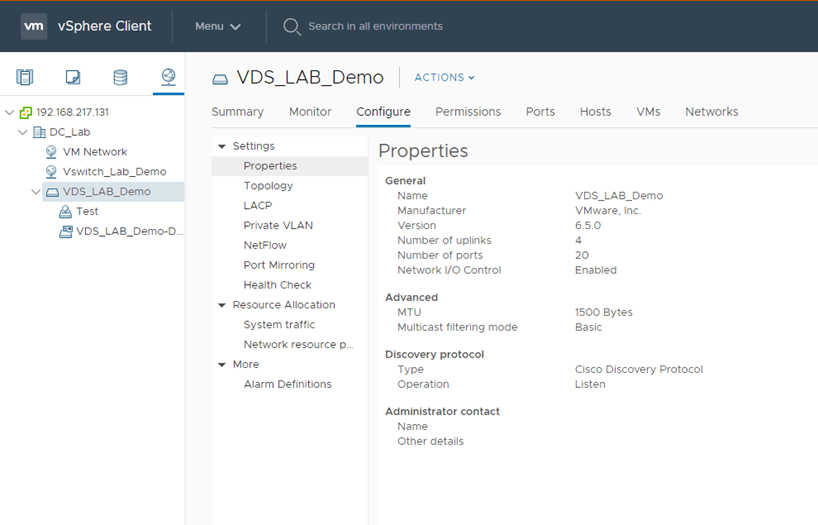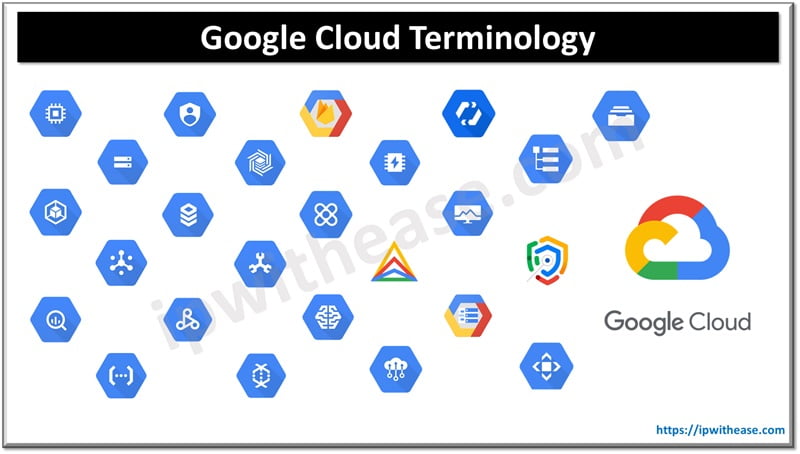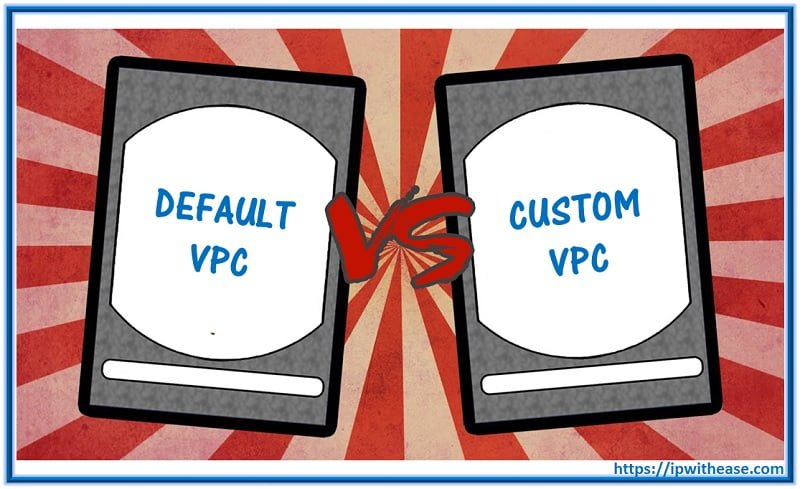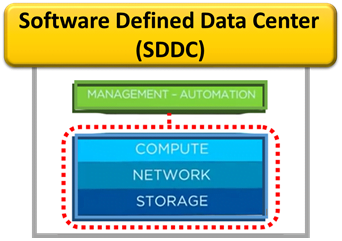vSphere Standard switch comes with all licenses and has a basic feature set and vSphere distributed switch comes with enhanced feature set and is available only with enterprise plus license.
vSwitch standard supports CDP to discover the switches directly connected to the VMNIC adaptors. LLDP is only supported on vSphere Distributed switch.
Filtering/Tagging: With vSphere distributed switch we can create traffic filtering or tagging policies. For example if a traffic comes into vSwitch via a specified IP address or for certain TCP port, vSwitch will take the specified action against this traffic. Specified action may include drop packet, mark packets with DSCP for QOS.
Network Health Check: This is also supported on vSphere Distributed switch and can be run from vSphere web client. It compares the configurations parameters like MTU, VLAN, NIC Teaming method etc. with the configuration on the physical switch side and report any inconsistencies.
Netflow: Another feature only supported on vSphere distributed switch. Collects the data of all traffic flows in your VM environment and sends it to a central repository/server.
Port-Mirroring: Sends copy of all the traffic entering or leaving on port to another port where a capture device has been set up for monitoring or troubleshooting purpose.
Private VLANs: This feature is also supported only on the vDS switches. Using PVLANs we can have traffic segregation within a VLAN.
- Promiscuous: Can communicate with VMs in community and Isolated VLAN.
- Community: Can communicate to VMs in community vlan and with VMs in promiscuous VLAN.
- Isolated: Can communicate only with VMs in Promiscuous VLAN.
NIC Teaming Based on Physical NIC Load: This feature is again supported only with vDS or called as load-based teaming.
Example:
Suppose we have a VM1 mapped to vmnic1 and VM2 & 3 mapped to vmnic2.
Now let’s assume the traffic load on vmnic2 from VM 2&3 is higher than 75% of capacity. In this case traffic from one of the VM2 or VM3 three will be dynamically moved onto vmnic1 having much less traffic.
LACP: This is another feature supported only in vDS. With the help of this you can create ether-channel to bond multiple physical adaptors (vmnics) to act as one large pipe. Traffic flows on links based on the hashing algorithm.
Screenshot below shows various features that can be configured on vDS from vSphere Web Client –