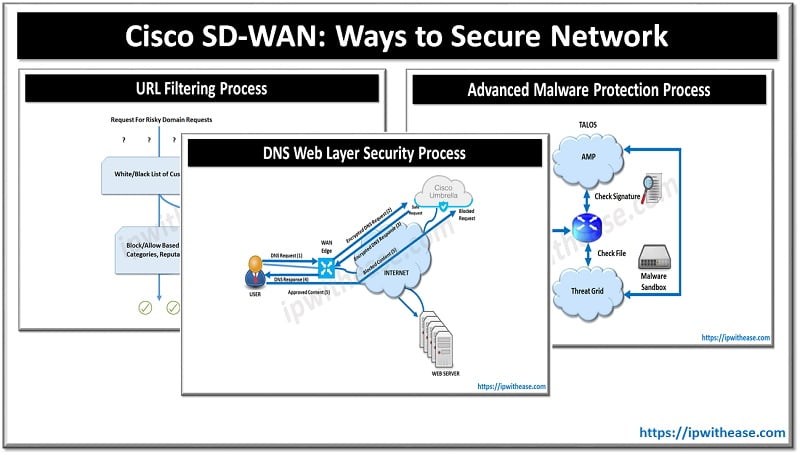Table of Contents
You check your inbox and see an email from Sarah in accounting. She’s asking about last quarter’s budget report. Nothing suspicious. You reply. Two days later, Sarah sends another email with a Dropbox link to “those files you requested.” You click it without thinking. That’s when you realize Sarah never sent those emails. You’ve just been barrel-phished.

What Barrel Phishing Actually Is?
Barrel phishing, sometimes called double-barrel phishing, is a social engineering attack where hackers send you at least two separate emails instead of just one. The very first email acts as a trust builder.
Hackers use the message to establish credibility by pretending to be someone you might know. The second email delivers the actual attack with malicious links or attachments designed to steal your personal data or install malware on your device.
The name of this social engineering attack comes from the two-barreled approach, like a double-barreled shotgun. The first shot sets you up, the second one takes you down.
How Barrel Phishers Differ From Regular Phishers
Regular phishing attacks typically involve a single email attempting to trick you right away. You might get a message claiming your bank account needs verification or that you’ve won a lottery. These attacks use urgency and fear to make you act quickly without thinking.
Barrel phishing? Completely different approach. Instead of rushing you, hackers try to build trust. That first email rarely contains anything malicious. Attackers want you to relax before they make their move. Rather than smashing through the front door immediately, they first case your house.
Patience is what sets barrel phishing apart, and patience also means these attacks are usually more sophisticated. Hackers take time to research their targets on social media or company directories. The goal is to make their fake identity more convincing.
Tabular Comparison: Barrel Phishing vs Regular Phishing
| Parameter | Regular Phishing | Barrel Phishing |
|---|---|---|
| Definition | It is an untargeted broad phishing attack where fraudulent messages are sent to multiple people in a hope that some will fall for the scam | It is a targeted and personalized phishing attack that uses specific information about the victim to appear more convincing |
| Target Scope | Mass audience | Narrow audience (specific individuals/small groups) |
| Personalization | Generic content | Customized using personal details (like name, job role, or recent activities) |
| Attack Goal | Steal generic information e.g. passwords or credit card numbers | • Obtain sensitive data • Gain unauthorized access, or • Establish long-term infiltration |
| Difficulty Level | Easy to execute using automated tools. | More complex as it requires prior research |
| Detection Likelihood | Easier | Harder |
| Examples | Fake bank alerts, lottery scams, or general “update your account” emails. | Emails appearing to come from a trusted coworker, boss, or vendor asking for urgent action |
| Alternate Name | Mass Phishing or Bulk Phishing | Spear Phishing or Targeted Phishing |
| Success Rate | Low | High |
| Primary Defense | Spam filters, security awareness training | Advanced email security, user verification protocols, continuous monitoring. |
Download the comparison table: barrel phishing vs regular phishing
Warning Signs That Can Get You off the Hook
Spotting barrel phishing takes more attention than catching regular phishing attempts. The innocent first email makes it harder to detect a phishing attack. But you can still protect yourself.
Check the sender’s actual email address by hovering over their name. Hackers often use addresses that look almost right but contain small variations.
An email from "beck.macbeth@yourcompany.com" might actually come from "beck.macbeth@yourcompany.co" or "beck.macbeth@yourcornpany.com."
Notice the "rn" instead of "m" in that last one.Grammar mistakes in professional emails should raise eyebrows. Your company’s executives probably don’t send messages full of typos. Everyone makes occasional errors. Multiple mistakes, though? Something’s off.
Also, take a look at the logo and formatting. Be wary if you notice an outdated company logo or a slightly incorrect color scheme. An email from your IT department shouldn’t look different from their usual messages.
Real Examples of Barrel Phishers in Action
Hackers pretending to be new employees represent one common barrel phishing scenario. They send an introduction email, then follow up asking you to review their credentials or access a shared document. Turnover happens at most companies. You might not question whether the person actually works there.
Authority figure impersonation works particularly well, too. A hacker pretending to be your CEO or department head can create pressure to act quickly when they send that second email requesting sensitive information.
And such file-sharing platforms like Dropbox work as the perfect tool for phishers. First contact: harmless message about shared files. You glance at it, recognize the Dropbox branding, and move on. A few days later, the same sender, urgent file review needed. Click. The initial message already built trust, making the malicious follow-up feel like a real conversation rather than a dangerous con.
How to Protect Yourself From These Attacks
The first and simplest thing you can do is to set up a verification system for any email requesting action, especially from supposedly familiar senders. When someone asks you to click a link or share information, reach out to them through a different channel. Call the person directly, send them a Slack message, or walk to their desk if you’re in the same office.
Timing and pressure tactics also play a role in barrel phishing attacks. If someone you barely know suddenly follows up with an urgent request after a long silence, be suspicious. Don’t rush to click emails with phrases like “need this by EOD” or “CEO wants this immediately.” Urgency makes people sloppy. When you’re rushing to answer an email, you skip the basic checks that would normally save you.
Email verification helps, but digital safety is not limited to your inbox. When you’re accessing work resources remotely, always encrypt your data traffic. Such tools as VPNs prevent traffic interception that could give attackers additional information for crafting convincing follow-up messages. But VPNs don’t make you invisible. If you’re wondering whether your ISP can see that you’re using a VPN, it can. But it can’t see your actual internet activity. Neither can phishers lurking on the coffee shop Wi-Fi.
Remember, the patience barrel phishing requires makes it dangerous, but that same characteristic gives you more opportunities to pull the phisher out of the barrel.
ABOUT THE AUTHOR
IPwithease is aimed at sharing knowledge across varied domains like Network, Security, Virtualization, Software, Wireless, etc.