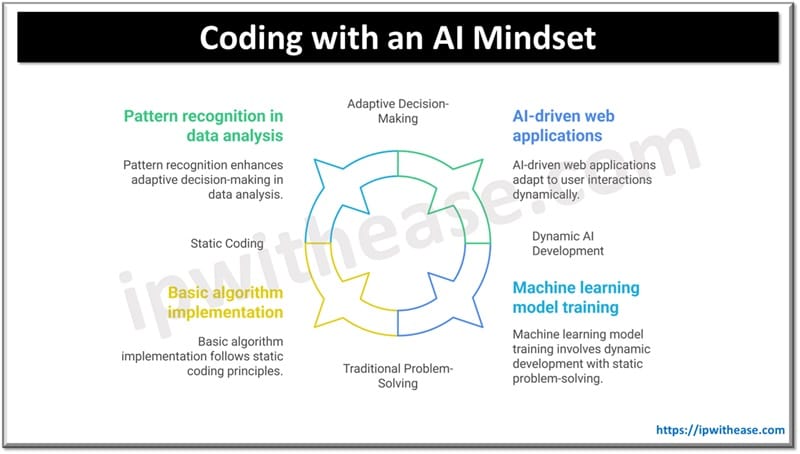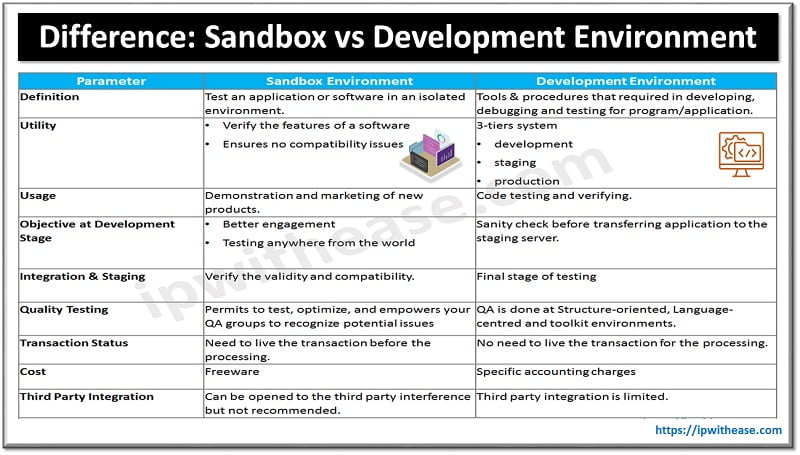Table of Contents
Introduction to API (Application Program Interface)
In simple terms, we can say that an Application Program Interface (API) is code that allows two software programs to communicate with each other.
Kind attention – An API is (usually) not a user interface. It provides software-to-software interaction, not user interactions. Although an API may provide a user interface widget, which an app can grab and display.
Benefits of Application Program Interface
There are two primary benefits from API:
- Simplification, by providing a layer that hides complexity.
- Standardization.
Examples:
- Microsoft Word asks the active printer to return its status. Microsoft Word does not care what kind of printer is available. The API worries about that.
- Bloggers on WordPress can embed their Twitter stream into their blog’s sidebar. WordPress uses the Twitter API to enable this.
Typically, APIs are released for third-party development as part of a software development kit (SDK) or as an open API published on web. It is a great support for developers by using standard commands which can perform operations – This way they do not have to write the code from scratch. A platform like RapidAPI provides a unified experience for finding and connecting to thousands of public APIs that can be accessed by millions of developers.
APIs are available for both desktop and mobile operating systems. As an example, Windows API provides developers with user interface controls like
- Scroll bars, and dialog boxes.
- Creating and deleting files.
- Send and receive data over LAN network or Internet
Types of API
Below are some popular API types in use –
Mobile APIs, such as the iOS API, have functions for
- Interacting with device hardware like camera, microphone and speakers.
- Other functionalities like tapping, swiping, and rotating.
- Common user interface elements, such as a pop-up keyboard, a search bar, and a tab bar, which provides navigation buttons the bottom of the screen.
Operating system APIs are generally integrated into the software development kit. As an example, Apple’s Xcode IDE allows developers to drag and drop elements into an application’s interface.
Standard API Types
Below is the standard API type we use:
1 – Internal
These APIs are used exclusively within an organization or company. Although adoption of REST is growing strong among all industries within an enterprise, SOAP/HTTP or .NET still has a large presence.
2 – External
These APIs are primarily available externally to consumers. At this stage of maturity, the growing trend for external APIs are written based on REST/JSON technologies. They provide access and integration capabilities that are easier to use than the more industrial-strength capabilities leveraging web services
3 – Partner
These APIs are specifically designed for partners to be able to access business functions in relation to the business relationship of the partnership. Examples include online catalog, ordering, and reconciliation.
Continue Reading:
API vs CLI: Understand the difference
REST vs SOAP: Difference between Web API Services
ABOUT THE AUTHOR

You can learn more about her on her linkedin profile – Rashmi Bhardwaj