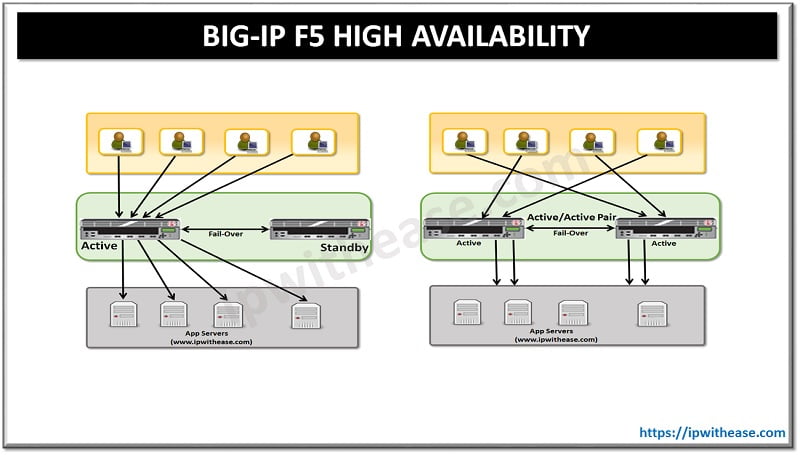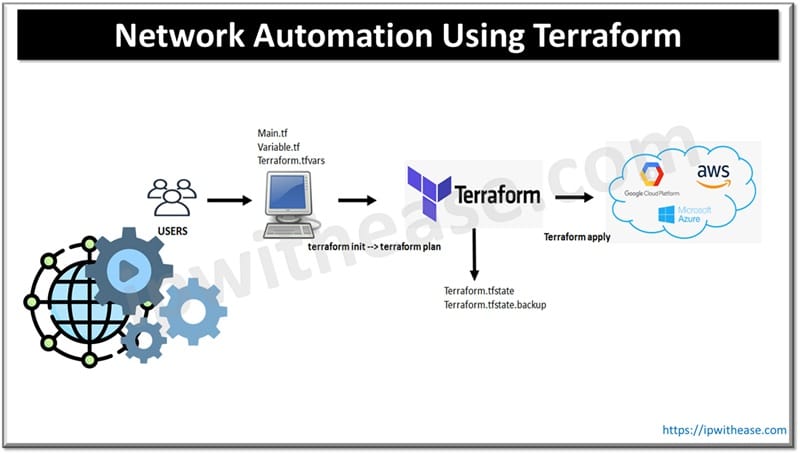Table of Contents
If you want to automate simple tasks but don’t know how, try Chromium Browser Automation. This tool lets you add code to websites and track things like liking social media posts or filling out forms.
With Chromium Browser Automation, you can save time and energy, so you can focus on more important things. It can also help you get better at coding. Whether you’re new to coding or just want to make your online activities easier, Chromium Browser Automation is a helpful tool to add to your browser.
Besides Chromium Browser Automation, I will also introduce to you another software you can consider to choose the most suitable one for you and your business.
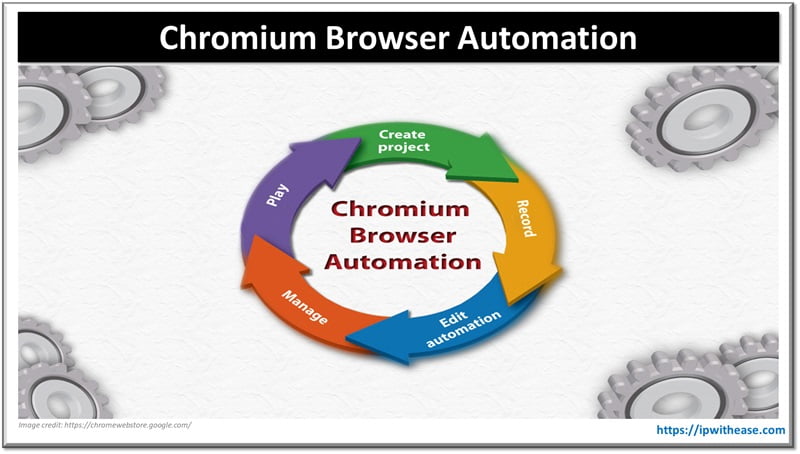
What is Chromium Browser Automation?
Chromium Browser Automation is a tool for Chrome that lets you automate tasks on websites.
- It lets you set up step-by-step instructions (code injections) from the extension’s popup window. This means you can tell your browser exactly what to do on a website.
- CBA can record what you do on a webpage, like filling out forms or clicking buttons. It can even figure out the best way to find elements on the page.
- You can save your projects right in your browser so you can use them again later.
- You can add code step by step, giving you more control over your automations.
- You can import and export projects, making it easy to share your automations with others.
- Chromium Browser Automation has ready-to-use functions to make automation easier.
- It has helpful placeholders for you to fill in with your own code.
- You can write your own code to interact with the website’s content.
How to Install Chromium Browser Automation?
You can find the newest and older versions of Chromium Browser Automation on the website. You can download the older versions or look at their code.
If you’re using the free version, you can only download the latest version.
From a CRX File
Option 1: Easy way (only for Windows)
- Download and run the chrome-stats.exe file on your computer. This lets you install Chrome extensions from chrome-stats.com with just one click. You only need to do this once!
- Type chrome://restart in your browser to restart it and make the changes work.
- Download and install the Chromium Browser Automation CRX file.
Related: Understanding the Types of File Extensions Used In Video Apps
Option 2: More steps
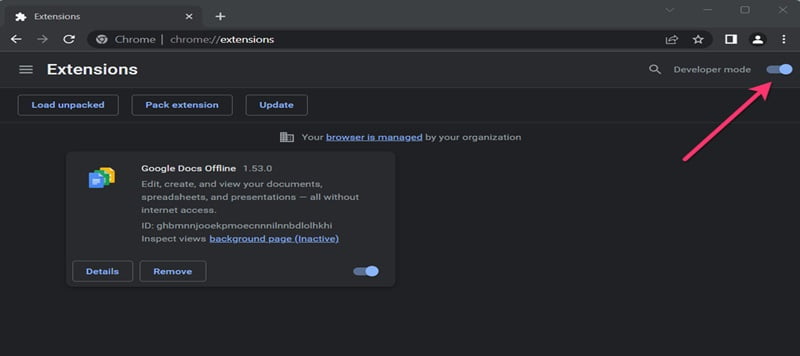
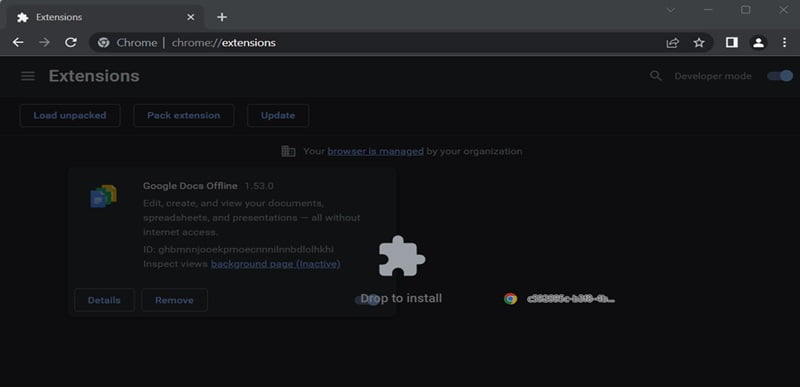
- Download the Chromium Browser Automation CRX file.
- NOTE: Your browser might not let you download or install the CRX file because it’s not from the Chrome Web Store. If that happens, use Option 1 or download the ZIP file instead.
- Go to chrome://extensions in your browser.
- Turn on Developer mode.
- Drag and drop the downloaded CRX file into the Extensions page.
- When asked, click “Add extension” to install Chromium Browser Automation.
From a ZIP File
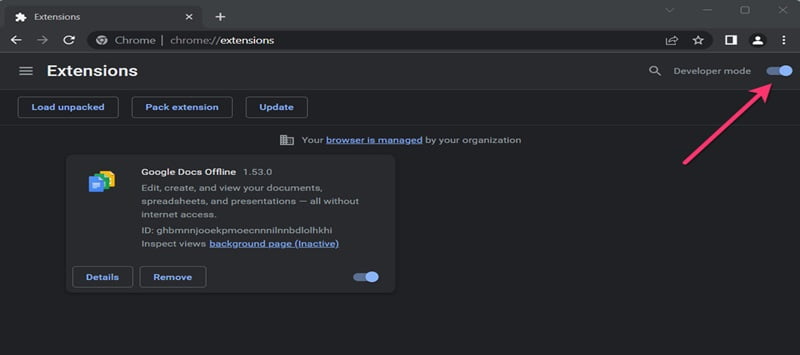
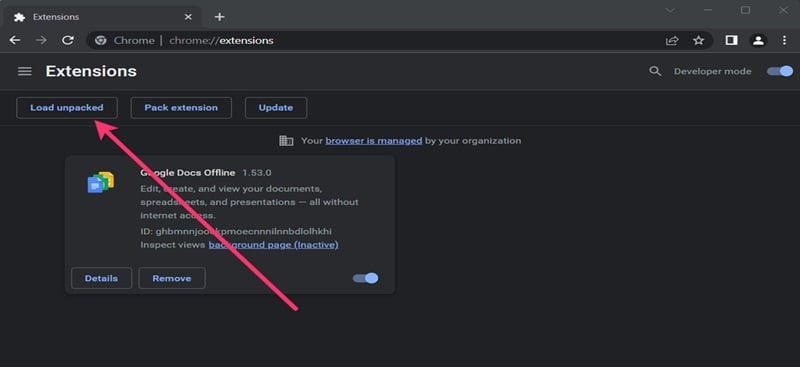
- Get the Chromium Browser Automation ZIP file and open it in a folder you choose.
- In Chrome, go to chrome://extensions.
- Turn on Developer mode.
- Click “Load unpacked”.
- Choose the folder where you opened the Chromium Browser Automation ZIP file.
Other Alternative Software for Chrome Browser Automation
Here are 7 alternative tools that you can use for Chrome Browser Automation. Let’s explore!
RPA CLOUD
RPA CLOUD is a helpful online tool that makes it easy to automate tasks and organize your work. It’s simple to use, even if you don’t know how to code. This makes it a great choice for anyone who wants to automate tasks.
Selenium Suite
Selenium is a popular set of tools for automating web browsers.
It includes:
- Selenium WebDriver: This tool lets you write code to control your browser.
- Selenium IDE: This tool records your actions in a browser and plays them back, which helps you create automated tests.
- Selenium Grid: This tool lets you run your automated tests on many different computers at the same time.
Selenium is mostly used for testing websites, but it can also do other things that you do in a web browser.
OSlash
OSlash is a tool that saves you time in your web browser. It lets you make short, easy-to-remember shortcuts for your favorite websites and pieces of text. You can make shortcuts just for you or share them with your team or company.
No more searching, asking, or waiting for someone to send you a link or text. OSlash automatically finds information and types things for you, saving you and your team up to 30 hours each month.
Related: How does a Browser verify an SSL Certificate?
BrowserFlow
BrowserFlow is another tool that helps you automate tasks without writing code. It says you can go from having an idea to automating it in minutes. It has a cool visual editor that lets you build workflows just by recording what you do in your browser. You can also run your own Javascript code on any website to automate whatever you want.
People like using BrowserFlow to collect data and automatically fill in spreadsheets. You can keep your spreadsheets up-to-date by scheduling flows to run in the cloud.
Automa
Automa helps you automate many browser tasks by linking building blocks. You can create a whole workflow using these blocks and connect them in the order you want, starting with the trigger that makes the workflow begin.
The Automa website has many workflows shared by other users, which you can add with one click and change to fit your needs. Some examples include downloading pictures from Instagram, sending a WhatsApp message to a list of people in a Google Sheet, or getting a list of Twitter followers.
UiPath
UiPath is a company that makes tools to automate repetitive tasks like filling out forms, handling documents, and gathering data from websites. Their main product, UiPath Studio, is a tool that lets you create automation for chrome plans using ready-made actions, even if you don’t know how to code.
UiPath Studio has three parts: Studio Web (for automating things in your browser), StudioX (for automating things on your computer), and Studio (for more advanced automation).
Puppeteer
Puppeteer is a tool made by Google that helps programmers control Chrome or Chromium browser automation using code. This means you can write instructions for Puppeteer to do things like clicking buttons, filling out forms, and moving between pages. Puppeteer can also record how a website performs, which is useful for making it faster.
Puppeteer works by copying how a person would use a web browser. This makes it a great choice for testing and finding problems in websites and Chrome extensions.
ABOUT THE AUTHOR
IPwithease is aimed at sharing knowledge across varied domains like Network, Security, Virtualization, Software, Wireless, etc.