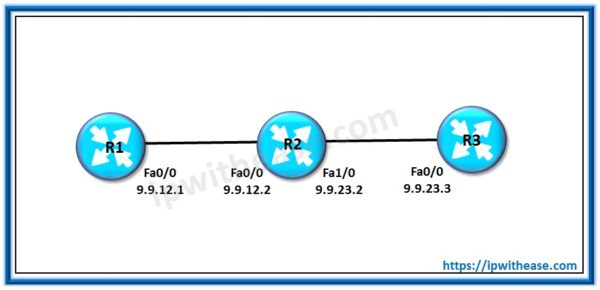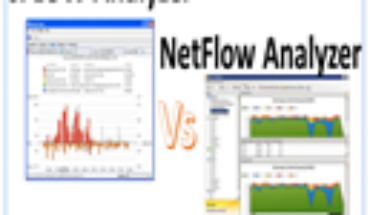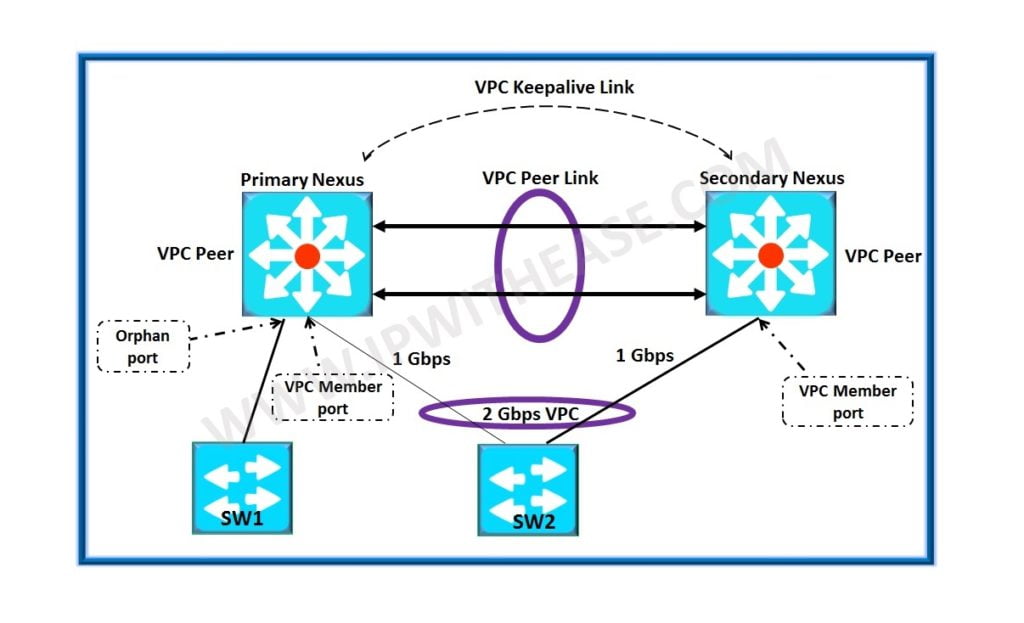Google ADs
Table of Contents
What is a Cisco switch
A Cisco switch is a networking device manufactured by Cisco Systems that is used to connect multiple devices within a local area network (LAN) and manage data traffic between them. Switches operate at the data link layer (Layer 2) of the OSI model but can also perform some network layer (Layer 3) functions in the case of Layer 3 switches. Here’s a detailed explanation:
Features of Cisco Switches
- Data Forwarding
- Layer 2 (Data Link Layer): Cisco switches forward data frames based on MAC (Media Access Control) addresses. They maintain a MAC address table to keep track of the ports associated with each MAC address.
- Layer 3 (Network Layer): Layer 3 switches also route data packets based on IP addresses, allowing for inter-VLAN routing and communication between different subnets.
- Port Density: Cisco switches come with a variety of port configurations, ranging from a few ports in smaller switches to hundreds of ports in larger, modular switches.
- VLAN Support: Virtual Local Area Networks (VLANs) allow network administrators to segment a physical network into multiple logical networks, improving security and performance.
- Quality of Service (QoS): QoS features allow switches to prioritize certain types of traffic, ensuring that critical applications get the necessary bandwidth.
- Power over Ethernet (PoE): Cisco switches can provide power to connected devices such as IP phones, wireless access points, and cameras, eliminating the need for separate power supplies for these devices.
- Security: Cisco switches offer advanced security features, including access control lists (ACLs), port security, 802.1X authentication, and more to protect the network from unauthorized access and attacks.
- Management: Cisco switches can be managed via a command-line interface (CLI), web interface, or through Cisco’s network management software like Cisco DNA Center. They support protocols such as SNMP, NetFlow, and more for monitoring and management.
- Redundancy and Reliability: Features like stacking, link aggregation, and redundant power supplies ensure high availability and reliability in enterprise environments.
- Scalability: Cisco switches can scale from small networks to large enterprise networks, with options for stackable switches and modular chassis-based switches that allow for expansion as network demands grow.
Types of Cisco Switches
- Cisco Catalyst Series: Includes Cisco Catalyst 9200, 9300, 9400, 9500 Series: These are widely used in enterprise networks for access, distribution, and core layers.
- Cisco Nexus Series: includes Cisco Nexus 9000 Series. These switches are designed for data centers and provide high performance, scalability, and support for software-defined networking (SDN) with Cisco ACI (Application Centric Infrastructure).
- Cisco Meraki Series: includes Cisco Meraki MS Series. These cloud-managed switches offer centralized management and are ideal for distributed networks.
Use Cases
- Enterprise Networks: Connecting computers, servers, printers, and other devices within an organization.
- Data Centers: High-performance switching for server and storage connectivity.
- Campus Networks: Providing network access across multiple buildings and locations.
- Service Providers: Managing traffic in large-scale networks with high availability and performance requirements.
Cisco Switch Comparison
Cisco Catalyst Series
| Cisco Catalyst Series Comparison | |||||
| Feature | Cisco Catalyst 9200 Series | Cisco Catalyst 9300 Series | Cisco Catalyst 9400 Series | Cisco Catalyst 9500 Series | Cisco Catalyst 1000 Series |
| Model | C9200-24T, C9200-48P, etc. | C9300-24T, C9300-48T, etc. | C9400-24Y4C, C9400-48Y4C, etc. | C9500-24Q, C9500-16X, etc. | C1000-24T, C1000-48T, etc. |
| Port Density | 24, 48 | 24, 48 | Modular (varies with chassis) | 24, 48 | 8, 24, 48 |
| Uplinks | 4x1G, 4x10G | 4x1G, 4x10G, 2x40G | Modular (1G, 10G, 25G, 40G, 100G) | 2x40G, 4x40G, 8x10G | 4x1G, 2x10G |
| Switching Capacity | Up to 160 Gbps | Up to 480 Gbps | Up to 9 Tbps | Up to 6.4 Tbps | Up to 88 Gbps |
| Forwarding Rate | Up to 120 Mpps | Up to 360 Mpps | Up to 4.8 Bpps | Up to 4 Bpps | Up to 95 Mpps |
| Stacking | Up to 8 switches (StackWise-160) | Up to 8 switches (StackWise-480) | N/A | Up to 8 switches (StackWise-Virtual) | N/A |
| Redundancy | Yes (StackPower, Power Redundancy) | Yes (StackPower, Power Redundancy) | Yes (N+N/N+1 Power Redundancy) | Yes (N+1 Power Redundancy) | No |
| Layer 3 Features | Basic (RIP, OSPF, EIGRP) | Advanced (RIP, OSPF, EIGRP, BGP) | Advanced (RIP, OSPF, EIGRP, BGP, IS-IS) | Advanced (RIP, OSPF, EIGRP, BGP) | Basic (RIP, OSPF) |
| PoE/PoE+ | Yes (PoE/PoE+) | Yes (PoE/PoE+) | Yes (PoE/PoE+) | Yes (PoE/PoE+) | Yes (PoE/PoE+) |
| Cloud Management | No | No | No | No | Yes (Meraki Cloud Management) |
| Security Features | Basic (ACLs, 802.1X) | Advanced (ACLs, 802.1X) | Advanced (ACLs, 802.1X, TrustSec) | Advanced (ACLs, 802.1X, TrustSec) | Basic (ACLs, 802.1X) |
| Quality of Service (QoS) | Basic | Advanced | Advanced | Advanced | Basic Entry-level switches |
| Modularity | Fixed | Fixed | Modular | Fixed | Fixed |
| Use Case | Access Layer | Access and Aggregation Layers | Core and Distribution Layers | Core and Distribution Layers | Small to Medium-sized Networks |
Cisco Nexus Series
| Cisco Nexus Series Comparison | ||||
| Feature | Cisco Nexus 9000 Series (N9K-C9300) | Cisco Nexus 9000 Series (N9K-C93180YC-EX) | Cisco Nexus 9000 Series (N9K-C9396PX) | Cisco Nexus 7000 Series (N7K-C7009) |
| Model | N9K-C9300 | N9K-C93180YC-EX | N9K-C9396PX | N7K-C7009 |
| Port Density | 24, 48 | 48 | 96 | Modular (up to 288 ports per line card) |
| Uplinks | 4x10G, 2x40G | 4x10G, 4x40G, 2x100G | 6x40G, 2x100G | Modular (1G, 10G, 40G, 100G) |
| Switching Capacity | Up to 3.6 Tbps | Up to 3.6 Tbps | Up to 9.6 Tbps | Up to 17 Tbps |
| Forwarding Rate | Up to 2.6 Bpps | Up to 2.6 Bpps | Up to 3.2 Bpps | Up to 800 Mpps |
| Stacking | No | No | No | Yes (Virtual Switching System) |
| Redundancy | N/A | Yes (Redundant Power Supplies) | Yes (Redundant Power Supplies) | Yes (Redundant Power Supplies) |
| Layer 3 Features | Advanced (OSPF, BGP, EIGRP) | Advanced (OSPF, BGP, EIGRP) | Advanced (OSPF, BGP, EIGRP) | Advanced (OSPF, BGP, EIGRP) |
| Cloud Management | No | No | No | No |
| Data Center Focus | Yes | Yes | Yes | Yes |
| Security Features | Advanced (ACLs, MACsec, TrustSec) | Advanced (ACLs, MACsec, TrustSec) | Advanced (ACLs, MACsec, TrustSec) | Advanced (ACLs, MACsec, TrustSec) |
| Quality of Service (QoS) | Advanced | Advanced | Advanced | Advanced |
| Modularity | Fixed | Fixed | Fixed | Modular |
| Use Case | Data Center, High-Performance Networks | Data Center, High-Performance Networks | Data Center, High-Performance Networks | Core and Aggregation Layers |
Cisco Meraki Series
| Cisco Meraki Series Comparison | |||||
| Feature | Cisco Meraki MS120 Series | Cisco Meraki MS210 Series | Cisco Meraki MS225 Series | Cisco Meraki MS350 Series | Cisco Meraki MS420 Series |
| Model | MS120-24, MS120-48 | MS210-24, MS210-48 | MS225-24, MS225-48 | MS350-24, MS350-48 | MS420-24, MS420-48 |
| Port Density | 24, 48 | 24, 48 | 24, 48 | 24, 48 | 24, 48 |
| Uplinks | 4x1G, 2x10G | 4x1G, 2x10G, 4x10G | 4x1G, 2x10G, 4x10G | 4x1G, 4x10G, 2x40G | 4x1G, 4x10G, 2x40G |
| Switching Capacity | Up to 128 Gbps | Up to 256 Gbps | Up to 320 Gbps | Up to 640 Gbps | Up to 640 Gbps |
| Forwarding Rate | Up to 95 Mpps | Up to 140 Mpps | Up to 220 Mpps | Up to 350 Mpps | Up to 350 Mpps |
| Stacking | No | No | No | Yes (Stacking) | Yes (Stacking) |
| Redundancy | N/A | N/A | N/A | Yes (Redundant Power Supplies) | Yes (Redundant Power Supplies) |
| Layer 3 Features | Basic Layer 3 features | Advanced Layer 3 features | Advanced Layer 3 features | Advanced Layer 3 features | Advanced Layer 3 features |
| PoE/PoE+ | Yes (PoE) | Yes (PoE/PoE+) | Yes (PoE/PoE+) | Yes (PoE/PoE+) | Yes (PoE/PoE+) |
| Cloud Management | Yes | Yes | Yes | Yes | Yes |
| Security Features | Basic (ACLs, Port Security) | Advanced (ACLs, 802.1X) | Advanced (ACLs, 802.1X, DHCP Snooping) | Advanced (ACLs, 802.1X, DHCP Snooping, Threat Detection) | Advanced (ACLs, 802.1X, DHCP Snooping, Threat Detection) |
| Quality of Service (QoS) | Basic | Advanced | Advanced | Advanced | Advanced |
| Form Factor | Fixed | Fixed | Fixed | Fixed | Fixed |
| Use Case | Small to Medium-sized Networks | Medium to Large-sized Networks | Medium to Large-sized Networks | Large Enterprise Networks, Core Layer | Large Enterprise Networks, Core Layer |
ABOUT THE AUTHOR

Founder of AAR TECHNOSOLUTIONS, Rashmi is an evangelist for IT and technology. With more than 12 years in the IT ecosystem, she has been supporting multi domain functions across IT & consultancy services, in addition to Technical content making.
You can learn more about her on her linkedin profile – Rashmi Bhardwaj