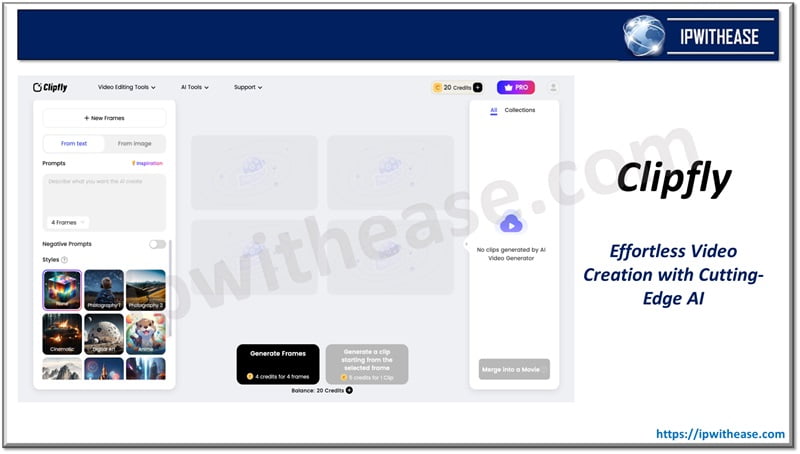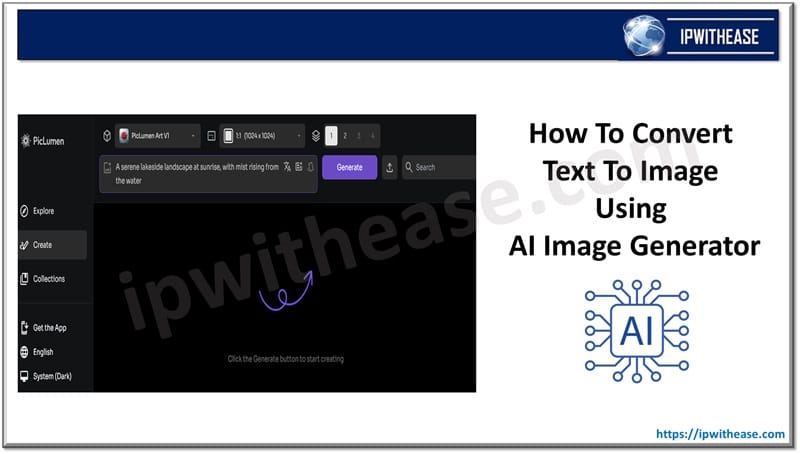Data Recovery
The process of recovering and restoring lost, deleted, inaccessible, corrupted, or damaged files is accomplished using data recovery software so that you can return to work as quickly as possible.
Using data recovery tools, you can retrieve data from hard drives (internal and external), memory cards used in cameras, mobile phones, PDAs, MP3 players, USB drives (also known as “thumb drives” or “pen drives”), RAID arrays, and most complex cases like multi-drive NAS devices.
ReclaiMe File Recovery Software is on of the best data recovery tools that is helpful in retrieving data of all types including the most complex data recovery cases like NAS Recovery.
NAS Data Recovery
NAS (network-attached storage) is a network-linked storage device that allows users to access data from a central hard drive. The users on a local area network connect to the shared storage by using the Ethernet connection. It’s fast, inexpensive, and has all the advantages of a public cloud while serving files.
It uses file access protocols such as NFS, SMB, NCP, and AFP. NFS is a protocol that is popular on Unix systems, whereas SMB is a Server Message Block protocol used on Microsoft Windows systems. AFP is a file access protocol used on Apple computers. It is used with Apple computers as well as other file servers and external hard drives. It is used to support storage devices for networks that need a reliable network infrastructure. It is more economical than file servers and more flexible than external hard drives.
The main advantages of a Network Attached Storage (NAS) are listed below –
- NAS architecture is simple to install and configure.
- It is multi-protocol.
- Every user in the network can access the NAS.
- A wide array of system and size to choose from
- It is tolerant to Drive failure storage volumes
- A NAS provides more reliability than simple hard drives.
- NASs provide consolidated storage space within the network of an organization.
- NASs provide excellent performance for file serving.
- They can be accessed remotely from any computer on the LAN.
- Because it takes less time to store and recover data from any computer over the LAN, NASs are simple to manage.
- NAS offers both security and affordability for both small businesses and homes for private cloud storage.
- It incurs lesser cost and substantially cut wasted space as compared to other storage
Considering the above shared benefits of NAS storage, it has become one of the preferred Data storage methods in the IT world.
Data stored on NAS devices can be lost for buffet of reasons, including –
- Accidental data deletion (as an instance, deleting the wrong folder),
- Drive failure
- Failed firmware updates
- Configuration problems while changing storage settings (such as upgrading a volume in size, adding or replacing drives in a RAID, or overwriting data),
- Hardware damage due to floods, electrical shocks, or overheating,
- Firmware update that fails due to an internal error, a storage failure, or a power outage.
NAS Data Recovery Options
2 options are generally explored in order to perform NAS data recovery –
- 1st one is to contact your local data recovery vendor company is the best advice in the event of data loss.
- Using NAS Recovery Software/Application.
Though the 1st option may incur more cost, consume time and compromise sensitive Corporate data. Hence, using the 2nd Option of Data Recovery Software outweighs its benefits as compared the former. Data recovery Software has several advantages, like lower cost, guaranteed confidentiality of sensitive personal or corporate data, shorter retrieval times, and the fact that many data recovery firms already use it.
NAS recovery Software by ReclaiMe is the best feature set to recover NAS Data from failed system.
Below are the key NAS Devices supported in addition to many more –
- QNAP
- NETGEAR ReadyNAS
- Synology
- Buffalo LinkStation and TeraStation
- Seagate BlackArmor
- Iomega Storcenter
- Thecus
- Western Digital
- LaCie
- ASUSTOR
- btrfs-based NAS servers
Installation of NAS Recovery Software (ReclaiMe File Recovery)
Step 1 – Go to Website https://www.reclaime.com and click on “Download – ReclaiMe File Recovery”
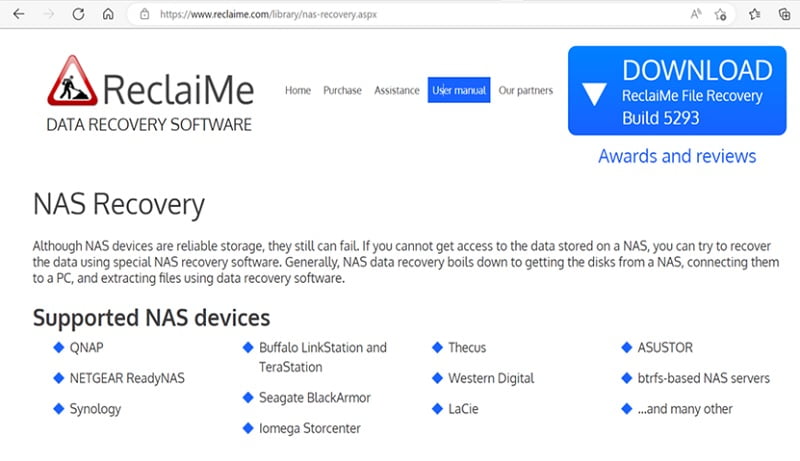
Step 2 – Run the Downloaded Software and Click “Next” when “Welcome” Popup prompts

Step 3 – Accept the License agreement by selecting the “I accept the agreement” button and clicking “Next”
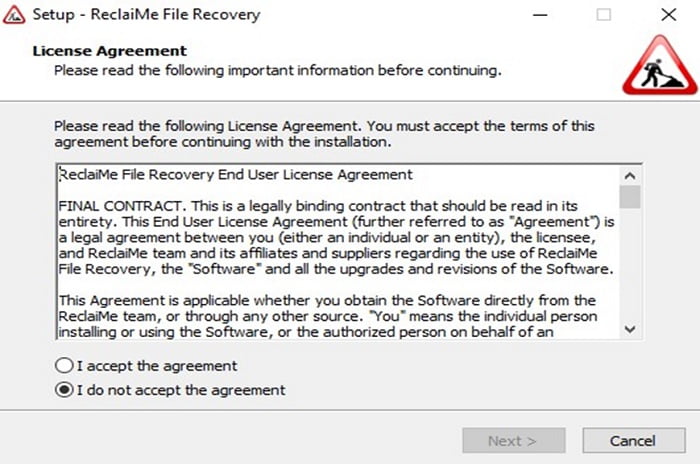
Step 4 – Following popup will show Additional task of “Create a Desktop Icon”. Hit “Next”
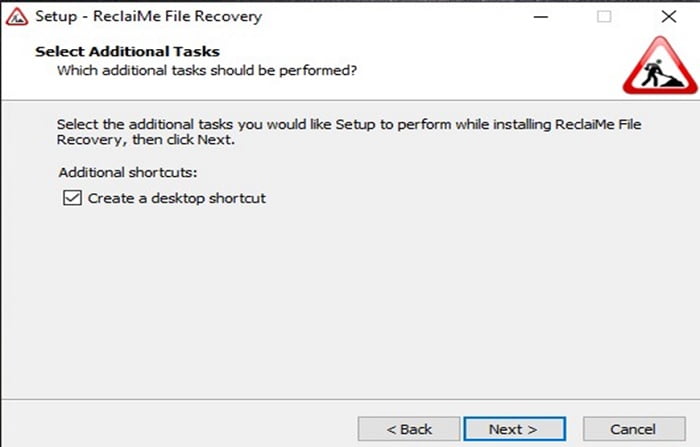
Step 5 – Accept the “Install” button for installation of “ReclaiMe File Recovery” Software
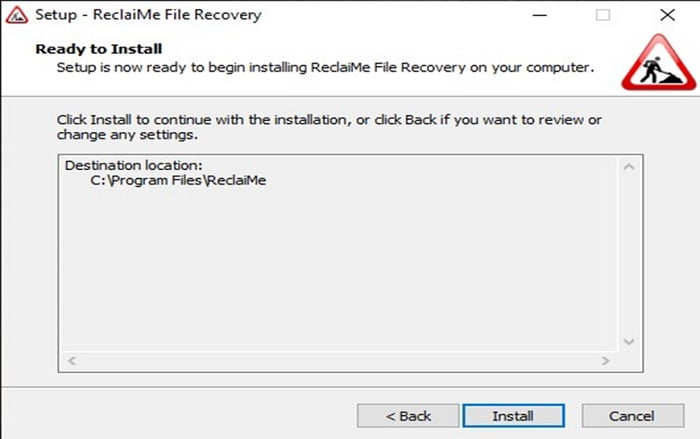
Step 6 – After installation, final Popup shows up – Completing the ReclaiMe File recovery Setup Wizard. Hit “Finish” and you are ready to use the Application
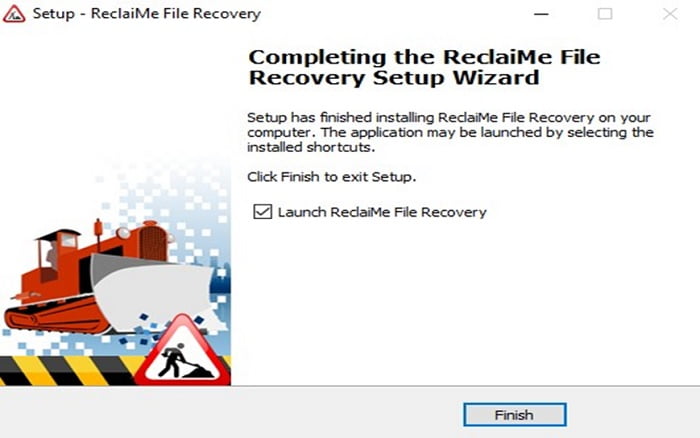
Final Words
ReclaiMe NAS is one of the key features of ReclaiMe Data Recovery Software which has its quintessential feature of simplicity and ease of usage. Its seamless ability to recover files from myriad of file systems has been applauded by many. In the nutshell, it will be apt to summarize that NAS Recovery Software utility has been ReclaiMe’s flagship solution which many of competitors in market are not even capable of performing.
Continue Reading:
Data Center vs Cloud: Understand the difference
ABOUT THE AUTHOR
IPwithease is aimed at sharing knowledge across varied domains like Network, Security, Virtualization, Software, Wireless, etc.