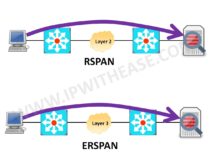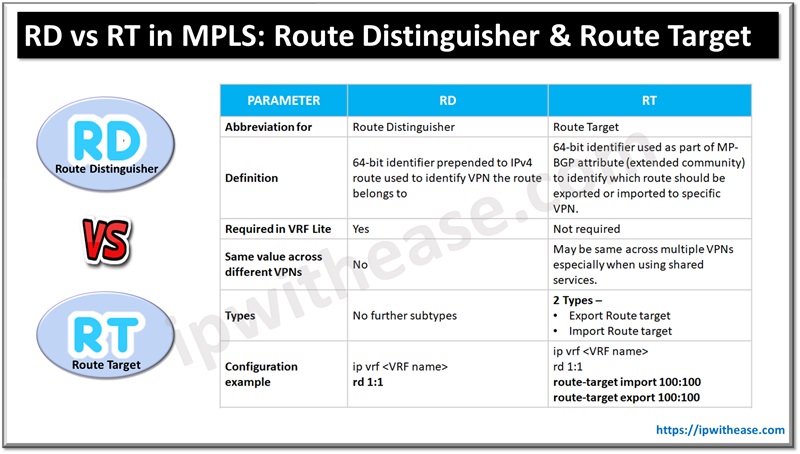Methods to Configure EIGRP Default Network Route
In this post we will see the methods by which we can configure a default network route in EIGRP. The two methods are listed as below:
- Create a static route and advertise it into EIGRP.
- Flag an EIGRP route as the default network.
Example Scenario
Let us take the example of simple topology as below:
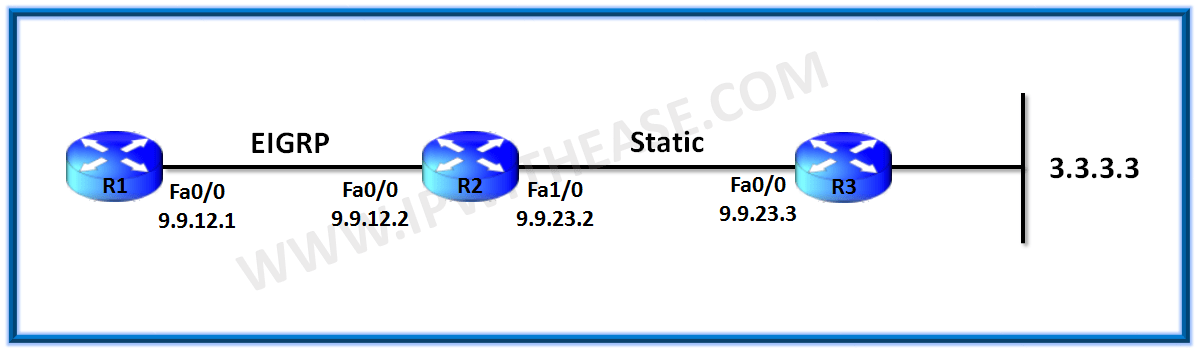
R1 and R2 are running EIGRP.
R2 to R3 is a different network and network 3.3.3.3 should be reachable via a static default route from R2. R2 advertises this route in EIGRP to R1.
Configuration of EIGRP Default Network Route
R1#sh runn | s r eigrp
network 9.9.12.1 0.0.0.0
no auto-summary
R2#sh runn | s r eigrp
network 9.9.12.2 0.0.0.0
network 0.0.0.0
no auto-summary
Static route on R2:
We see we get a default route advertised to R1 as below:
R1#sh ip route
D – EIGRP, EX – EIGRP external, O – OSPF, IA – OSPF inter area
N1 – OSPF NSSA external type 1, N2 – OSPF NSSA external type 2
E1 – OSPF external type 1, E2 – OSPF external type 2
i – IS-IS, su – IS-IS summary, L1 – IS-IS level-1, L2 – IS-IS level-2
ia – IS-IS inter area, * – candidate default, U – per-user static route
o – ODR, P – periodic downloaded static route, H – NHRP, l – LISP
+ – replicated route, % – next hop override
Gateway of last resort is 9.9.12.2 to network 0.0.0.0
D* 0.0.0.0/0 [90/30720] via 9.9.12.2, 00:00:01, FastEthernet0/0
9.0.0.0/8 is variably subnetted, 3 subnets, 2 masks
C 9.9.12.0/24 is directly connected, FastEthernet0/0
L 9.9.12.1/32 is directly connected, FastEthernet0/0
D 9.9.23.0/24 [90/30720] via 9.9.12.2, 00:00:01, FastEthernet0/0
We may also use ip default network global command to make any EIGRP route as the candidate default route.
Continue Reading:
EIGRP Packet Types: The Complete Guide
Configuring EIGRP Stub Feature
ABOUT THE AUTHOR

You can learn more about her on her linkedin profile – Rashmi Bhardwaj