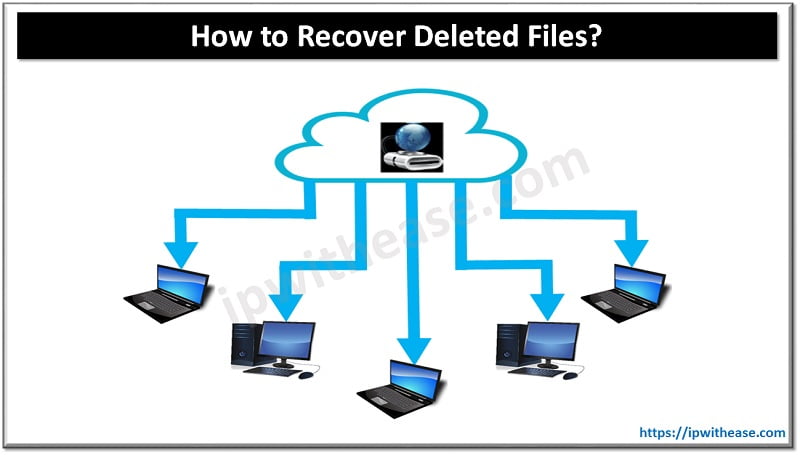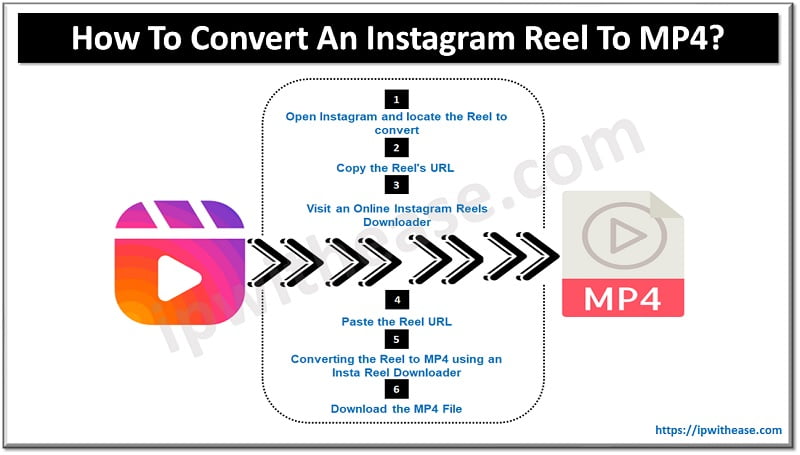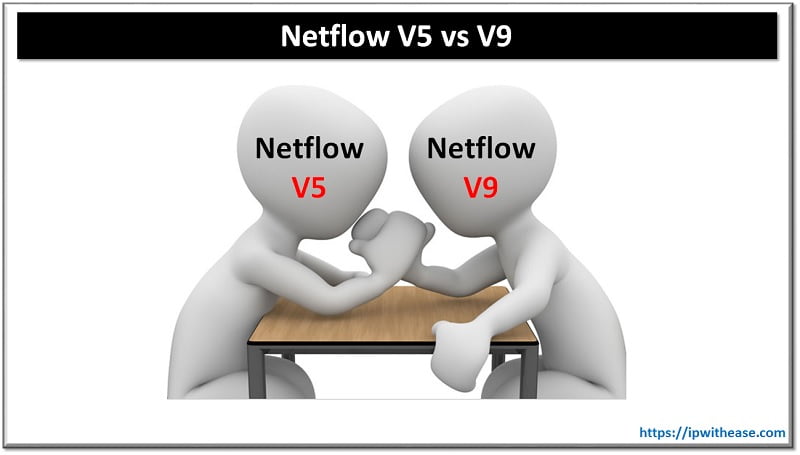If you’re using salesforce to manage your business data, chances are that you often come across situations where you need to deal with a large number of records all at once. This can involve inserting, updating, or deleting them.
These actions are necessary for various reasons like adding new business units, fixing bugs, or making changes to an existing data model.
However, when you’re working with bulk data, you face the challenge of dealing with validation rules and automation that are built into salesforce.

What are Salesforce Automation and Validation Rules?
Put simply, a validation rule is a handy tool that ensures the accuracy and consistency of data within the salesforce database. These rules operate by using straightforward formulas, much like those in Excel, to identify invalid data configurations.
When you save a record, these validation rules kick into action. They examine the data you’ve entered and compare it against the predefined criteria. This allows them to catch any discrepancies or errors thereby helping to keep your data in tip-top shape.
Benefits of Implementing Salesforce Automation & Validation Rules
Salesforce automation and validation rules can be useful in a variety of ways. For starters, and as we just said above, they help maintain data accuracy and integrity.
These rules act like watchful guardians by ensuring that the information entered into salesforce is consistent and reliable. They also help with validating the data to make sure it’s clean and error-free.
Moreover, these rules enhance the user experience. They make sure data is entered in the right format and provide immediate feedback. This means less cleanup work later.
Lastly, automation and validation rules help with compliance. For instance, you can implement rules to ensure data privacy by enforcing strict access controls or validating sensitive information before it’s entered into the system.
The Downsides of Using These Salesforce Rules
We’ve already pointed out how useful salesforce automation and validation rules can be to your business. But what about their downsides? Let’s dig into that.
One of their biggest disadvantages is the added complexity they bring. When you have a lot of rules, managing and troubleshooting them becomes a hassle. It also takes time and can slow down the system, especially with large amounts of data.
There’s also the risk of unintended consequences. If the rules are set up incorrectly or are too strict, they might prevent users from saving valid data. This can cause a lot of frustration and hamper productivity.
Maintenance is another challenge. As your salesforce environment evolves, the rules need to be updated to match new requirements or changes in business processes. Neglecting to keep them up to date can result in outdated or inaccurate validation, which ultimately affects the quality of your data.
How to Work Around These Challenges
Method 1: Temporarily turn off automation and validation rules
One approach is to temporarily turn off these automations and validations while you perform your bulk operations. Once you’re done, you can turn them back on.
However, keep in mind that this approach has its own challenges. First, it may require some downtime for your users, which could be hugely inconveniencing. Additionally, deactivating and reactivating these features can take time and effort.
This method works best when you don’t need to perform bulk operations frequently, you have a limited number of validations and automations, and your business can tolerate a temporary interruption.
Method 2: Use automation and validation rule bypass techniques
This method is best suited when your business cannot afford downtime due to limitations imposed by salesforce’s automation and validation rules. How it works is quite simple.
Salesforce comes with a feature known as “custom setting” of the “hierarchical” type. With this feature, you can set up a mechanism that allows you to bypass the rules selectively. It’s like finding an alternative route for heavy vehicles to keep things moving smoothly.
Using this custom setting is quite simple.
You start by defining the settings at the organization level, tailoring them to fit your specific needs. Then, if necessary, you can further customize these settings at the profile or user level. This way, you have precise control over which validations and automations get bypassed.
However, it’s important to approach this method with caution. Make sure you evaluate the potential impact on data integrity and system behavior.
Even more importantly, test everything thoroughly to ensure that the whole process follows best practices for data governance. If you’re unsure of anything, we highly recommend consulting knowledgeable salesforce implementation services for direction.
Conclusion
So there you have it, a quick guide explaining why salesforce automations and validation rules exist, their drawbacks, and how you can bypass them whenever necessary. While these rules are designed to maintain data accuracy and consistency, certain scenarios may call for their temporary suspension.
The best way to do it is by using salesforce hierarchical custom setting to navigate around these restrictions and ensure uninterrupted operations. While at it, remember to exercise caution, evaluate the impact, and adhere to data governance best practices.
Continue Reading:
Salesforce Security Best Practices for Keeping Your Data Protected
The 5 Essential Types of Software Every Business Needs
ABOUT THE AUTHOR
IPwithease is aimed at sharing knowledge across varied domains like Network, Security, Virtualization, Software, Wireless, etc.