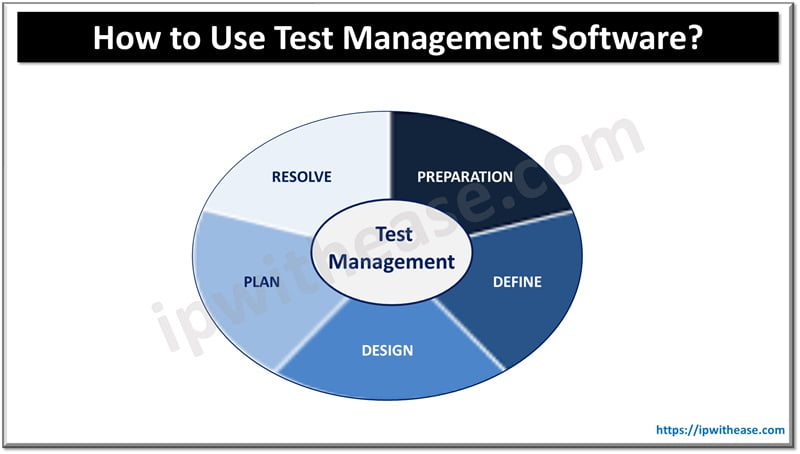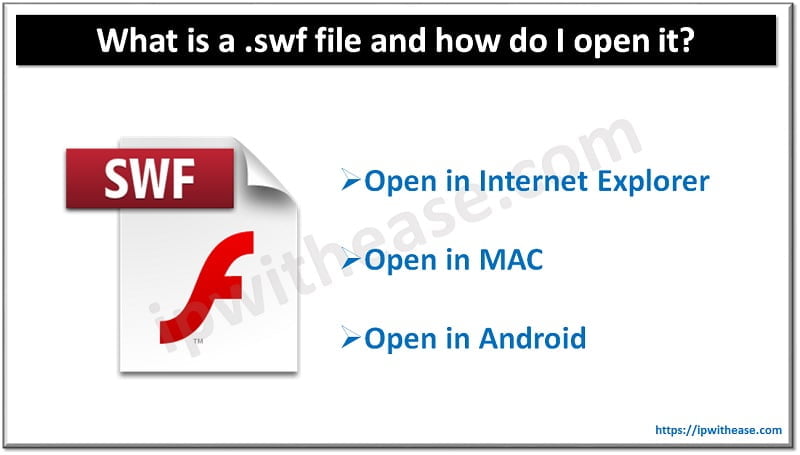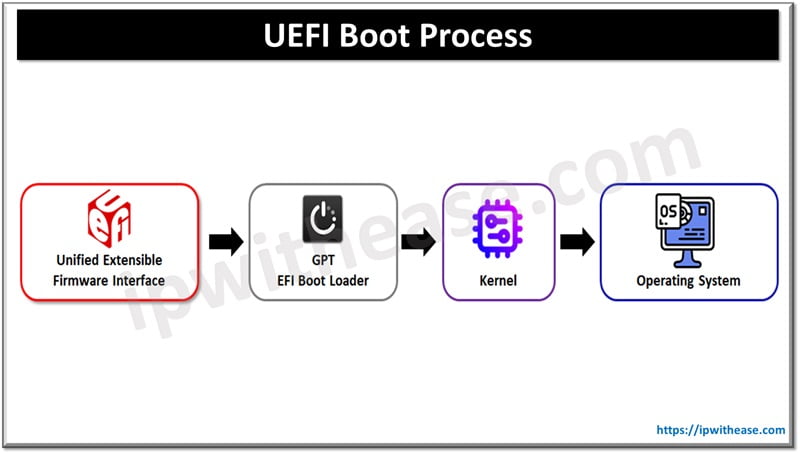If you have ever seen a video on the internet or on one of your favorite channels, then you probably know the basic concept of what file extensions are. These are codes which are used to identify the video file which can be used for such purposes as compressing it, editing videos and adding features. The video files we see today are kept in various folders by most computers but this is not always the case.
Often you will see movies or other types of videos saved in folders, which are not the default folders that come with the computer. The file extensions that are used for this purpose are also very important as they identify the type of format in which these particular files will be stored.
Types of File Extensions
Understanding the types of file extensions used in video apps and then creating the necessary video file extensions is very important. The most frequently used file extensions are:
.MP4 (MPEG-4 Part 14)
It is the most commonly used video file extension. It uses the MPEG-4 encoding algorithm. It works well for videos posted on Facebook, Twitter, YouTube and Instagram but provides lower definition than other types.
.MOV (Quick Time Movie)
It was developed by Apple for QuickTime Player and uses MPEG-4 encoding. It stores high-quality video, audio and effects. MOV works well for TV viewing and is supported by YouTube and Facebook. However, the main drawback is the large file size.
.WMV (Windows Media Viewer)
It was developed by Microsoft for Windows Media Player. It also offer a high quality video like MOV with the same drawback of large sized files.
.AVI (Audio Video Interleave)
It was developed by Microsoft. AVI works with almost every web browser. It offers the highest quality but also large file sizes. AVI works well for TV viewing and is supported by YouTube.
.AVCHD (Advanced Video Coding High Definition)
It was developed for Panasonic and Sony digital camcorders. It offers high-definition video. Moreover, the files can be compressed to save space without losing video quality and definition.
.FLV, .F4V and .SWF (Shockwave Flash)
These are Flash video formats designed for Flash Player. They’re also used to stream video on YouTube. Flash format is not supported by iOS devices.
.HTML5
This format is best used for videos embedded on your personal/business website. It offers small files which can be loaded quickly.
.MPEG-2
MPEG-2 is the file extension used for DVD. It uses H.262 codec.
File extensions and Codecs
File extensions/codes are also commonly referred to as codecs. There are many formats that can be identified by the codecs that they use. Each of these codecs was developed for specific purposes, so that the file could be opened by a particular device. In the past, there were two primary types of codecs which were Windows and Mac compatible but today there has been a huge improvement with the types of formats that are used.
Compression of Video files
File compression is necessary in order to make sure that the size of the files is reduced. There are many devices which can be connected via USB to computers and laptops which make it possible to transfer large files. The compression of video files is done using a method known as B compression. This means that there is a process that involves repeating the same information in the compressed file many times in order to compress it into a smaller file.
How to Download Video App in Your Chrome Extensions
In this day and age if you are an avid user of video apps, it makes great sense to download video app in your Chrome extension. For those of you who are not aware, the Chrome extension “Google Video” allows you to watch videos on the web, all from the comfort of your desktop. This Chrome extension works extremely well, but as with all things, there are a few caveats you should be aware of.
If you are already have a Google account,
- The only thing you will need to do is log-in to your Google account
- Then search for the video app on the left side menu.
If you do not have a Google account,
- Sign up first, which is pretty painless.
- Once signed up, you will be given the option of either downloading the video app directly from Google.
In addition, you can always try to download the video app in your Chrome browser using a third-party utility that allows you to download anything from a variety of different sources. One example of this is Bloobler.
Continue Reading:
HTML and CSS Interview Questions
ABOUT THE AUTHOR
IPwithease is aimed at sharing knowledge across varied domains like Network, Security, Virtualization, Software, Wireless, etc.