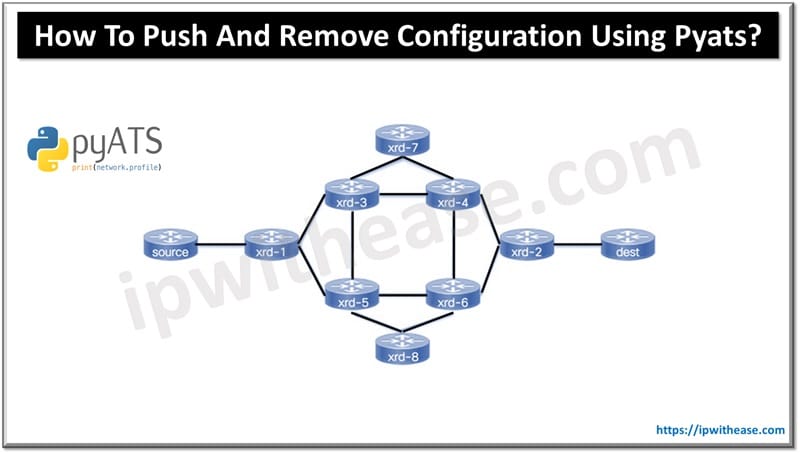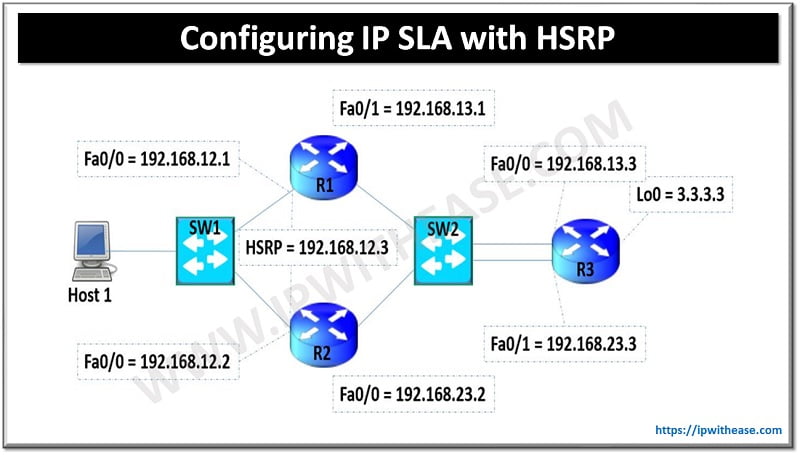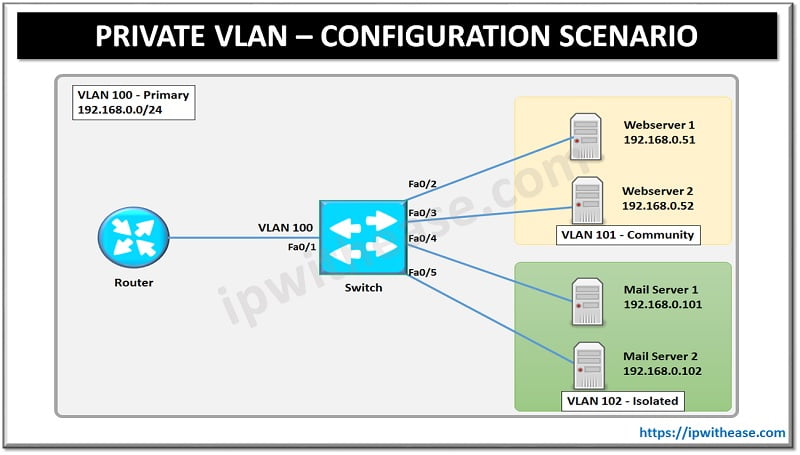–
Few networking tricks can be pretty handy and save a lot of time. This becomes pretty useful for network administrators when troubleshooting or performing related day 2-day activities.
One such case is while using “Traceroute” command in cisco networking devices. As a standard Cisco device behaviour, tracing to a destination will take 30 hops or else it reaches the destination before that.
We can break the sequence of Traceroute by holding following keys together –
In case the above sequence doesn’t work, we can follow below sequence –
Release
Press <X>
The above procedure holds true for Cisco iOS devices.
In case of Nexus platform switches, the break sequence is different as given below –
Related – How Trace out Works?
ABOUT THE AUTHOR

You can learn more about her on her linkedin profile – Rashmi Bhardwaj