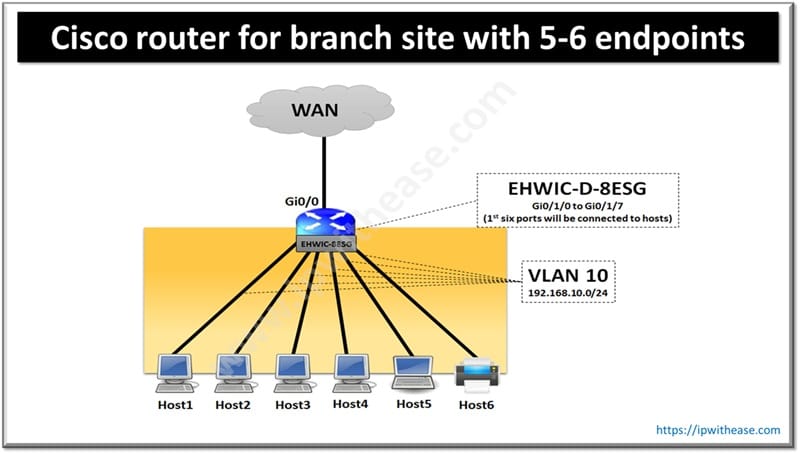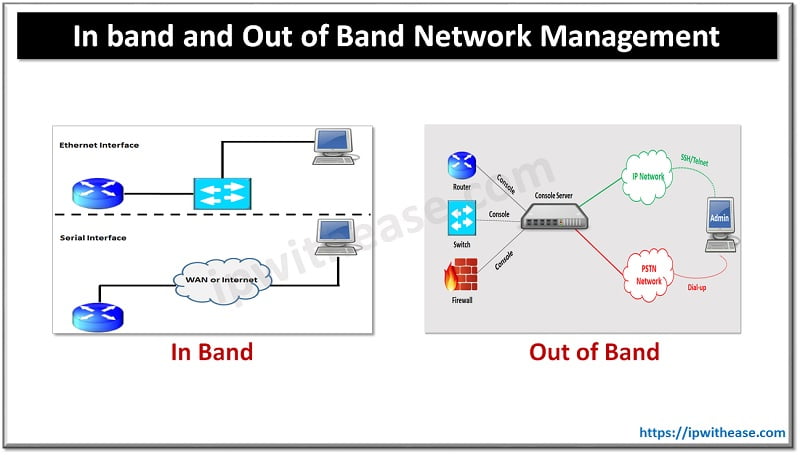To configure BGP peer session on “A” Router. This document will help understand eBGP configuration across 2 Junos enabled BGP Routers in different AS.
Example Scenario: eBGP Neighborship in Junos
Below is the diagram showing connectivity between devices, their IP address and AS number each belongs to –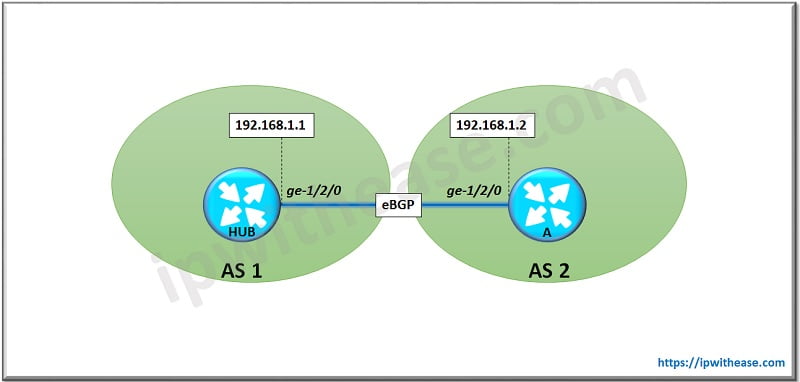
To Configure the BGP Peer Session on “HUB” Router –
Step 1
Configure the interface to Peers A
user@HUB# set ge-1/2/0 unit 0 family inet address 192.168.1.1/30
Step 2
Set the autonomous system (AS) number
Step 3
Create the BGP group, and add the external neighbor addresses.
Step 4
Specify the autonomous system (AS) number of the external AS.
Step 5
Set the peer type to external BGP (EBGP)
To Configure the BGP Peer Session on “A” Router –
Step 6
Configure the interface to Peer HUB
user@A# set ge-1/2/0 unit 0 family inet address 192.168.1.2/30
Step 7
Set the autonomous system (AS) number.
Step 8
Create the BGP group, and add the external neighbor addresses.
Step 9
Specify the autonomous system (AS) number of the external AS.
Step 10
Set the peer type to external BGP (EBGP).
Verification
From configuration mode, confirm your configuration by entering the show interfaces, show protocols, and show routing-options commands.
Some of BGP status and neighborship command include –
- show bgp neighbor
- show bgp group
Additionally “Show BGP Summary” command output also provides information in addition to BGP neighorship –
Groups: 1 Peers: 1 Down peers: 0
Table Tot Paths Act Paths Suppressed History Damp State Pending
inet.0 0 0 0 0 0 0Peer AS InPkt OutPkt OutQ Flaps Last Up/Dwn State|#Active/Received/Accepted/Damped…
192.168.1.2 22 8559 8470 0 0 2d 17:11:36 0/0/0/0
Continue Reading:
eBGP vs iBGP: Know the difference between eBGP and iBGP
Are you Preparing for your next Interview?
If you ware preparing for your nest job interview, then check our ebook on BGP Interview Q&A in downloadable PDF Format explained with relevant Diagrams.
ABOUT THE AUTHOR

You can learn more about her on her linkedin profile – Rashmi Bhardwaj