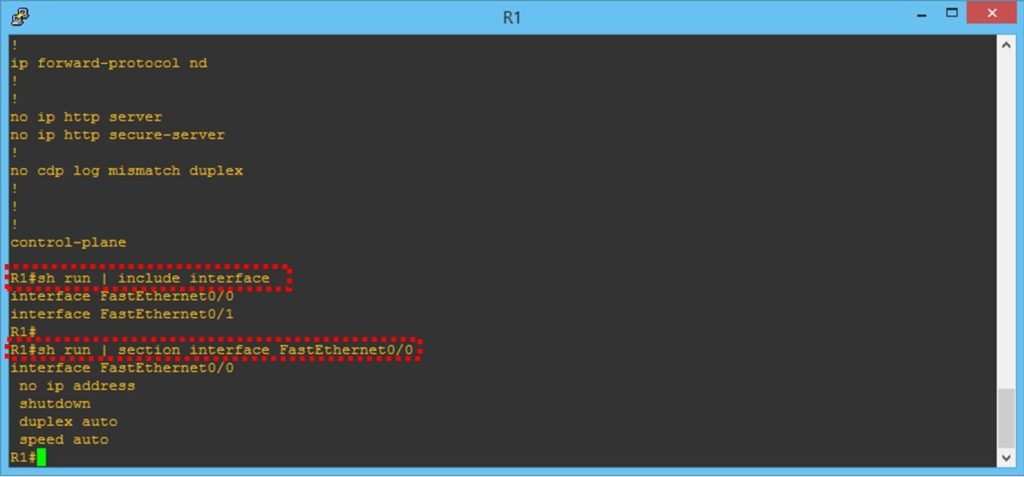Many times network administrators get frustrated waiting for output of “show running-configuration”, “write memory” and “copy system: running-configuration”.
The rational can be found how system collects the configuration state from each component. Each component stores its configuration state separately and is not kept at single location. To retrieve configuration information, the software (via NVGENprocess) must poll every component to collect this distributed information. Once the information collected is available, it can be used for command-line interface (CLI) commands such as show running-configuration, write memory, and copy system: running-configuration. This process of collection of information and showing its output took very long time, even minutes.
A new feature set introduced in Cisco IOS called Configuration Generation Performance Enhancement feature reduces the execution time for NVGEN processes by caching interface configuration information in system memory, and by retrieving only configuration information that has changed. A small command can expedite the process of information display on CLI.
Following is the simple configuration to enable “Configuration Generation Performance Enhancement” which speeds up the “show run” and such like command output –
Router# configure terminal
outer (config)# parser config cache interface
Router (config)# end
The effect of using the parser config cache command is an approximate 50-percent savings in the time required to bring up the Cisco IOS configuration.
Further information may be gathered from below link –
ABOUT THE AUTHOR

I am here to share my knowledge and experience in the field of networking with the goal being – “The more you share, the more you learn.”
I am a biotechnologist by qualification and a Network Enthusiast by interest. I developed interest in networking being in the company of a passionate Network Professional, my husband.
I am a strong believer of the fact that “learning is a constant process of discovering yourself.”
– Rashmi Bhardwaj (Author/Editor)