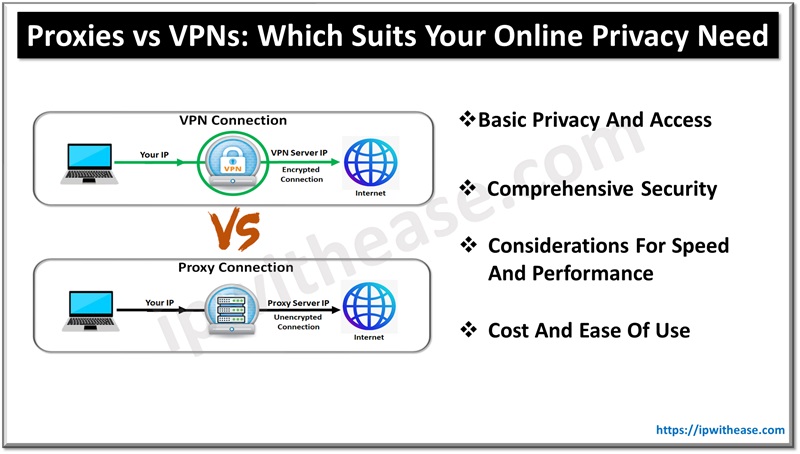As you probably know, ransomware is malware that encrypts a victim’s information and is only restored after the victim pays a ransom.
Ransomware uses asymmetric encryption, which is a type of cryptography that utilizes a pair of keys for encryption and decryption.
The private key decrypts the files that are stored on the attacker’s server and the private key is only made available to the victim once the ransom has been paid; if indeed, the attacker does permit decryption after the ransom is paid.
Various forms of ransomware exist. Most often, ransomware and other forms of malware are distributed using email spam campaigns. Once the malware has been downloaded, the ransomware executes a malicious binary on the infected system, which searches and encrypts the victim’s valuable files.
Ransomware can also exploit vulnerabilities of the system and network in order to spread to other systems.
Typically, attackers require victims to pay ransoms within forty-eight hours. If the victims do not pay the ransom, their files can be lost forever.

Ways of Preventing Ransomware Attacks
It should be clear just how important it is to take precautionary steps against ransomware attacks and keep your data safe. So, here are some helpful ways of preventing ransomware attacks.
Never Click Unsafe Links
This is a simple but effective method to prevent ransomware attacks from happening: never click on unsafe links.
That means never clicking on links in spam email messages or from unknown websites.
If you do click on an untrustworthy and malicious link, downloads can start automatically and your computer can soon become infected.
Never Open Untrustworthy Email Attachments
Likewise, the best way to prevent ransomware is to ensure you do not open any suspicious email attachments.
Always make sure an email is trustworthy before opening an attachment. Pay attention to the sender and check that the address is correct.
Also, never open attachments that ask you to run macros to view them.
Never Disclose Personal Information
To avoid receiving emails with malicious links and attachments in the first place, be very cautious about who you share your personal information with.
If you receive an email, text message, or phone call from an untrusted source asking for your personal information, never respond. If you do give out personal details, cybercriminals can use that information to send you convincing phishing emails that are tailored to you.
Thus, you could be more likely to click on a link or open an attachment.
Never Use Unknown USBs
If you do not know where a USB stick, or another form of storage media, has come from, never connect it to your computer. Cybercriminals could have infected it.
It is now common practice for cybercriminals to leave infected USBs in public places in the hope that they will entice people to pick up the sticks and use them.
So, never use something like a USB stick if you have not purchased it yourself or been given it by a trusted friend or colleague.
Always Update Your Programs and Operating System
Ensuring your programs and operating system are always up-to-date is one of the best methods for preventing ransomware attacks from happening.
It is best to enable automatic updates so that you can benefit from the latest robust security.
By always being up-to-date with the latest security updates for your programs and operating system, it makes it more difficult for cybercriminals to exploit vulnerabilities.
Avoid Using Public Wi-Fi Networks
You can stay safer by avoiding public Wi-Fi networks, as your devices are more vulnerable to ransomware attacks when you use public Wi-Fi.
If you do use public Wi-Fi, make sure you use a VPN to hide your IP address.
But you should always avoid using public Wi-Fi for performing sensitive transactions over the internet.
Use Anti-ransomware Software
There are multiple infection prevention measures you can take to prevent ransomware attacks, so be sure to use the best anti-ransomware software.
Use virus scanners and content filters on your mail servers, which reduce the risk of receiving spam with malicious attachments, and use internet security software that can block any infected files that are unwittingly downloaded.
Also, be sure to use software that enables you to scan your computer regularly to protect your data from both local and remote-access ransomware attacks.
Continue Reading:
WannaCry Ransomware Fully Explained
ABOUT THE AUTHOR
IPwithease is aimed at sharing knowledge across varied domains like Network, Security, Virtualization, Software, Wireless, etc.