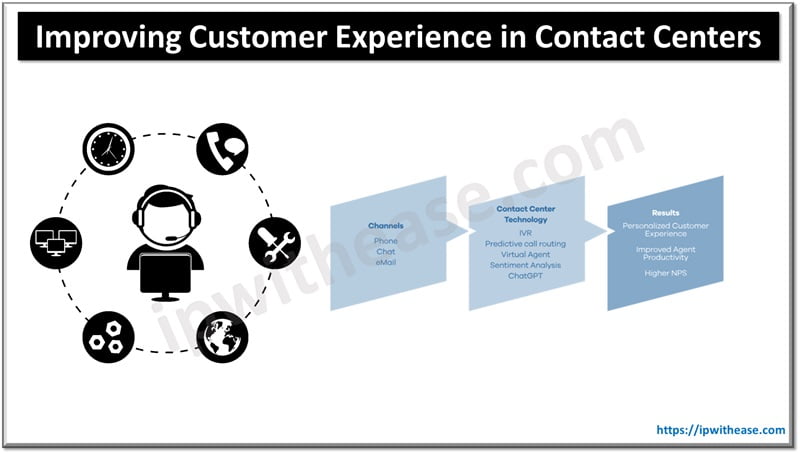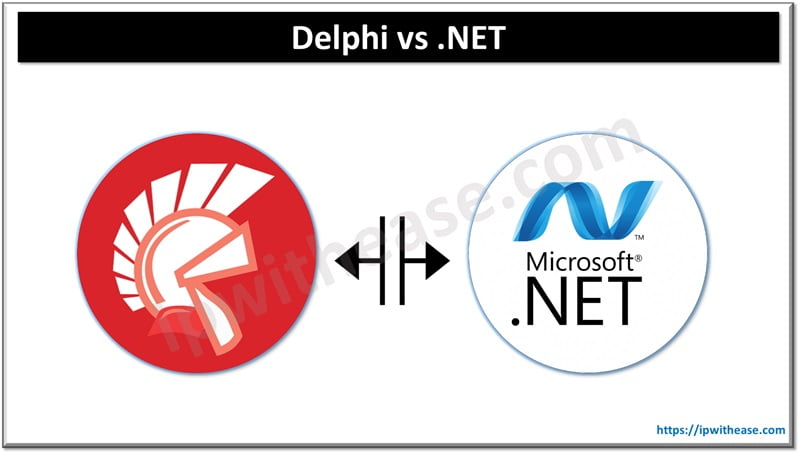Table of Contents
In today’s data-driven environment, businesses rely on powerful tools to streamline operations and manage customer relationships. Integrating CRM platforms like HubSpot with ERP systems such as NetSuite can unlock new efficiencies and improve data flow across departments. A well-executed HubSpot NetSuite integration helps companies align their sales, marketing, and finance teams, ensuring that data is accessible and actionable in real-time.
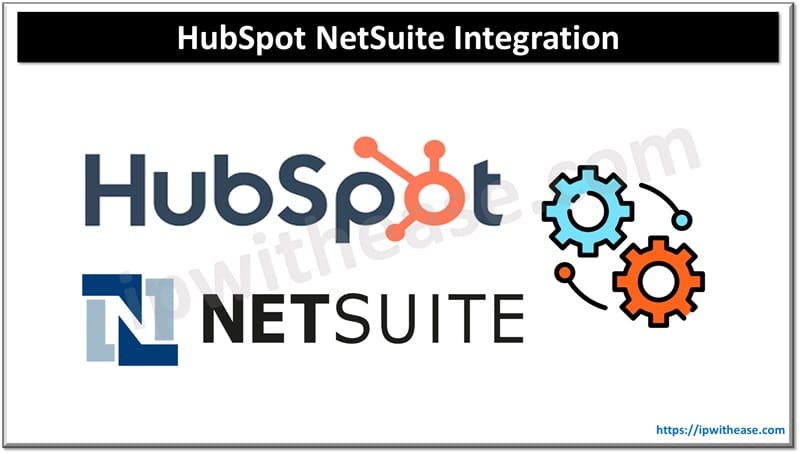
The Benefits of Integrating HubSpot and NetSuite
For companies managing complex operations, the HubSpot and NetSuite integration offers several advantages:
- Seamless Data Synchronization: By linking these platforms, information entered into HubSpot is automatically synchronized with NetSuite, eliminating data silos and ensuring that all departments access the latest data.
- Improved Sales and Marketing Alignment: Integration provides marketing teams with valuable insights into customer behaviors and preferences, helping them create targeted campaigns that align with sales objectives.
- Efficient Financial Management: Synchronizing sales and customer data with NetSuite’s ERP capabilities helps streamline financial reporting, billing, and revenue tracking, reducing the need for manual data entry.
Key Features of HubSpot NetSuite Integration
Several features enhance the functionality of HubSpot NetSuite integration, allowing businesses to maximize their CRM and ERP investments:
- Automated Lead-to-Cash Processes: By connecting sales data with financial workflows, companies can automate lead-to-cash processes, enabling faster conversion of leads into revenue.
- Centralized Data Management: Customer profiles, sales history, and financial data are consolidated, creating a comprehensive view that improves decision-making.
- Customizable Workflows: Tailored workflows ensure that data moves seamlessly between HubSpot and NetSuite, meeting each company’s unique needs and business objectives.
Why Integration Matters for Business Growth
As businesses scale, data complexity grows, often creating challenges in data accuracy and accessibility. Integrating HubSpot and NetSuite ensures that data flows smoothly from one system to another, supporting data accuracy and accessibility across departments. This integration not only saves time and resources but also enhances the customer experience by providing employees with a unified view of customer interactions.
How to Implement HubSpot NetSuite Integration
Successful integration requires planning and alignment with business goals. Here are a few steps to consider:
- Define Your Integration Goals: Outline the specific objectives you hope to achieve, such as automating lead-to-cash processes or centralizing data for improved insights.
- Choose a Trusted Partner: Many companies opt to work with specialists to ensure a smooth integration. A knowledgeable partner can help customize workflows, troubleshoot potential issues, and ensure data synchronization meets business requirements.
- Test and Monitor: After implementation, regular testing and monitoring are crucial to ensure that data is flowing correctly and that all systems remain in sync.
Conclusion
For businesses seeking streamlined operations and better data flow, a HubSpot NetSuite integration offers powerful solutions to meet evolving needs. The power of aligning CRM and ERP systems can not be overstated, allowing companies to improve internal efficiency, drive revenue growth, and provide a seamless experience for customers. Implementing this integration with the right approach ensures that businesses make the most of their technology investments.
FAQs
1. What are the main benefits of integrating HubSpot with NetSuite?
Integration enables seamless data flow between your CRM (HubSpot) and ERP (NetSuite), ensuring sales, marketing, and finance teams operate on the same data. This improves lead-to-cash processes, enhances customer visibility, reduces manual data entry, and minimizes errors.
2. What data can be synced between HubSpot and NetSuite?
Typically, you can sync contacts, companies, deals, and tickets from HubSpot with customers, transactions (e.g., invoices, orders), and custom objects in NetSuite. Sync capabilities depend on the integration tool used.
3. How often does the data sync occur?
The sync frequency varies by integration platform. Some tools allow real-time syncing, while others perform periodic syncs (e.g., hourly, daily). The choice depends on business needs and data volume.
4. Can custom fields and workflows be integrated?
Yes, but integrating custom fields and workflows requires mapping them accurately between the two platforms. Some integration tools provide customization options, while others may need developer support to configure advanced workflows.
5. What are the most common challenges during integration?
Common challenges include:
– Data mismatches due to different field structures.
– Managing duplicates or outdated records.
– Sync limitations for large datasets.
– Addressing conflicts caused by customizations in either platform.
– Monitoring errors and ensuring data consistency.
ABOUT THE AUTHOR
IPwithease is aimed at sharing knowledge across varied domains like Network, Security, Virtualization, Software, Wireless, etc.