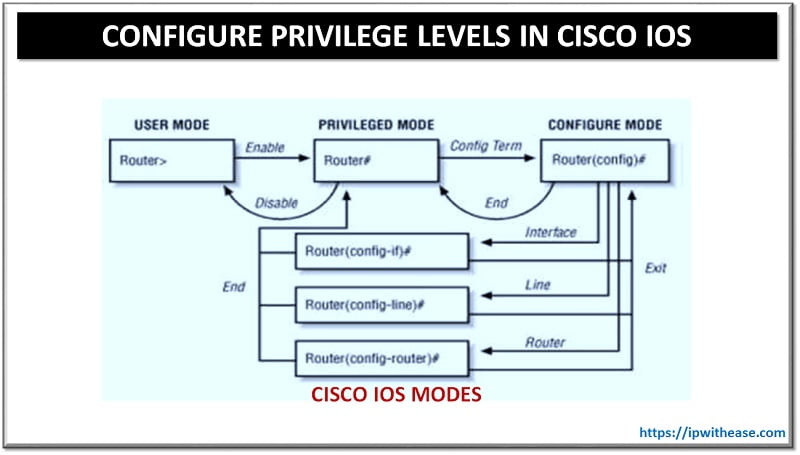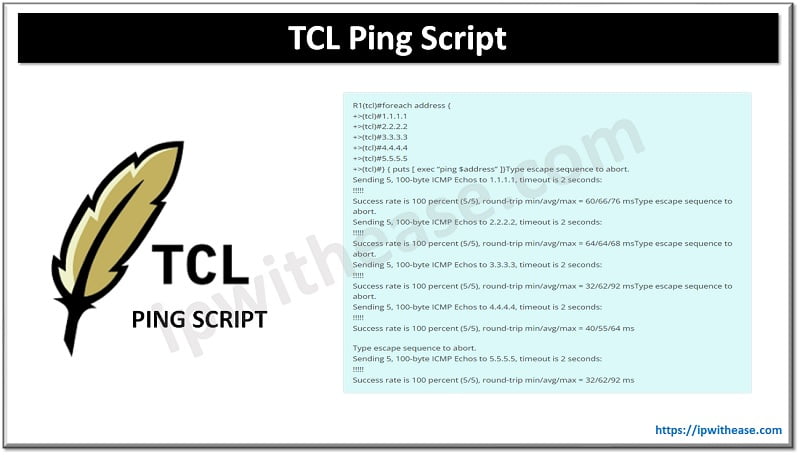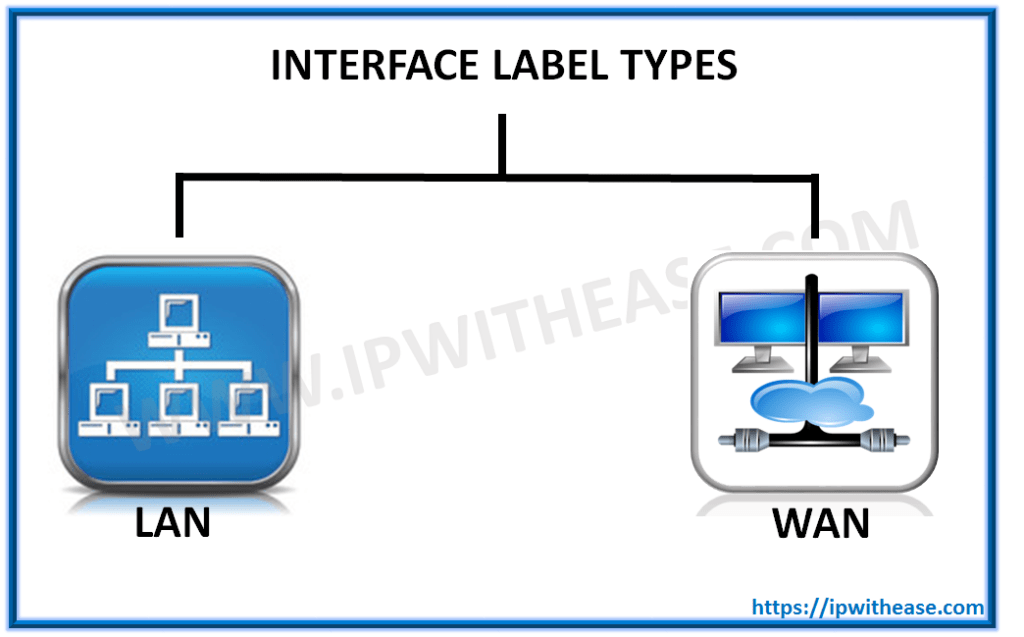
In Silver Peak configurations tasks, implementers will come across term “Labels”. This post will detail on basics of Labels, why they are required and types of Labels. To start with, lets understand why a LABEL is required – Labels are description or names which are used to facilitate other functions like automatic tunnel building or how tunnel will be handled. Infact, we may create descriptive interface labels for each link type in network environment.
Labels can be broadly categorized into 2 types –
LAN Labels – This label type generally refers to LAN Interface and has default labels as Voice and Data. LAN Label can be applied to either an untagged or a tagged interface (Vlan sub-Interface).
WAN Labels – The default labels under this category is MPLS, Internet and LTE. The WAN labels are used by Orchestrator and BIOs to decide which interfaces on different appliances should be connected by tunnels made by Orchestrator.
These labels are actually pushed to appliance by Orchestrator.
Below is the step by step process to create Label –
Step 1 – From the Configuration tab, choose Interface Labels.
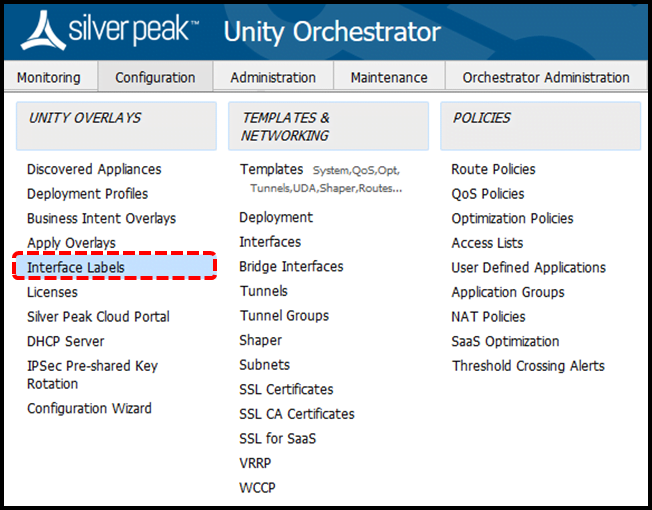
Step 2 – Choose either WAN or LAN from the Type drop down list, then enter a descriptive name in the Label field.
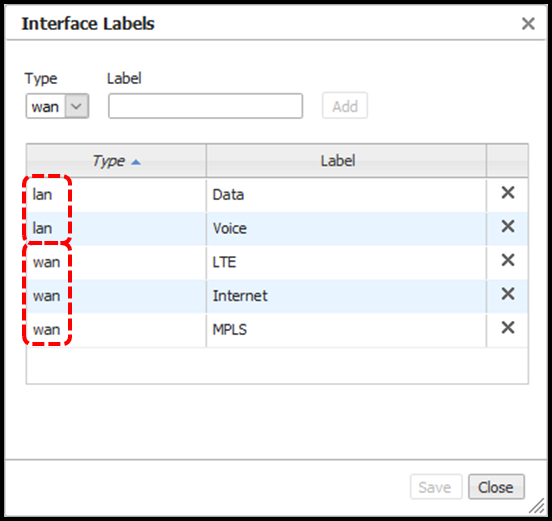
Step 3 – Click Add.
Step 4 – Click Save. The form closes and the labels are applied.
ABOUT THE AUTHOR

You can learn more about her on her linkedin profile – Rashmi Bhardwaj