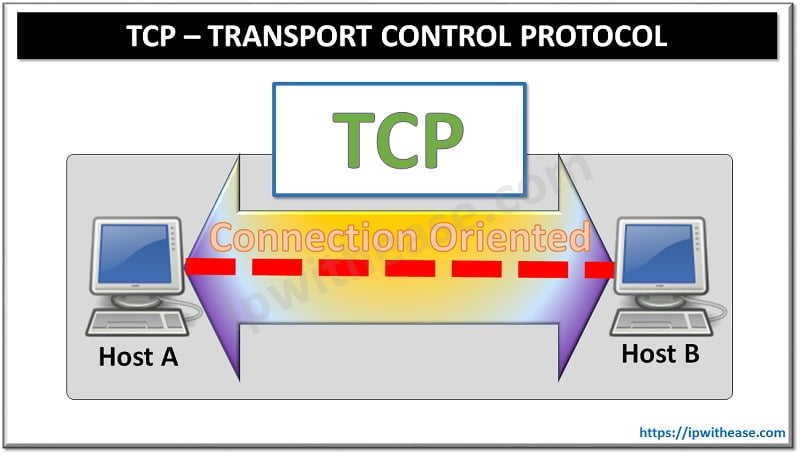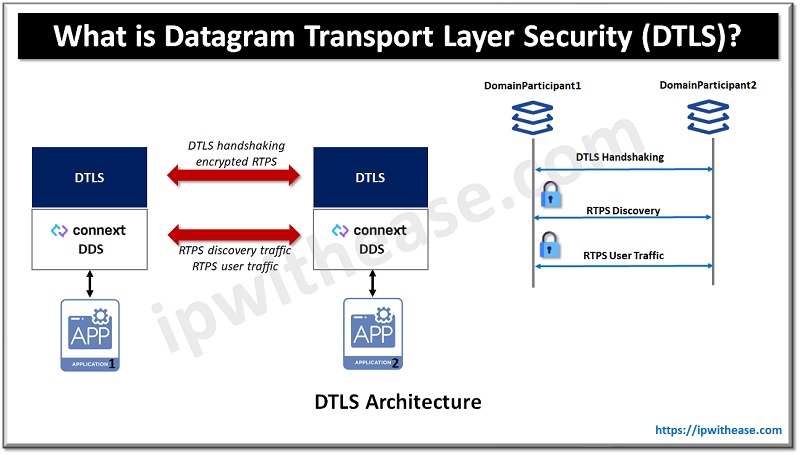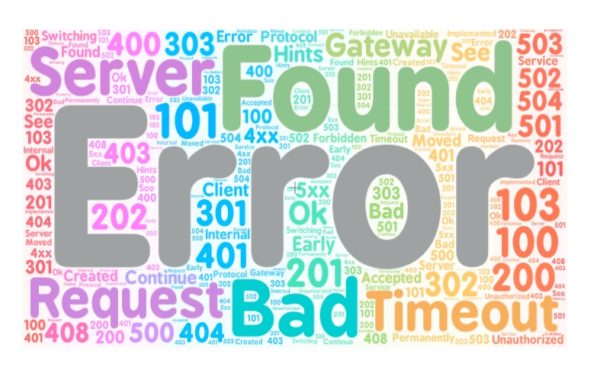Objective
Configure ip helper address in HP (H3C) switch.
Scenario
VLANs on Layer 3 Switch:
VLAN ID 2 Name SERVERS IP ADD – 192.168.2.1 255.255.255.0
VLAN ID 3 Name FINANCE IP ADD – 192.168.3.1 255.255.255.0
VLAN ID 4 Name EXECUTIVE IP ADD – 192.168.4.1 255.255.255.0
IP address of DHCP server – 192.168.2.2 255.255.255.0
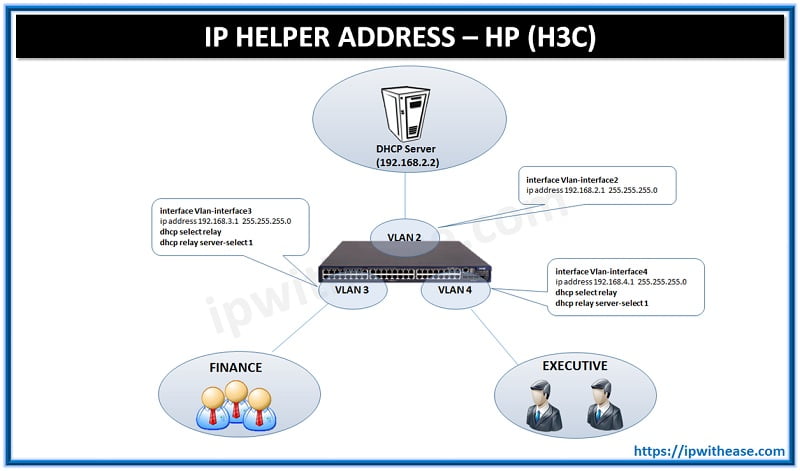
IP Helper Address : Configuration
#
dhcp relay server-group 1 ip 192.168.2.2
#
vlan 2
name SERVERS
#
vlan 3
name FINANCE
#
vlan 4
name EXECUTIVE
#
interface Vlan-interface2
ip address 192.168.2.1 255.255.255.0
#
interface Vlan-interface3
ip address 192.168.3.1 255.255.255.0
dhcp select relay
dhcp relay server-select 1
#
interface Vlan-interface4
ip address 192.168.4.1 255.255.255.0
dhcp select relay
dhcp relay server-select 1
#
#
—-
Note that all the commands run under configuration/system mode. To enter in system-view mode use below:
<H3C>system-view
[H3C]ABOUT THE AUTHOR

You can learn more about her on her linkedin profile – Rashmi Bhardwaj