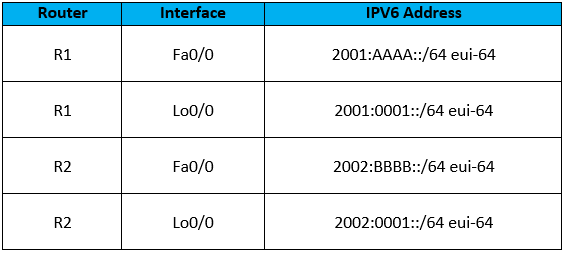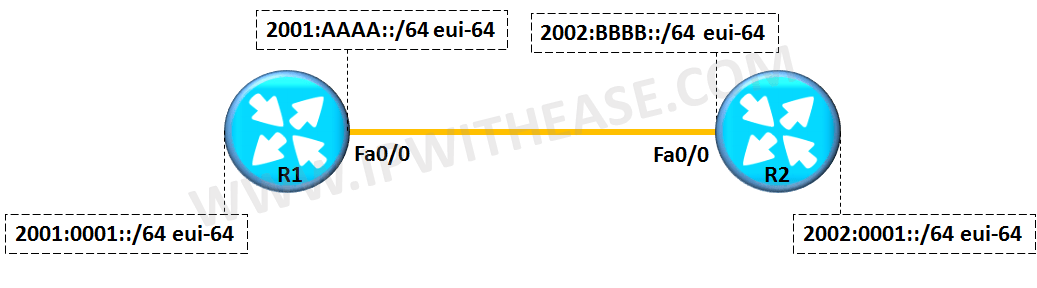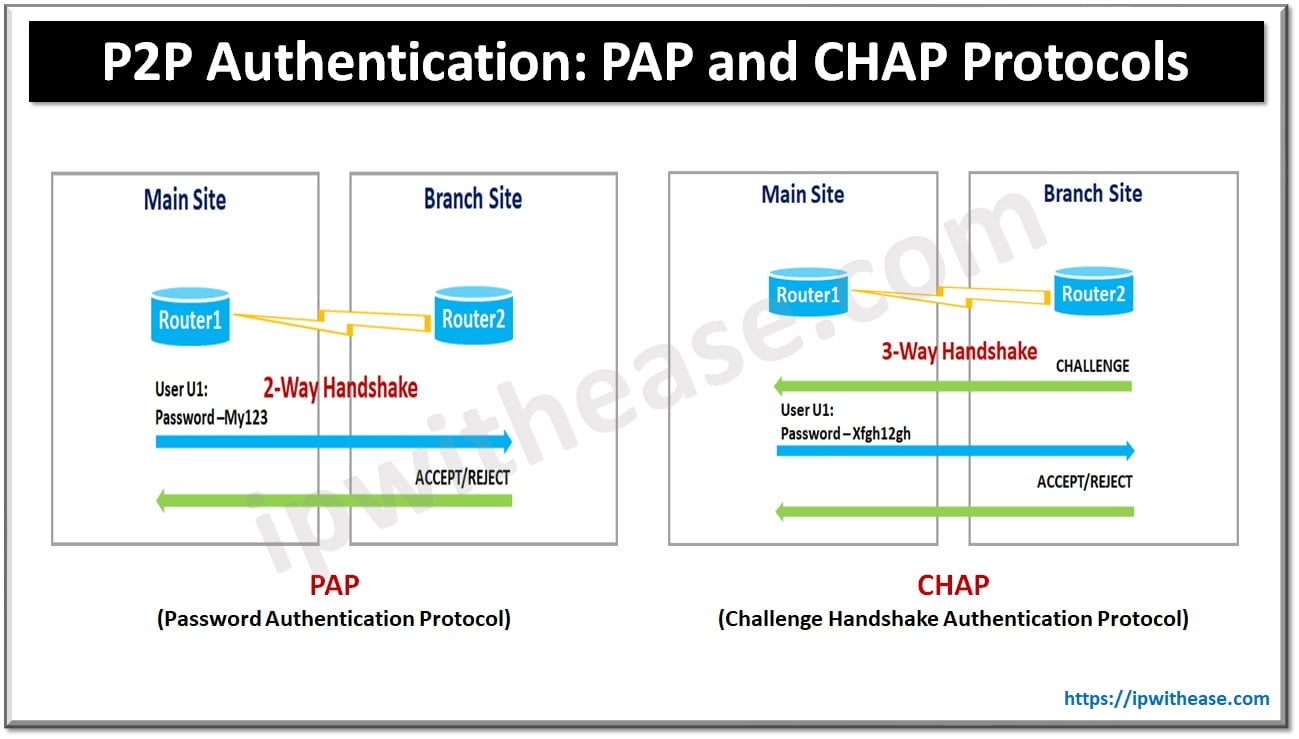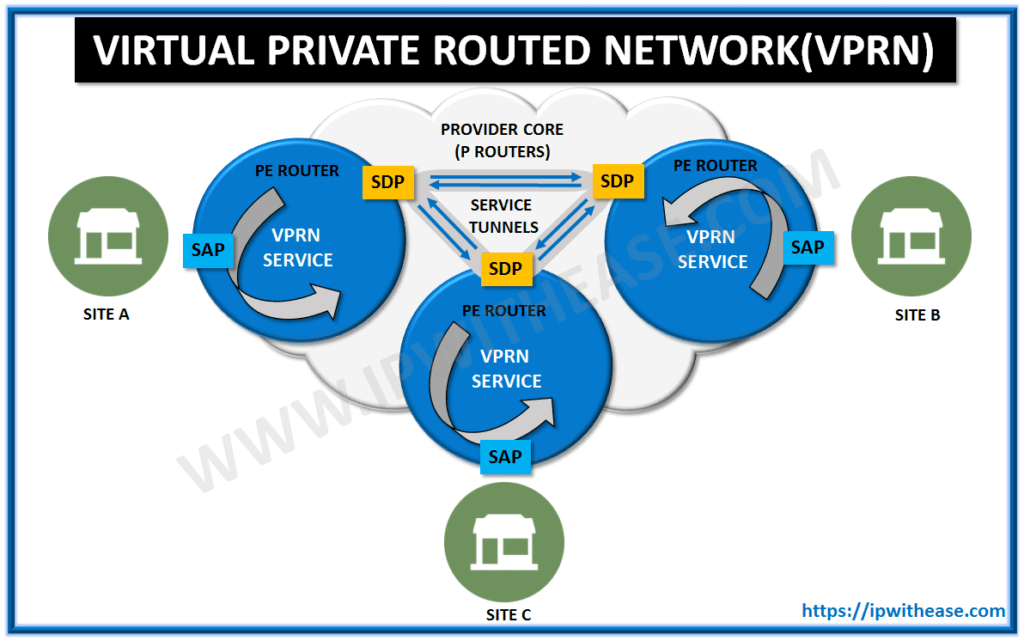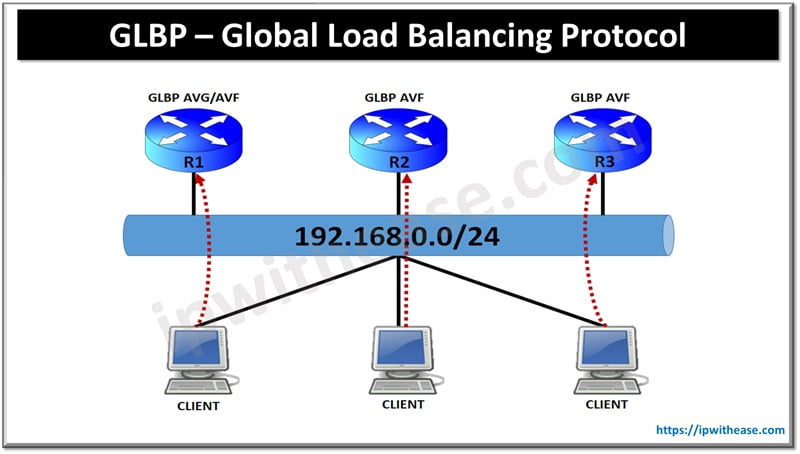RIPng is abbreviation for RIP next generation. It is defined in RFC 2080 and is an extension of RIPv2 for supporting of IPv6. The main enhancement in RIPng compared to RIPv2 are –
- IPv6 support.
- While RIPv2 supports RIPv1 updates authentication, RIPng does not.
- RIPv2 encodes the next-hop into each route entry, RIPng requires specific encoding of the next hop for a set of route entries.
- RIPng sends updates on UDP port 521 using the multicast group FF02::9.
To enable RIPng, no global configuration is required. However, to include commands that would affect the complete RIPng configuration like timers, maximum-paths, etc, RIPng router configuration mode is required. Also, multiple RIPng processes can be run on a single router.
Below is a sample scenario showing RIPng configuration happening between 2 IPV6 enabled Routers. The following IPV6 has been assigned to R1 and R2 Interfaces –
Notable is that both the interfaces Fa0/0 of R1 and R2 are in different subnet and still communicate RIPng Routes and communicate to each other.
ipv6 unicast-routing
ipv6 cef
!
interface Loopback0
ipv6 address 2001:1::/64 eui-64
ipv6 enable
ipv6 rip RIP enable
!
interface FastEthernet0/0
ipv6 address 2001:AAAA::/64 eui-64
ipv6 enable
ipv6 rip RIP enable
!
ipv6 router rip RIP
!
ipv6 unicast-routing
ipv6 cef
!
interface Loopback0
ipv6 address 2002:1::/64 eui-64
ipv6 enable
ipv6 rip RIP enable
!
interface FastEthernet0/0
ipv6 address 2002:BBBB::/64 eui-64
ipv6 enable
ipv6 rip RIP enable
!
ipv6 router rip RIP
R2#
FastEthernet0/0 [up/up] FE80::C000:1FF:FE78:0 2001:AAAA::C000:1FF:FE78:0
FastEthernet0/1 [administratively down/down] Loopback0 [up/up] FE80::C000:1FF:FE78:0 2001:1::C000:1FF:FE78:0
FastEthernet0/0 [up/up] FE80::C001:1FF:FE78:0 2002:BBBB::C001:1FF:FE78:0
FastEthernet0/1 [administratively down/down] Loopback0 [up/up] FE80::C001:1FF:FE78:0 2002:1::C001:1FF:FE78:0
RIP process “RIP”, local RIB
2002:1::/64, metric 2, installed
FastEthernet0/0/FE80::C001:1FF:FE78:0, expires in 169 secs
2002:BBBB::/64, metric 2, installed
FastEthernet0/0/FE80::C001:1FF:FE78:0, expires in 169 secs
Same is the output received on R2 –
RIP process “RIP”, local RIB
2001:1::/64, metric 2, installed
FastEthernet0/0/FE80::C000:1FF:FE78:0, expires in 163 secs
2001:AAAA::/64, metric 2, installed
FastEthernet0/0/FE80::C000:1FF:FE78:0, expires in 163 secs
*Mar 1 00:37:32.467: src=FE80::C000:1FF:FE78:0 (FastEthernet0/0)
*Mar 1 00:37:32.471: dst=FF02::9
*Mar 1 00:37:32.471: sport=521, dport=521, length=52
*Mar 1 00:37:32.471: command=2, version=1, mbz=0, #rte=2
*Mar 1 00:37:32.471: tag=0, metric=1, prefix=2001:1::/64
*Mar 1 00:37:32.471: tag=0, metric=1, prefix=2001:AAAA::/64
*Mar 1 00:37:33.011: RIPng: Sending multicast update on Loopback0 for RIP
*Mar 1 00:37:33.011: src=FE80::C001:1FF:FE78:0
*Mar 1 00:37:33.011: dst=FF02::9 (Loopback0)
*Mar 1 00:37:33.011: sport=521, dport=521, length=92
*Mar 1 00:37:33.015: command=2, version=1, mbz=0, #rte=4
*Mar 1 00:37:33.015: tag=0, metric=1, prefix=2002:1::/64
*Mar 1 00:37:33.015: tag=0, metric=1, prefix=2002:BBBB::/64
*Mar 1 00:37:33.015: tag=0, metric=2, prefix=2001:AAAA::/64
*Mar 1 00:37:33.015: tag=0, metric=2, prefix=2001:1::/64
*Mar 1 00:37:33.019: RIPng: Sending multicast update on FastEthernet0/0 for RIP
*Mar 1 00:37:33.019: src=FE80::C001:1FF:FE78:0
*Mar 1 00:37:33.019: dst=FF02::9 (FastEthernet0/0)
*Mar 1 00:37:33.019: sport=521, dport=521, length=52
*Mar 1 00:37:33.019: command=2, version=1, mbz=0, #rte=2
*Mar 1 00:37:33.023: tag=0, metric=1, prefix=2002:1::/64
*Mar 1 00:37:33.023: tag=0, metric=1, prefix=2002:BBBB::/64
*Mar 1 00:37:33.027: RIPng: Process RIP received own response on Loopback0
R2#
- R2 receives routing updates from r1 on its link local address (FE80::C000:1FF:FE78:0)
- RIPng communication takes place on source and destination port 521
- The communication takes place on multicast address of FF02::9
Another key command output for RIPng protocol is “show ipv6 rip”.he output of comman dis given below –
RIP process “RIP“, port 521, multicast-group FF02::9, pid 214
Administrative distance is 120. Maximum paths is 16
Updates every 30 seconds, expire after 180
Holddown lasts 0 seconds, garbage collect after 120
Split horizon is on; poison reverse is off
Default routes are not generated
Periodic updates 105, trigger updates 4
Interfaces:
Loopback0
FastEthernet0/0
Redistribution:
None
ABOUT THE AUTHOR

You can learn more about her on her linkedin profile – Rashmi Bhardwaj