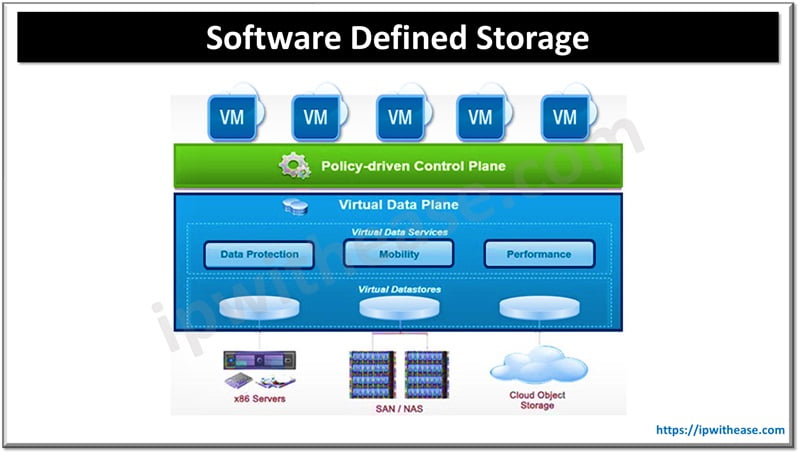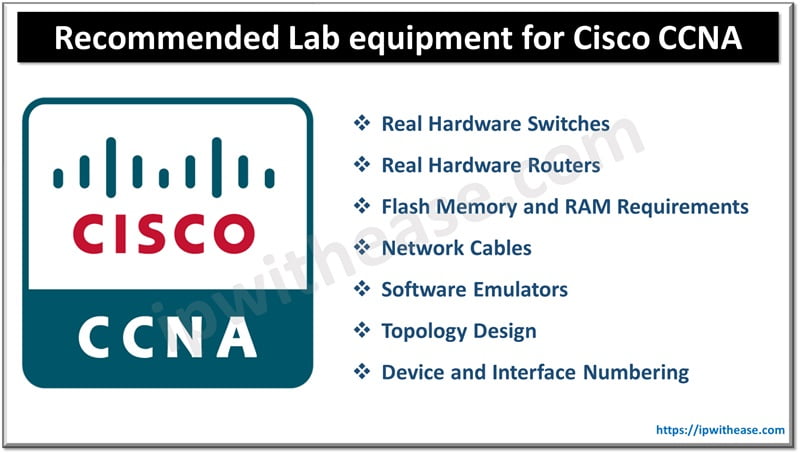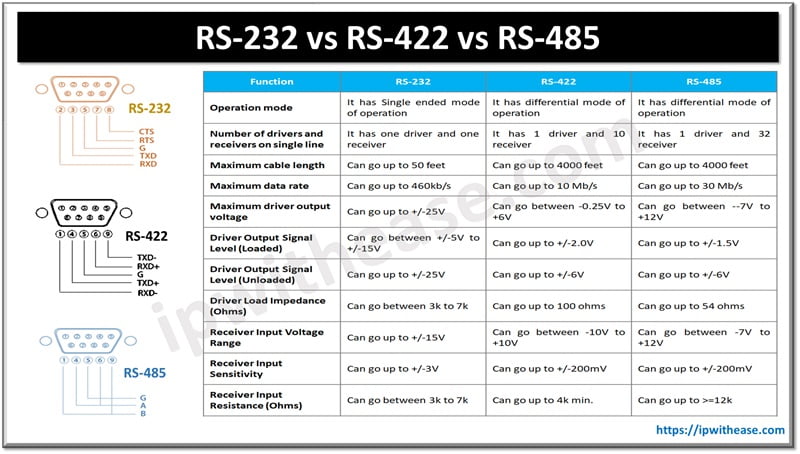Introduction to Memory & Storage
Memory and Storage are the 2 major components of a computer or PC. Both work in collaboration with PC/Laptop processor to access or process data like processing of information for an application, but in this blog, we are going to focus on the difference between memory and storage (memory vs storage).
Memory
Memory (RAM – Random Access Memory) is computer hardware component that is capable of storing information temporarily while storage is a hardware component that is non-volatile where data can stay even when the computer isn’t being used and is turned off.
Related- RAM vs ROM
Memory is of 2 types i.e.
- DRAM and
- SRAM,
Storage
An example of storage can be many like HDD (Hard Disk Drive), SDD (Solid State Drive), USB drive, SD Card, CompactFlash, DVD etc.
Differences
- Memory has a big benefit that it processes data very fast. In fact, it can access data and information instantly. On the other hand, storage is considerably slower than memory devices and cannot access or modify data as fast.
- In terms of cost, memory components are considerably cheaper compared to storage. SSDs and HDDs are known to be higher in price than memory (RAM) in the market.
- Another significant specification that differs memory from storage is the data storage size limit. While memory (RAM) is lately known to reach up to GBs, Storage has crossed GB landmark and has reached TB and above the limit.
- RAM is placed within the device, however, storage devices are versatile and have flavours which may be placed internally or externally.
Comparison Table: Memory vs Storage
To illustrate the above-shared points, below table clearly articulates the difference between memory and storage –
PARAMETER | MEMORY | STORAGE |
| Definition | Computer hardware component that is capable of storing information temporarily. | A hardware component that is non-volatile where data can stay even when the computer isn’t being used and is turned off |
| Type | Temporary storage if data | Permanent storage of data |
| Examples | RAM (DRAM,SRAM) | HDD, SDD, USB drive, SD Card , CompactFlash, DVD etc. |
| Volatile / Non-volatile | Volatile | Non-volatile |
| Processing speed | Very fast. RAM (memory) can access data and information instantly | Slower than memory devices. Storage devices cannot access or modify data as fast as the memory. |
| Cost | Cheaper than storage | Expensive than memory |
| Size | Upto GBs | Much Larger than memory and goes upto TBs and above |
| Placement | Internal | Internal or external |
| Duration | Usually for storing data for short time | Usually for storing data for long time |
Download the comparison table: Memory vs Storage
Related- AWS S3 (Simple Storage Service)
ABOUT THE AUTHOR

You can learn more about her on her linkedin profile – Rashmi Bhardwaj