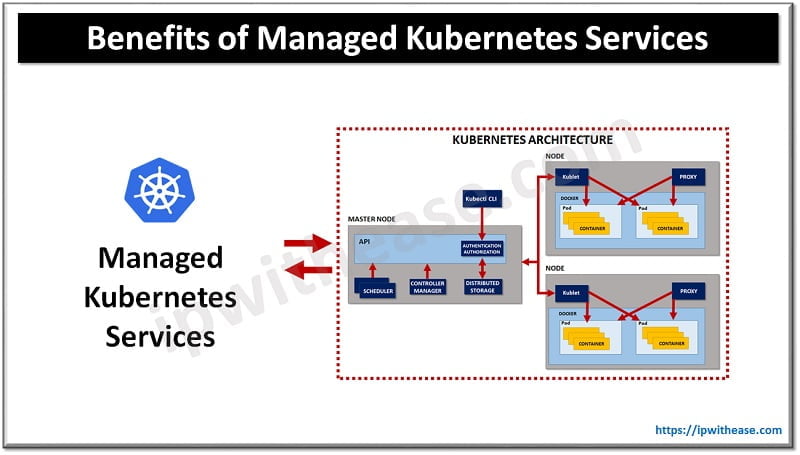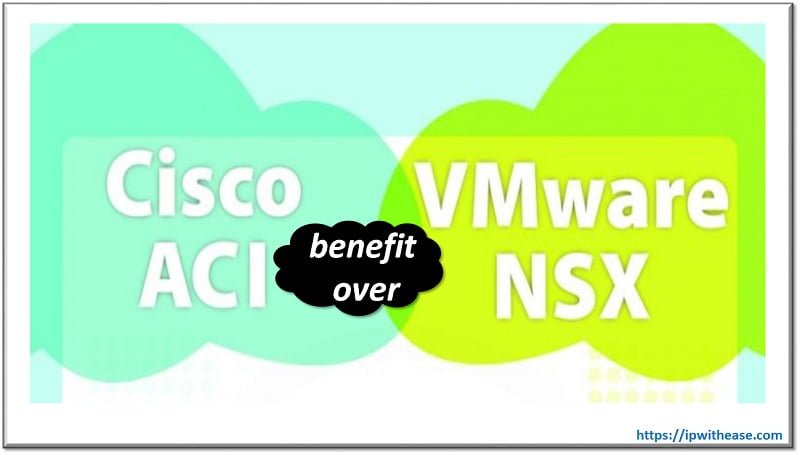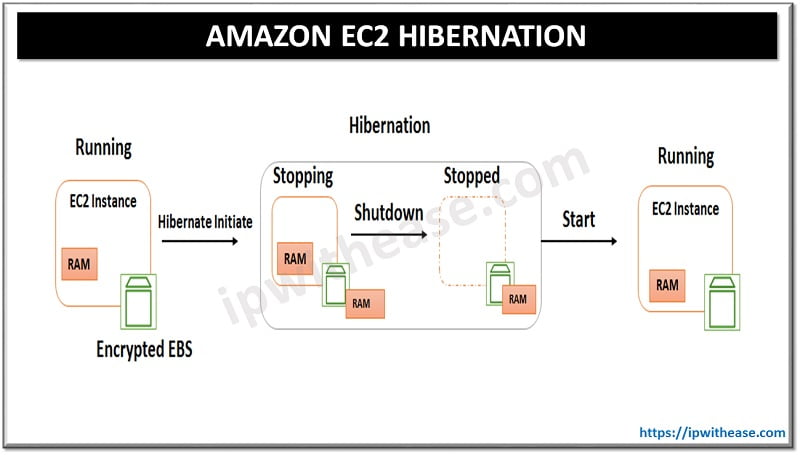Table of Contents
Data is the life support for any organizations and its proper storage and timely retrieval is the key for running business operations or making future decisions. All data existing in an organization help organizations to run its businesses and assist in decision making for business to grow and stay ahead of its competitors. Data comes in variety of forms and sizes, data can be structured, semi-structured or unstructured. Data warehouses let organizations centrally store and manage, run queries to extract relevant information seamlessly. Data warehouse technologies provide reliability, scalability, flexibility especially if hosted on cloud.
In today’s article we understand and compare two data warehouse solutions – Oracle Cloud and Snowflake, their key features, differences between the two.
Oracle Cloud
Oracle cloud is available as a cloud data warehouse or in on-premises option. Oracle provides centralized location to perform data analytics activities. It is a robust, highly scalable relational database management system. It is well suited to handle large scale enterprise data requirements. It supports a wide range of data types with advanced features such as data modelling, indexing and querying.
Use Cases for Oracle Cloud
- Cloud native approach to extend SaaS applications
- Simplification of microservices with converged oracle database
- Deployment of ElasticSearch and Kibana
Related: AWS Redshift vs Snowflake: What’s The Difference
Snowflake
Snowflake is a data warehouse solution built on cloud. It provides centralized location to store data from multiple sources, enabling running in-depth-business insights. It is designed to handle structured and semi-structured data from multiple sources. It separates compute and storage and enables users to scale independently based on specific requirements. Optimal resource utilization is achieved with users paying for actual compute and storage being consumed. It is a SQL query language based with features which allow data exploration, transformation, and analysis.
Use Cases for Snowflake
- Data storage and session transactions
- Data operations for machine learning environments
- Retail transactional analysis
Comparison Table: Oracle Cloud vs Snowflake
Below table summarizes the differences between the two:
| Features | Oracle Cloud | Snowflake |
| Installation | No specific installation requirements as this is Oracle own cloud | No installation required |
| Workload supported | It supports transactional or data warehouse workloads – OLTP or OLAP data | It supports only data warehouse workload – OLAP data |
| High availability & Disaster recovery | Oracle cloud provides real application clusters and backup standby database for high availability and disaster recovery | In Snowflake data is automatically replicated to three availability zones with the capability to survive loss of two without incurring any additional costs There are plans available to support cross continent and cross cloud auto disaster recovery also |
| Scaling UP | It is fixed. Either deploy big system or add hardware to cluster (RAC) Deployment takes days to weeks and once upgraded cost is fixed | It offers eight level of scaling stating from extra-small to 4X-large option with benchmarks to show 77% performance improvements. Scaling up options available with zero-downtime or with downtime or interruption in service. Within milliseconds it can scale up and down to zero. |
| Scaling OUT | Fixed only same as scale up | Auto scale out built-in with 10 times the number of users. Additional resources can be added / removed transparently within milliseconds |
| Patching and upgrades | Regular patch release schedule. Installation is done by customer on each database. Upgrades might require downtime and re-organization of databases | Patches and upgrades are applied transparently. |
| Management overhead | Highly complex database platform which needs qualified DB administrators to manage | Very simple no specialized skills needed |
| Partitions | Partitions and sub-partitions are manually defined | Every column on every table partition elimination |
| Indexes | Indexes supported – 14 types include B Tree, Bitmap, functional, reverse key, compressed, descending, plus globally and local. | None Automatic partitioning, every column pruning. No index to build and manage to impact performance |
| Statistics | Auto gathering is there but not advisable on large databases Query performance issues may crop up if not recorded correctly | Nothing to manage as such it is managed automatically |
| Procedural code | Functions and PL/SQL stored procedures | Functions and JavaScript stored procedures |
| Materialized views | Can be scheduled or on-demand refresh is available | Yes, with complete transparency and transaction consistent refresh is available |
ABOUT THE AUTHOR

You can learn more about her on her linkedin profile – Rashmi Bhardwaj