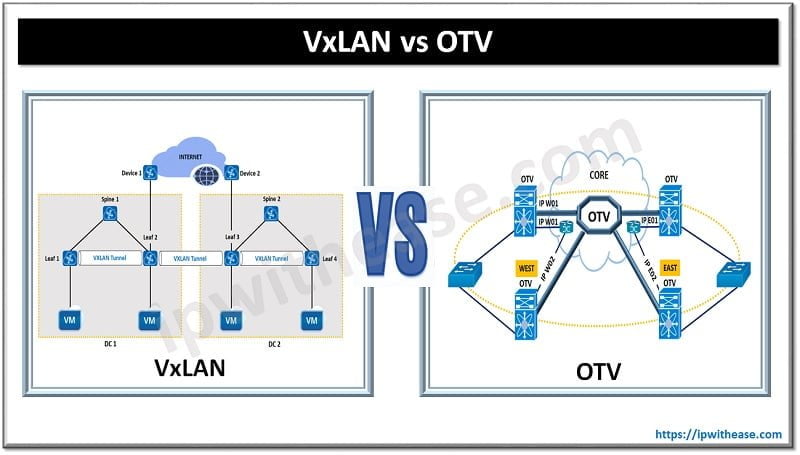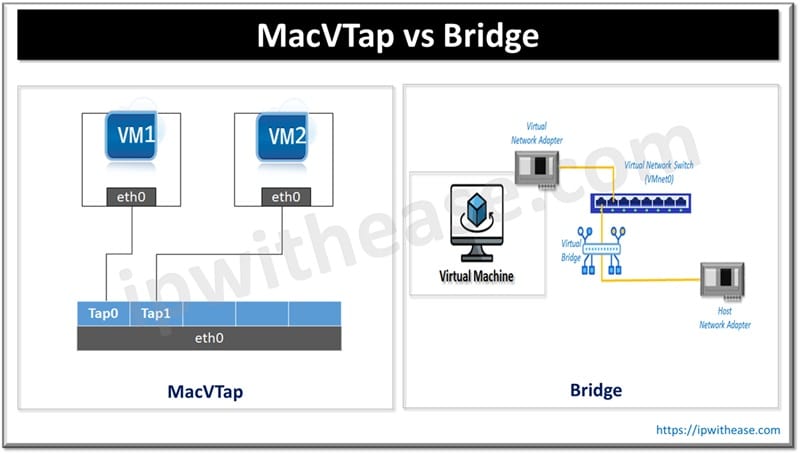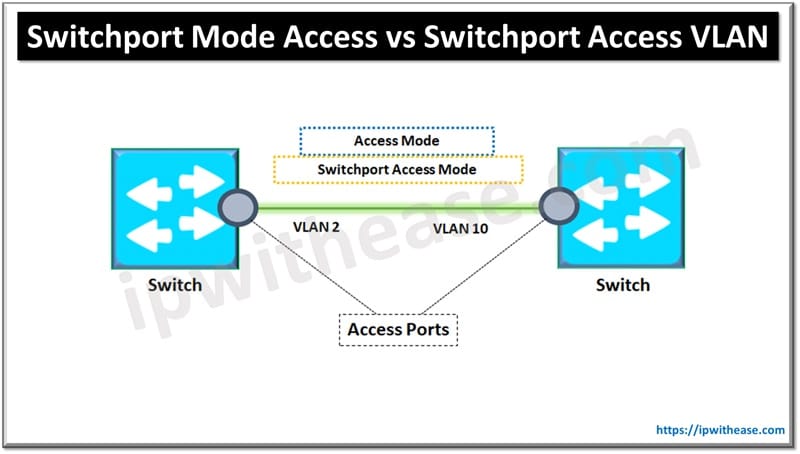What is Passive Interface?
Passive Interface is used in routing protocols to disable sending updates out from a specific interface. This holds true for OSPF, EIGRP and RIP.
In OSPF, Passive interface is somewhat like EIGRP where Hello packets are suppressed in addition to neighbor relationship.
OSPF Passive Interface
Passive interface in OSPF allows the connected network of an interface to be advertised throughout the OSPF domain, but stop the sending of hello packets.
If no hello packets are sent out of an interface, then an adjacency cannot be formed and if we configure an OSPF-enabled interface as passive where an adjacency already exists, the adjacency will drop.
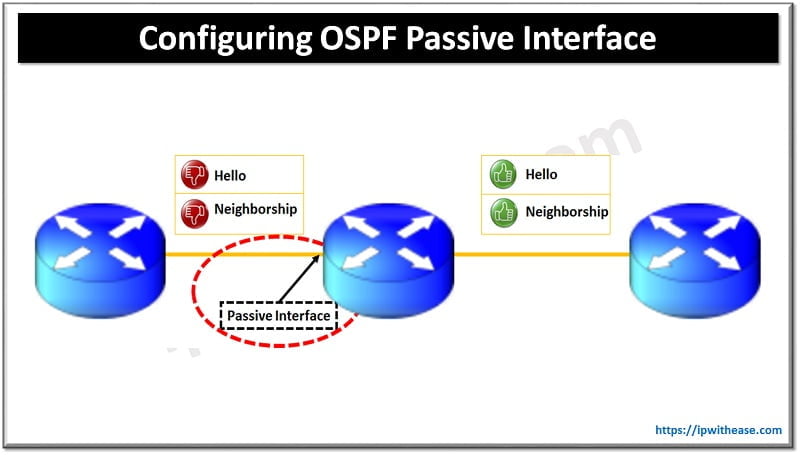
OSPF Passive Interface Configuration
Below configuration enables passive interface on interface FastEthernet 0/0 and shortly drops the neighborship since no Hello is exchanged.
R1(config)#router ospf 1
R1(config-router)#passive-interface FastEthernet0/0
R1(config-router)#
16:12:11: %OSPF-5-ADJCHG: Process 1, Nbr 2.2.2.2 on FastEthernet0/0 from FULL to DOWN, Neighbor Down: Interface down or detached
At times, we may require that a Router should not have neighborship or send hello on any of the interfaces.
In this case, we no longer a need to configure each interface as passive. IOS version 12.0 onwards, we can now set all interfaces on a router as passive for a given protocol with the passive-interface default command.
We can then configure each interface not required to be passive with the “no passive-interface” command.
R3(config)#router ospf 1
R3(config-router)#passive-interface default
To set the interfaces back to their default, just use the no passive-interface default command.
R3(config-router)#no passive-interface default
Continue Reading:
How to configure OSPF Virtual Link?
OSPF External Route Filtering not happening
OSPF External Route Summarization not happening
ABOUT THE AUTHOR

You can learn more about her on her linkedin profile – Rashmi Bhardwaj