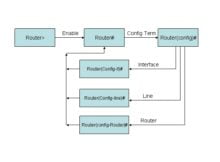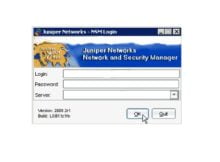Table of Contents
Network administrators working on Cisco devices have to search through a lot of detailed information when they run Cisco IOS commands. This is when the Cisco PIPE command comes as a pretty helpful utility. Let’s see what are the options we get after inputting PIPE “|” command.
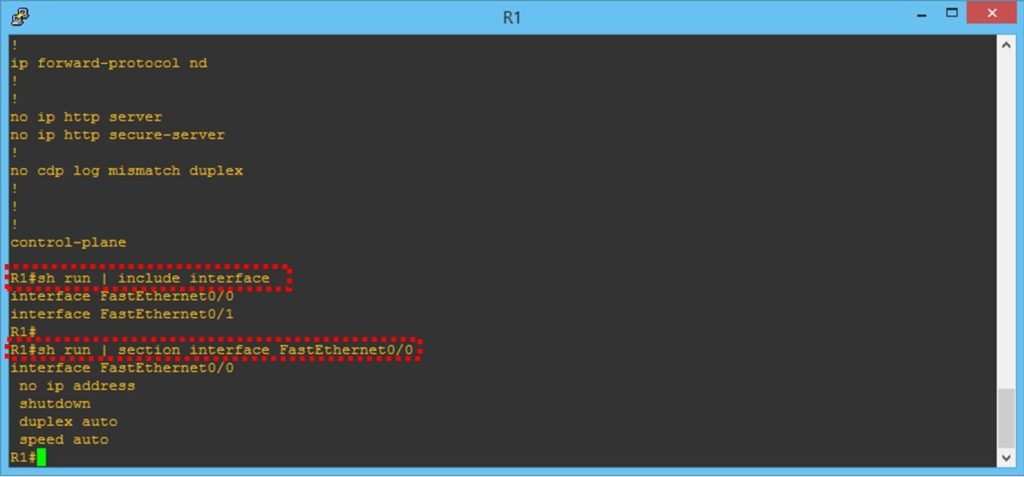
Cisco PIPE Command Cheat Sheet
R1#sh run | ?
append Append redirected output to URL (URLs supporting append operation only)
begin Begin with the line that matches
exclude Exclude lines that match
include Include lines that match
redirect Redirect output to URL
section Filter a section of output
tee Copy output to URLWe will use above options under PIPE to have more understanding on their usage.
In below scenario, the command using PIPE will provide output of interfaces which are down –
Switch#show ip interface brief | include down
GigabitEthernet0/5 unassigned YES unset down down
GigabitEthernet0/6 unassigned YES unset down down
GigabitEthernet0/11 unassigned YES unset down down
GigabitEthernet0/17 unassigned YES unset down down
GigabitEthernet0/19 unassigned YES unset down down
GigabitEthernet0/21 unassigned YES unset down downBelow is output after issuing “show running-config | section bgp” command which displays only BGP section of the running configuration –
Router#show running-config | section bgp
router bgp 65111
bgp router-id 1.1.1.1
bgp log-neighbor-changes
neighbor 2.2.2.2 remote-as 65112
bgp graceful-restartNext, with command “show run | begin interface” ,the output starts from the first occurence of the word “interface”.
Router#show run | begin interface
Interace FastEthernet0/0
No ip address
Shoutdown
Duplex auto
Speed auto
!
Interace FastEthernet0/0
No ip address
Shutdown
Duplex auto
Speed autoFew More Examples
Further, below are some more examples where PIPE function is used –
show interface status | include Vlan | connected
show ip int brief | exclude ^GHope you would have understood this Cisco PIPE commands cheat sheet.
Read some other related articles –
Cisco Device Interface Description – Command & Configuration
ABOUT THE AUTHOR

You can learn more about her on her linkedin profile – Rashmi Bhardwaj