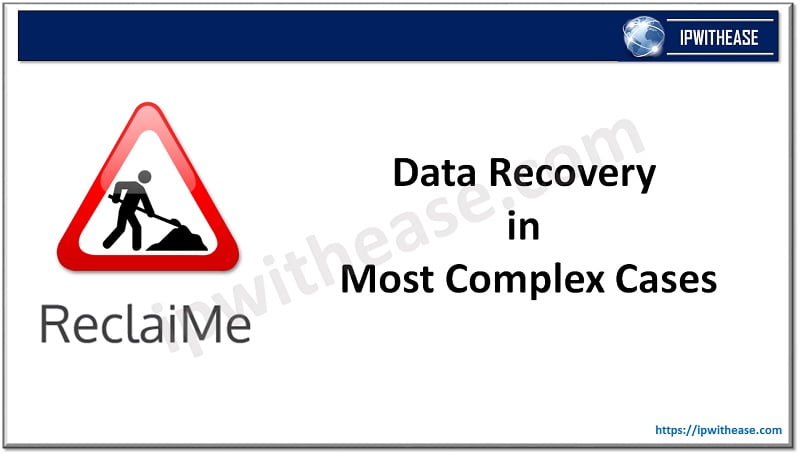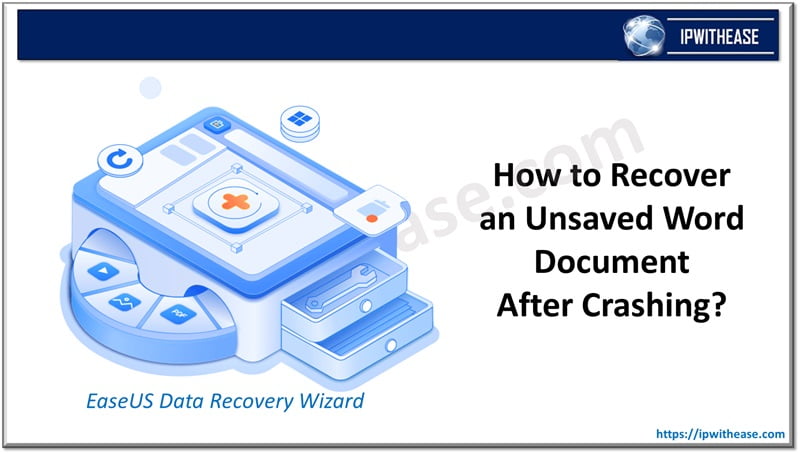Table of Contents
Tape drives are considered one of the most important assets for an organization, especially for Government, scientific research and media production companies. For key services like long term storage of huge piles of data, and even off-site storage as part of disaster recovery, it becomes paramount that mechanisms should be in place even in scenarios where a physical or logical damage to tape drive occurs.
Now, let’s explore the ways in which a drive can incur either physical or software (logical) damage.
Physical Data Recovery
An estimated percentage of 20-30% tape drives damage is physical (Crushed, stretched, snapped tapes, dirty/broken read heads, including smoke/water/Mold).
Further, the methods of recovery are:
- Tape Re-spooling/ Rehousing: simply transfer of the tape reel to a new cartridge housing.
- Cleaning and Baking: Cautiously get rid of dirt, mold or moisture from inside of the tape.
- Splice Repair: removing the damaged segments of tape by Cutting and/or splicing.
- Cleanroom Recovery: using dust-free cleanroom setup to prevent further damage.
Logical Data Recovery
Logical damage rate is much higher (estimated around 70-80%), and includes inaccessibility issues like accidental formatting, Data corruption, errors in file system, software write or read issues etc
Further, the methods of recovery are:
- Index rebuilding: lost files can be access by Reconstructing the index or catalog of the tape.
- File System Repair: Fixing the system’s file system (e.g., LTFS) to get access to stored data.
- Raw data extraction: Bypassing the file system and retrieval of file signatures directly from raw tape data.
- Advanced recovery solutions and tools: Specialized Tools like LTO Tape Data Recovery Software will scan and recover from logically damaged tapes.
Leveraging Stellar Data Recovery for Tape to restore data from Faulty, inaccessible or unreadable tape drives
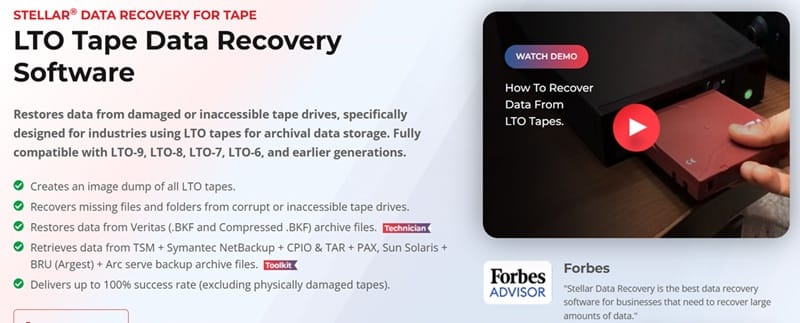
Stellar Data Recovery for Tape is a tailor made and seasoned toolset to address the need of recovering data from various tape storage formats including LTO-1 till new generation LTO-9. These LTO formats vary in speeds, and capacities, which the Stellar toolset can easily understand and recover data from. Notably, the software has compatibility across broad range of OEMs (manufacturers like HP, IBM and oracle including many more).
Moving ahead, Let’s focus to its key features:
- All-encompassing Format Support: With compatibility touted across multitude of manufacturers allows versatility of solution in data recovery.
- Cutting-edge Scanning Algorithms: it Leverages next-gen methodologies to retrieve data in scope of bothl or logical errors.
- Clean and easy-to use Interface: a user-friendly interface with simple Features and methodical step-by-step wizard, simplifying the end user experience, even for non-tech savvy ones.
- Preview feature set: Rendering a view for users to preview the files to be recovered well before recovery process is initiated, allowing the selective data restoration.
- Encrypted Tape Support: Functionality to Recover data from encrypted tapes when valid credentials are provided.
Piecemeal approach to restoration of Data using the tool “Stellar Data Recovery for Tape”
Pre-Recovery Requirements
- Compatible Tape Drive: Make sure to have working tape drive that is compatible with your specific tape format like LTO or DLT.
- System Requisites: Windows operating system
- Interface type = SCSI/SAS or a suitable adapter
- Software Setup: a licensed version of Stellar Data Recovery for Tape provisioned.
- Ready: Damaged/ unreadable tape cartridges ready for the scan.
Note: Tape shouldn’t be formatted or overwritten before recovery.
Sequential Recovery Process
Step 1: Launch the tool – Stellar Data Recovery for Tape
- Open the tool.
- A list of connected devices will be available on the main interface
- Select the damaged tape drive.
Step 2: Scan the Tape for Data
- Select the tape media listed.
- Select “Scan” to start reading the tape block wise.
- Stellar tool performs following:
- Recognizes both the block types i.e. readable and unreadable.
- Detect headers and catalog structures (if intact).
- The duration may be minutes to even hours subject to damage and tape size.
Use Deep Scan if Quick Scan doesn’t yield results.
Step 3: Review Scanned Data
- Post scanning:
- The files recovered will be displayed in either a tree view, file-type view, or search results.
- Preview option is available for formats like text documents, spreadsheets, PDFs, images, etc.
- Corrupted and partially recovered files are also shown.
Step 4: Select and Recover Files
- Select the appropriate checkbox for the files/folders you want to restore.
- Select “Recover” and choose a destination folder on a healthy drive.
- Save the recovered data.
Step 5: (Optional) Generation of Recovery Report
- Stellar has option to create a session recovery report.
- The report Includes:
- File structure
- Recovery logs
- Unreadable blocks summary
Useful for audits or continued recovery sessions later.
Jumping to the benefits and challenges associated with using “Stellar Data Recovery for Tape”, below illustrates both in detail –
Pros
- High Recovery Accomplishment: The tool has substantiated itself as an effective solution for retrieval of data across a wide range of tape-related problems.
- User-Friendly Interface: setup to be simple to use, the recovery process becomes effortless experience even for basic users.
- Reliable Support: 24 *7 assistance from highly skilled team ensures timely and qualitative help on issues and concerns.
- Pocket friendly: Best of all the traits like strong performance, rich features, offering excellent value, especially to businesses who have high dependency on tape-based storage systems.
Cons
- User Interface: While simplistic and easy to use, opportunity for enhancements is still there.
- Scanning Speed: The process is time intensive, particularly with large tape backups.
- Tape Drive Compatibility: Expanding compatibility to include more tape drive models would increase its utility.
Alternatives to the tool
- Data Rescue: A wholesome data recovery software with excellent tape recovery capabilities, a user-friendly and intuitive interface.
- Acronis Backup: An all-inclusive backup and recovery solution laced with high security and offering advanced features.
- Veritas Backup Exec: A popular choice for tape backup and recovery, providing a range of powerful features and support for array of tape drives and formats.
Safety and Reliability
The priority for Stellar Data Recovery is data safety during the recovery process. It deploys advanced mechanisms to ensure security and integrity of. The toolset adheres to strict data privacy and confidentiality protocols, and it undergoes periodic updates/validations to address potential vulnerabilities and bugs.
User Feedback
Customer Reviews and feedback have been high positives w.r.t user experience with Stellar Data Recovery for Tape, highlighting its effectiveness in retrieving data from damaged or corrupted tapes. The software’s intuitive interface and reliable performance frequently earns it praise and support.
Final Verdict
Stellar Data Recovery for Tape is a wholesome, all-inclusive tool for organizations that rely heavily on tape backups. Its comprehensive features, ease of usage, and reliable performance renders it competitive edge in the IT market for tape data recovery. While, there are few areas of improvement like interface design and scanning speed, nonetheless its overall capabilities make it a worthwhile investment for businesses seeking to safeguard their critically essential archived data.
ABOUT THE AUTHOR
IPwithease is aimed at sharing knowledge across varied domains like Network, Security, Virtualization, Software, Wireless, etc.