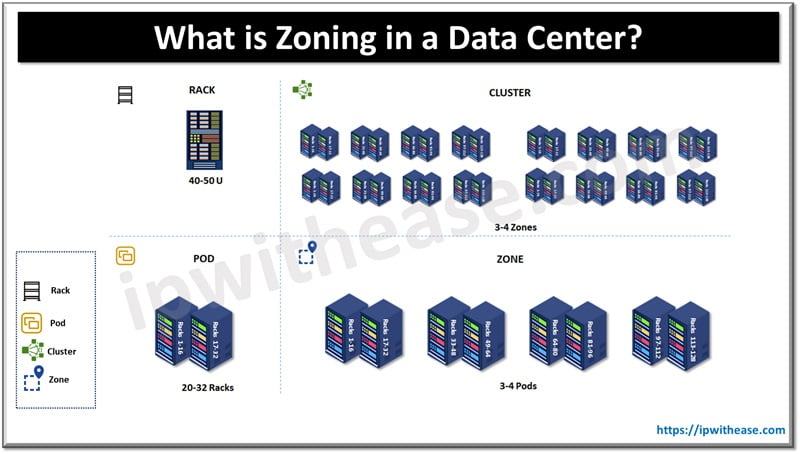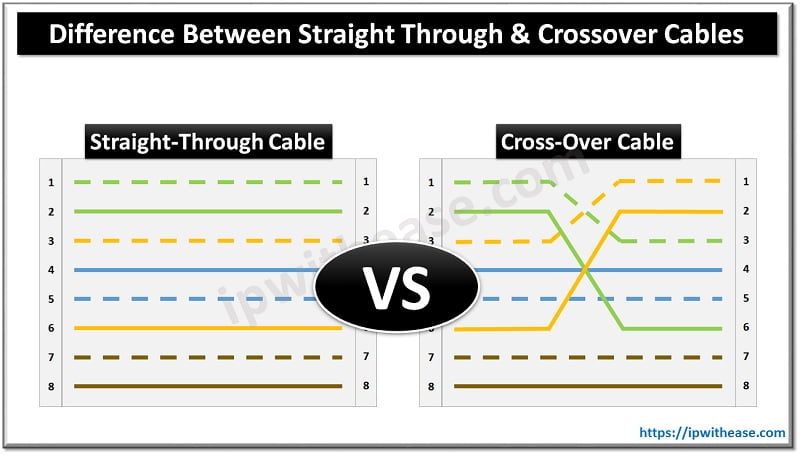Table of Contents:
The type of storage used to hold your website files impacts how fast and flexible your site can be. Upgrading from traditional HDDs to flash-based solid-state drives can really improve speed and reliability.
This guide looks at key things to think about when picking the best solid-state drive for hosting websites.

Why Solid State Drives Are Key Now
To get the best web hosting performance today, solid-state drives are needed, not just nice to have. According to NetApp, the percentage of hosting servers using solid-state drives jumped from 26% in 2016 to 83% by 2020.
When compared to spinning hard disk drives (HDDs), SSDs offer:
- Faster access – With no moving parts, solid-state drives enable super quick loading of pages and files.
- More operations per second – Solid state drives easily sustain over 100,000 input/output operations per second, letting more people visit at once.
- Better durability – More resistant to shaking, vibrations, and temperature swings with 5-10 times higher read/write durability.
- Lower power usage – Solid state drives use up to 4 times less power, improving data center efficiency.
For modern traffic and visitor standards, hard drives are too slow. Solid state drives crazy fast speed and operations per second seriously improve hosting.
Comparing SATA vs NVMe SSDs
SSDs connect to servers via SATA or NVMe interfaces.
SATA SSD
- Max speed: ~550MB/s.
- Cost-effective pricing.
- Ubiquitous availability.
- Easy to provision and manage.
- Good for typical hosting workloads.
NVMe SSD
- Max speed: ~3,500MB/s.
- Ultra-low latency.
- Handles demanding apps and huge datasets.
- PCIe interface offers massive parallelism.
- Premium pricing
SATA SSDs strike the right balance between price and performance for most general hosting needs. But, NVMe is preferred for data-intensive apps requiring low latency like MongoDB clusters.
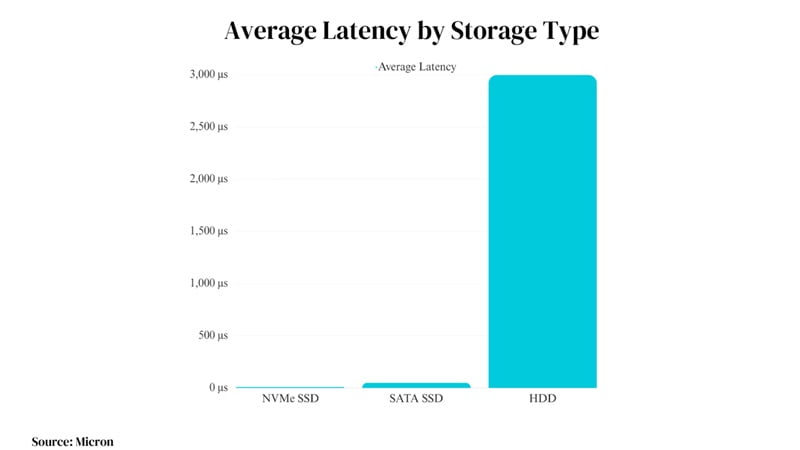
Focusing on Mass-Market Flash SSDs
The SSD market ranges from enterprise-grade drives to budget-friendly consumer models. For most general hosting needs, mass-market flash SSDs offer the best balance of affordability, performance, and endurance.
Consumer SSDs, such as the Samsung 870 EVO, offer excellent value for typical small business workloads. They deliver sufficient read/write speeds of up to 550MB/s along with high endurance of up to 2,400 TBW.
Mid-range offerings like the Crucial MX500 offer improved performance and endurance at reasonable prices. The MX500 provides up to 560MB/s speeds and an endurance rating of 1,700 TBW.
On the higher end, PCIe gen3 NVMe drives like the WD Black SN750 boast blazing speeds beyond 3,000 MB/s. But these come at a steep premium and offer limited benefits for standard hosting scenarios.
The most recent advancement in flash storage for mass-market SSDs achieves the ideal balance between cost-effectiveness and meeting hosting performance and reliability requirements. Paying extra for advanced enterprise SSDs generally provides minimal gains for typical small to mid-sized web hosting.
Top SSDs for Web Hosting in 2023
| SSD Model | Interface | Max Speed | IOPS | Capacities |
| Samsung 870 EVO | SATA | 560MB/s | 150K | 250GB – 4TB |
| Crucial MX500 | SATA | 560MB/s | 90K | 250GB – 2TB |
| WD Blue 3D NAND | SATA | 560MB/s | N/A | 250GB – 2TB |
| Seagate BarraCuda | SATA | 560MB/s | N/A | 250GB – 4TB |
| Samsung 980 Pro | NVMe | 7GB/s | 1M | 250GB – 1TB |
| WD Black SN850 | NVMe | 7000MB/s | 1M | 250GB – 2TB |
| Crucial P5 Plus | NVMe | 6600MB/s | N/A | 500GB – 2TB |
| Seagate FireCuda 520 | NVMe | 5000MB/s | N/A | 500GB – 2TB |
Optimal SSD Capacity for Web Hosting
Determine required capacity based on:
- Current storage usage.
- Projected growth for the next 3 years.
- Number of sites hosted.
- Type of content (images, video, databases).
- Frequency of backups.
- Budget constraints.
For a typical business-class hosting environment, 1TB SSDs offer a good starting point. But scale up for growth spikes or high-resolution media usage.
Maximizing Website Speed with SSD Hosting
According to Google, 53% of mobile site visitors leave if pages take over 3 seconds to load. With SSD hosting, average load times of sub-seconds are achievable.
Key optimizations include:
- Configure caching plugins like WP Rocket or Redis to serve static resources from RAM.
- Enable SSD overprovisioning to boost performance.
- Tune web server worker processes and MySQL innodb_io_capacity for SSDs.
- Set up the content delivery network (CDN) for faster content distribution.
Fast page loads keep visitors engaged. Combine SSDs with performance fine-tuning and CDNs to maximize speed.
Monitoring Key Usage Metrics
Keep a close eye on:
- Read/write latency – Sub-millisecond response times.
- IOPS – Scale up before maxing out disk IOPS.
- Cache hit ratio – High cache hits minimize disk I/Os.
- Disk queue length – Too long queues indicate an I/O bottleneck.
- Capacity usage – Add storage before hitting 80% usage.
Proactively optimizing based on usage metrics prevents performance degradation.
Weighing Durability, Cost, and Performance Tradeoffs
Consider balancing:
- Endurance – Budget SSDs may wear out quicker under high writes.
- Power loss protection – Avoid data loss during outages.
- Warranty period – 5 years ideal for replacement planning.
- Cost per GB – Starting at ~$0.10, NVMe at ~$0.20+.
- Brand reputation – Stick with established names like Samsung.
Evaluate tradeoffs based on workload priorities for the greatest long-term value.
Migrating Websites to SSD Hosting
For existing sites transitioning from HDDs, replication tools like rsync allow seamless migration to SSD storage. Schedule downtime and swap DNS to the new SSD hosting during low-traffic periods.
Key Takeaways on Optimizing SSD Hosting
- Prioritize SSDs for achieving fast page loads.
- Pick SATA or NVMe interface aligned to speed needs.
- Scale SSD capacity for growth and backups.
- Monitor key usage metrics like IOPS and latency.
- Fine-tune web servers and caching for SSD performance.
- Consider the tradeoffs between endurance, power loss protection, and cost.
- Migrate existing sites smoothly to SSD hosting.
With the right SSD storage, your hosting performance will delight visitors. Drive your web success using these SSD best practices.
FAQs
How much faster is SSD vs HDD hosting?
SSDs can be up to 100x faster than HDDs in terms of IOPS and have sub-millisecond response times compared to HDD latency of 5-10 milliseconds.
When should I use NVMe instead of SATA SSD?
NVMe SSDs are preferred for heavy database or analytics workloads that require very high IOPS, low latency, and massive parallelism. SATA SSDs are sufficient for typical hosting needs.
How often should solid-state drives be swapped out?
With an average use of 0.5-1 drive writes per day, most solid-state drives used for hosting websites can last 3-5 years before needing replacement. Watch for drops in speed, which shows the drive is getting old.
What tips help WordPress sites work best on solid-state drive hosting?
Turning on Redis caching, using a plugin like WP Rocket to cache stuff, setting up the WordPress database to use InnoDB, and using a content delivery network all help WordPress performance on solid-state drive hosting.
How can I move my site from hard disk to solid-state drive hosting?
Use rsync or robocopy to copy files in a way that avoids starting over. Schedule some downtime when people won’t visit the site. Point the domain name to the new solid-state drive hosting. Sync files to limit disruption.
Conclusion
The main thing is solid state drives are now needed for fast, flexible hosting. Use these tips to choose the solid-state drive storage that speeds up your website the most.
ABOUT THE AUTHOR
IPwithease is aimed at sharing knowledge across varied domains like Network, Security, Virtualization, Software, Wireless, etc.