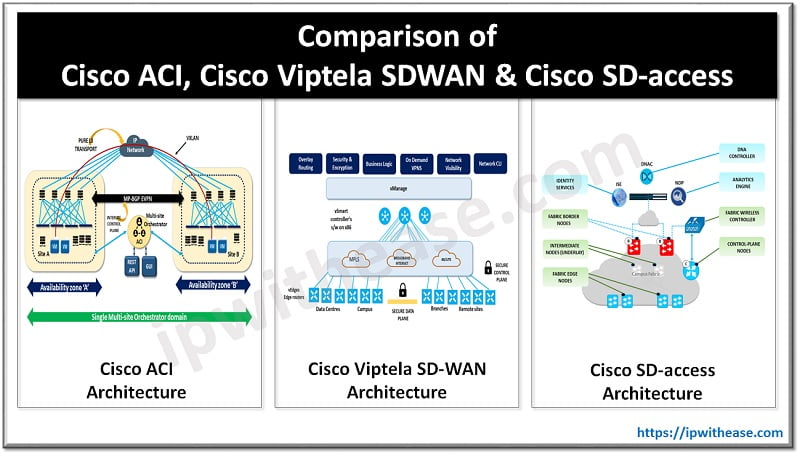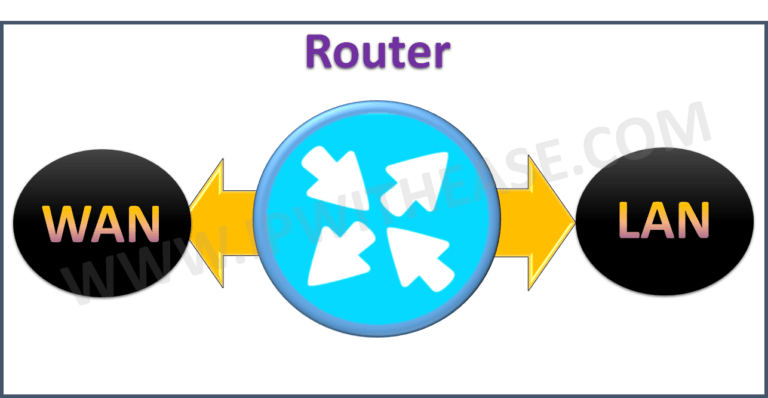Google ADs
Starting Cisco IOS release 12.2 onwards, Cisco has devised very good mechanism for including description with static routes. The “name” keyword in static routes helps in making troubleshooting and day to day operations easier.
Example below will illustrate how to use “name” along with static Route in Cisco IOS –
R1(config)# ip route 10.10.10.0 255.255.255.0 192.168.1.2 ?<1-255>
Distance metric for this route
name Specify name of the next hop
permanent permanent route
tag Set tag for this route
track Install route depending on tracked item
name Specify name of the next hop
permanent permanent route
tag Set tag for this route
track Install route depending on tracked item
Google ADs
R1(config)#ip route 10.10.10.0 255.255.255.0 192.168.1.2 name To-TnD-Department
As shown in the above description (name), the static route points towards TnD Department which is be behind next hop of 192.168.1.2.
Hope this short article helps the viewers.
ABOUT THE AUTHOR

Founder of AAR TECHNOSOLUTIONS, Rashmi is an evangelist for IT and technology. With more than 12 years in the IT ecosystem, she has been supporting multi domain functions across IT & consultancy services, in addition to Technical content making.
You can learn more about her on her linkedin profile – Rashmi Bhardwaj