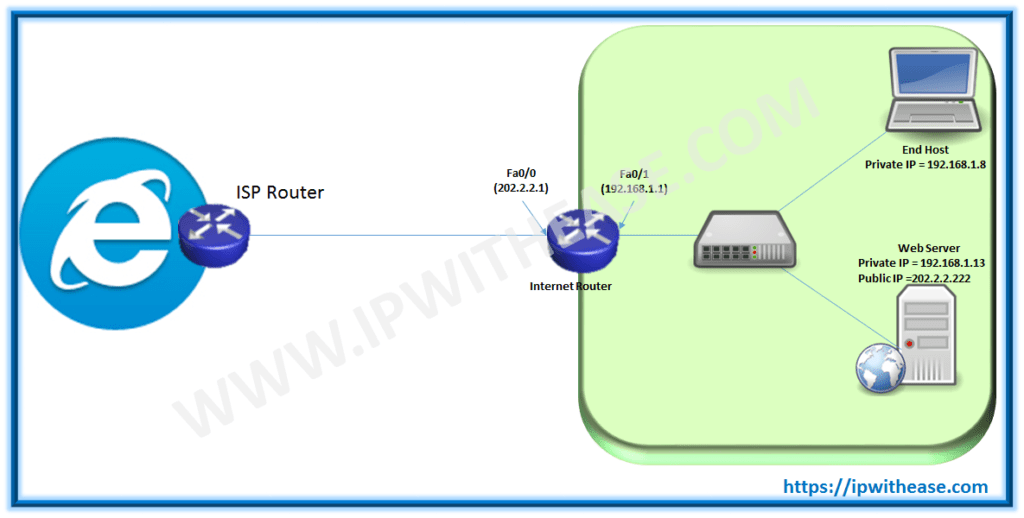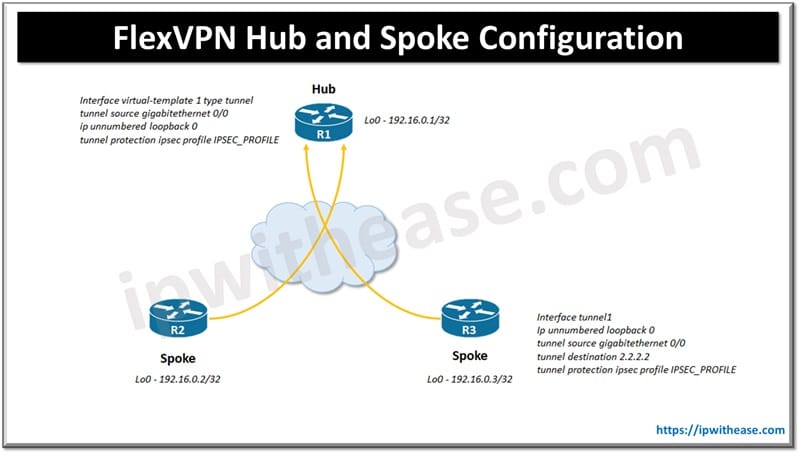Introduction to eBGP
eBGP is a flavour of Border Gateway Protocol (BGP) used for communication between different autonomous systems (AS). eBGP functions as the protocol responsible for interconnection of networks from different organizations or the Internet. eBGP is used and implemented at the edge or border router that provides interconnectivity for two or more autonomous system.
In this post, we will discuss on few scenarios where eBGP neighbors are formed on directly connected links and type of issues that arise while forming eBGP neighborship between them. Below is one such instance –
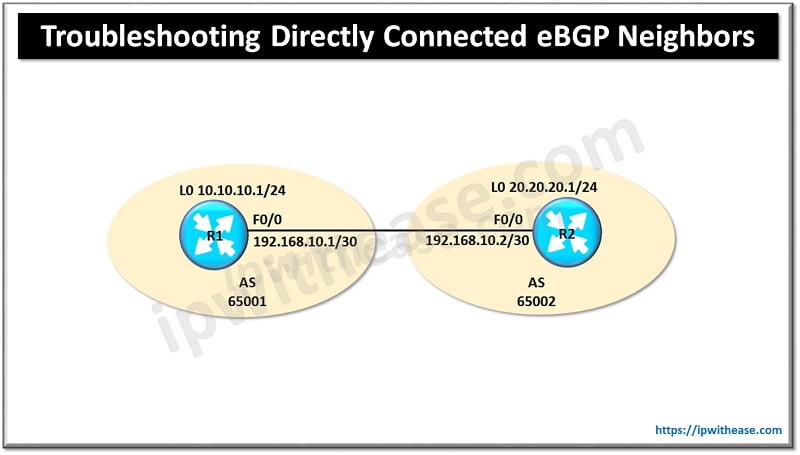
Example Scenario: Directly connected eBGP neighbors
As shown in above diagram, 2 routers need to form eBGP session on directly connected Interfaces.
Now, let’s verify configuration –
R1
router bgp 65001
bgp log-neighbor-changes
neighbor 192.168.10.2 remote-as 65002
R2
router bgp 65002
bgp log-neighbor-changes
neighbor 192.168.10.1 remote-as 65001
Next, we issue command “show ip bgp summary” to verify BGP memory usage, BGP neighbors and the state of communication.
BGP router identifier 10.10.10.1, local AS number 65001
BGP table version is 1, main routing table version 1
Neighbor V AS MsgRcvd MsgSent TblVer InQ OutQ Up/Down State/PfxRcd
192.168.10.2 4 65002 0 0 1 0 0 00:00:16 Active
As per output of Router1, the state is showing as “Active”, which mean BGP process on this router has started a new 3-way handshake.
Next, let’s see the output of Router2 –
BGP router identifier 20.20.20.1, local AS number 65002
BGP table version is 1, main routing table version 1
Neighbor V AS MsgRcvd MsgSent TblVer InQ OutQ Up/Down State/PfxRcd
192.168.10.1 4 65001 0 0 1 0 0 00:04:34 Idle
The output shows Router2 is showing state of “idle”.
Further elaborating on the above seen outputs, when 2 directly connected routers don’t form eBGP Neighbor relationship, it cloud be due to following reasons;
- Layer 2 connectivity issue (like Interface down)
- Use “Show ip interface brief” command to verify..
- Layer 3 connectivity issue (like a wrong IP is configured)
- Use Ping command to verify
- Wrong Neighbor IP is configured in BGP configuration.
- Both router will show idle state, you can check “show ip bgp summary”.
- Wrong Neighbor AS is configured in BGP configuration.
- Router will receive BGP Notification Message.
- Access list is blocking TCP port 179 traffic
- Verify the access list configured on directly connected physical interface.
Now let’s verify the connectivity between routers –
Type escape sequence to abort.
Sending 5, 100-byte ICMP Echos to 192.168.10.2, timeout is 2 seconds:
…..
Success rate is 0 percent (0/5)
Since ping is not successful between directly connected interfaces, we need to verify configured Interfaces of both routers –
Interface IP-Address OK? Method Status Protocol
FastEthernet0/0 192.168.10.1 YES manual up down
Interface IP-Address OK? Method Status Protocol
FastEthernet0/0 192.168.10.2 YES manual administratively down down
Further investigation reveals that Router2 interface is administratively down, so we use “no shutdown” to bring up the interface.
Router2(config-if)#no shutdown
Below log message will confirm that eBGP is coming up after “no shutdown” command is issued.
Apr 29 08:48:42.562: %BGP-5-ADJCHANGE: neighbor 192.168.10.2 Up
BGP router identifier 10.10.10.1, local AS number 65001
BGP table version is 1, main routing table version 1
Neighbor V AS MsgRcvd MsgSent TblVer InQ OutQ Up/Down State/PfxRcd
192.168.10.2 4 65002 4 4 1 0 0 00:00:31 0
Now, eBGP neighborship is formed and router is not showing “active” or “idle” state.
Continue Reading:
Troubleshooting indirectly connected eBGP neighbors
ABOUT THE AUTHOR

You can learn more about her on her linkedin profile – Rashmi Bhardwaj