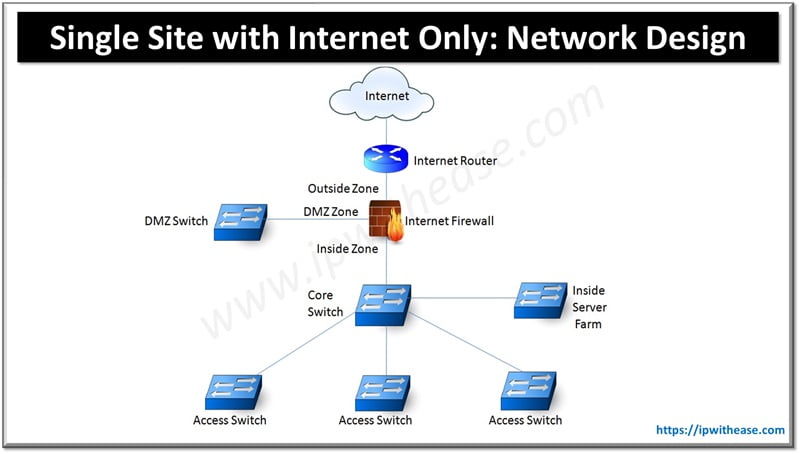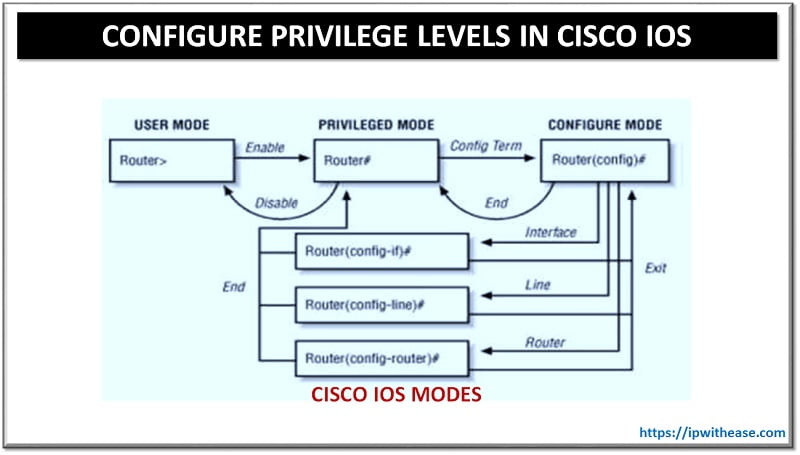Google ADs
Table of Contents
VLAN trunk between HP and Cisco switch
Many enterprises use multi-vendor switching environment and it takes quite an effort for network administrators to configure and manage different vendor devices. In fact incompatibility of protocols also become quite a headache.
Considering the above, this article gives assistance in configuring trunk between HP Switch and Cisco Switch.
Example Scenario
A sample scenario has been created as per below diagram –
Google ADs
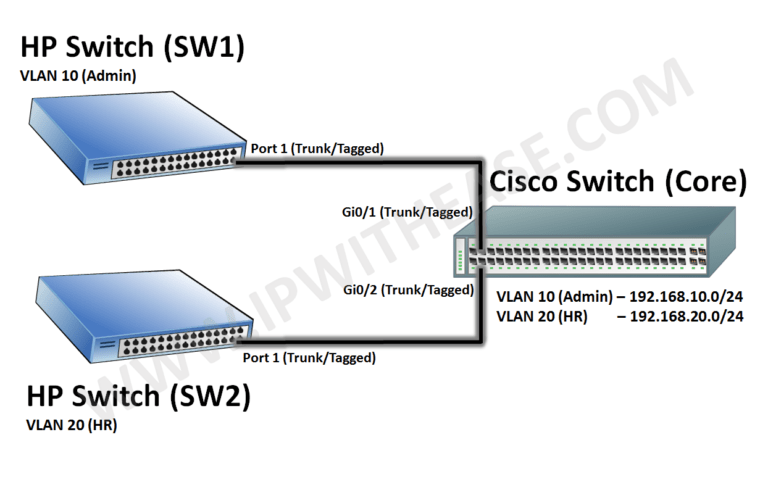
As shown above, Cisco Switch is working as Layer 3 Gateway for 2 VLANs (Admin and HR VLAN).HP switches are working as Layer 2 edge switches.
Table below will be referred to while configuring VLAN Trunk to the devices –
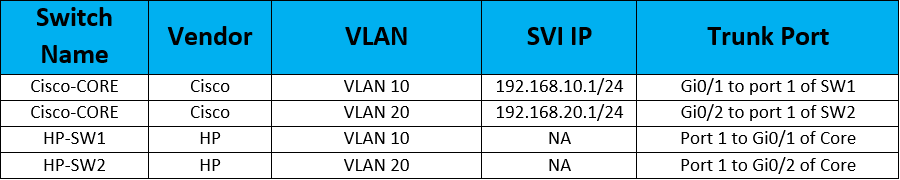
On Cisco Switch (CORE)
Create VLAN 10 and 20 and SVI for both.
Cisco-CORE(config)#vlan 10Cisco-CORE (config-vlan)#name “ADMIN”
Cisco-CORE (config-vlan)#exit
Cisco-CORE (config)#interface vlan 10
Cisco-CORE (config-vlan)#ip address 192.168.10.1 255.255.255.0
Cisco-CORE (config-vlan)#no shut
Cisco-CORE (config-vlan)#vlan 20
Cisco-CORE (config-vlan)#name “HR”
Cisco-CORE (config-vlan)#exit
Cisco-CORE (config)#interface vlan 20
Cisco-CORE (config-vlan)#ip address 192.168.20.1 255.255.255.0
Cisco-CORE (config-vlan)#no shutConfigure Trunk and Allow selective VLANs on Each Trunk
- VLAN 10 allowed on TRUNK between CORE and SW1
- VLAN 20 allowed on TRUNK between CORE and SW2
Cisco-CORE (config)#interface GigabitEthernet 0/1Cisco-CORE (config-if)#description “CORE-HP-SW1”
Cisco-CORE (config-if)#switchport trunk encapsulation dot1q
Cisco-CORE (config-if)#switchport trunk allowed vlan 10
Cisco-CORE (config-if)#switchport mode trunk
Cisco-CORE (config-if)#no shut
Cisco-CORE (config)#interface GigabitEthernet 0/2
Cisco-CORE (config-if)#description “CORE-HP-SW2”
Cisco-CORE (config-if)#switchport trunk encapsulation dot1q
Cisco-CORE (config-if)#switchport trunk allowed vlan 20
Cisco-CORE (config-if)#switchport mode trunk
Cisco-CORE (config-if)#no shutOn HP Switch (SW1)
HP-SW1(config)#vlan 10HP-SW1 (config)#name “ADMIN”
HP-SW1 (config)#untagged 2-47
HP-SW1 (config)#tagged 1 On HP Switch (SW2)
HP-SW2(config)#vlan 20HP-SW2(config)#name “HR”
HP-SW2(config)#untagged 2-47
HP-SW2(config)#tagged 1Continue Reading:
VTP Pruning- What is Vlan Trunking Protocol, VTP Pruning?
Private VLAN – Configuration Scenario
ABOUT THE AUTHOR

Founder of AAR TECHNOSOLUTIONS, Rashmi is an evangelist for IT and technology. With more than 12 years in the IT ecosystem, she has been supporting multi domain functions across IT & consultancy services, in addition to Technical content making.
You can learn more about her on her linkedin profile – Rashmi Bhardwaj