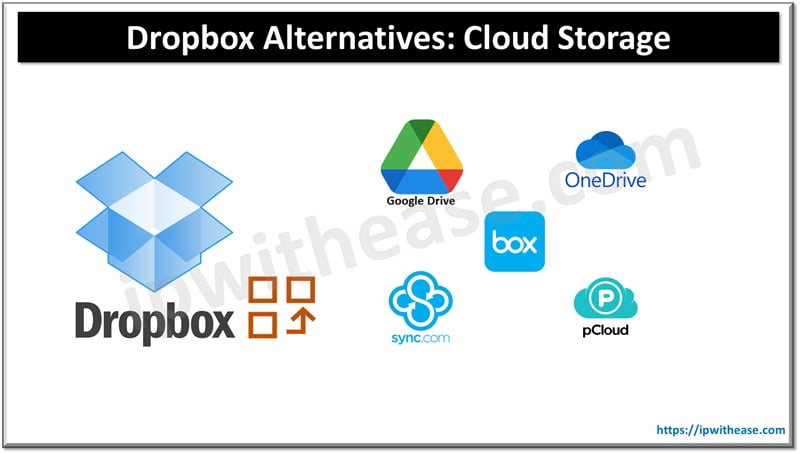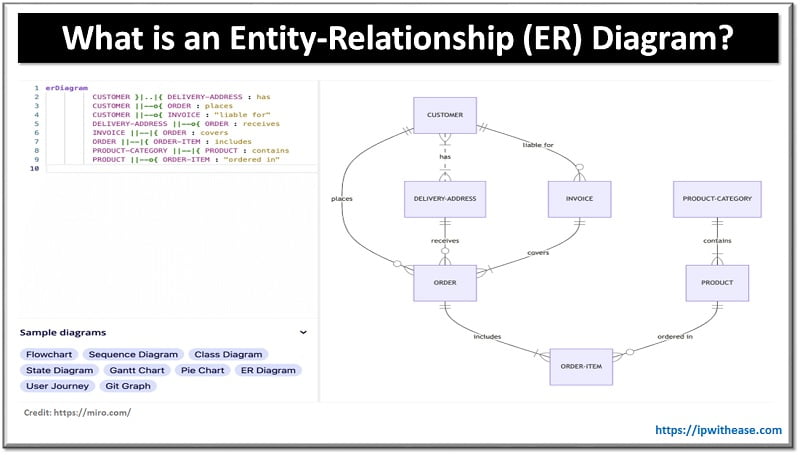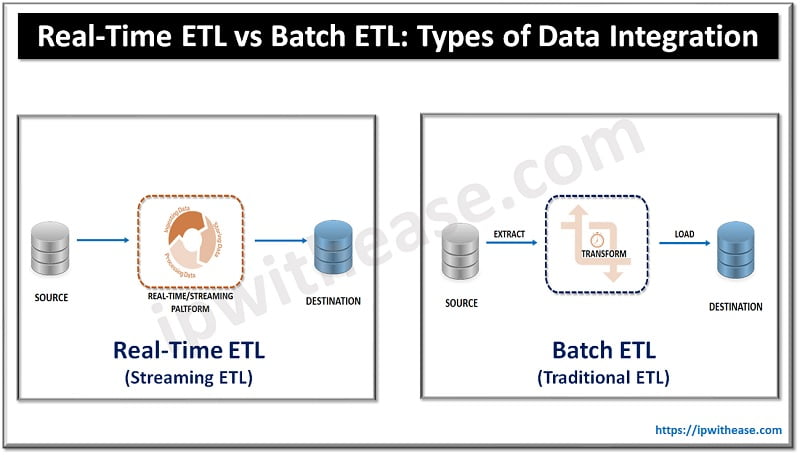Table of Contents
Organization’s rely on data for making business decisions and projections, providing services to its customers and building an agile landscape where information is available on demand. The organization data is stored in databases. Databases are collection of information which is stored on digital devices which could be computers, physical or virtual servers, cloud storage etc. databases are used to store a variety of data formats such as files, pictures, audio, video etc. Database provides an organized collection of data storage and provides retrieval and modification in a quick and easy manner.
In today’s topic we will learn about different database types, their advantages and limitations.
What are Databases?
Databases store information in an organized manner. It lets users store, retrieve and modify information in a structured and organized way which is crucial to ensure business operates effectively.
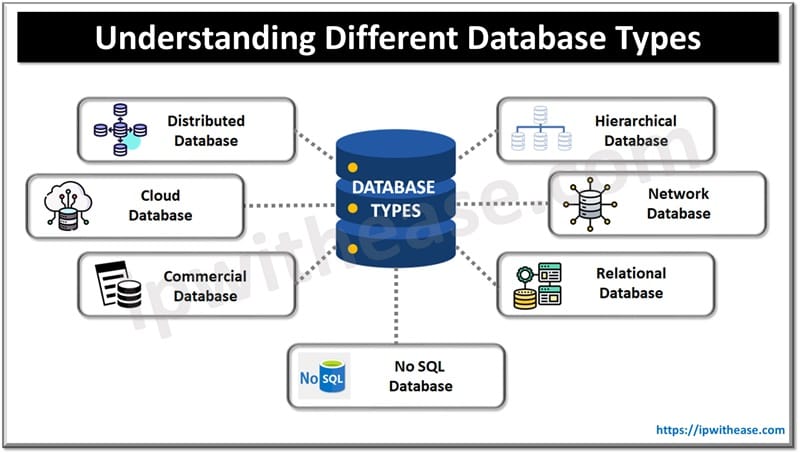
Database Types
Let’s look at different types of databases more in detail and understand their advantages and disadvantages.
1. Distributed Database
In this kind of database, data is stored at various physical locations. It is dispersed across the network of connected systems, or might be stored in several systems which are hosted at one physical location.
Pros and Cons
PROS
- Fragmentation is hidden from the users – horizontally or vertically
- Since data is spread across several locations, there is a better redundancy, if one site fails other sites are still up and running
- Expansion of system to add additional data, expansion of databases is simpler due to its distributed nature
CONS
- Increase is network traffic due to more queries on LAN
- Different systems utilize various types of data
- Systems becomes complex as various DBMS products being used
- System catalogue management is complex (every database stores all object related data)
2. Cloud Database
It could be a private, public or hybrid cloud environment which is used to create, deploy and access data over the cloud. As a conventional database, it is hosted on a virtual machine space obtained from a cloud provider and provisioned on cloud. Database as a service (DBaaS) is subscription-based service, this kind of database is managed by cloud providers themselves.
Pros and Cons
PROS
- Ease of testing, validation, and operationalization is simple and quick
- Cloud database provides auto scaling, resiliency and availability particularly in DBaaS model
CONS
- Moving infrastructure to another cloud provider could be challenging
- Data breaches risk is higher in cloud databases
3. Commercial Database
Large enterprises engaged in client sensitive businesses use commercial databases such as OracleDB and EnterpriseDB to obtain consistency in services like real time customer services, better uptime and access (e-commerce sites) etc.
Pros and Cons
PROS
- Commercial DBMS providers provide extended professional support services
- Scaling and additional features are provided by commercial DBMS providers
- Data backups and automated cloud-based management options are provided
- Efficiency and uptime of these databases is remarkable
CONS
- On demand purchasing required
- As database grow so is the billing
- A source of worry during database migrations
4. Hierarchical Database
Data is organized in a tree-like hierarchy, except the child record at the last level, every record in the data tree should have a parent. These kinds of databases are meant for a very limited use case.
Pros and Cons
PROS
- Hierarchical structure determines the relationship between layers
- Highly secure databases
- Efficient due to high number of 1 relationship and high volume of transactions required by users
- Data stored at the top in hierarchy is quickly accessible
- Reliable technology with large base
CONS
- Only one parent per child can be there
- Tree type organization makes navigation difficult
- Number of unsupported connections are just too high
5. Network Database
It is built on a network model and supports each record to have relationship with primary and secondary records at different levels. It is possible to construct an adaptable model of entity relationships using these databases.
Pros and Cons
PROS
- Ease of designing
- Can handle one-many and many-to-many relationships
- Data access is convenient and adaptable
- Network model isolates programs from intricate physical storage
CONS
- Due to use of pointers to maintain every record, structure becomes complex
- Implementation is complex due to usage of pointers for navigation
- No automated query optimization supported
6. Relational Database
Stores and organizes related data points. It presents data sets based on a model as collection of tables and data manipulation in tabular form using relational pointers. Each table has a unique primary key which identifies information in a table.
Pros and Cons
PROS
- Speed is high due to its simplicity
- Relational databases have many tables and can be made confidential
- Do not require any specific path for data access, no repetitive data
CONS
- As data grows, its maintenance becomes cumbersome
- It is expensive to install and maintain
- Needs lot of physical memory
- Complex relationships can’t be presented between objects using as it can store data in tabular form only
7. No SQL Database
Best way to handle unstructured data which is constantly changing. It provides high availability, speed, and partition tolerance. Data is stored in binary form and kept in documents which are kept in collections.
Pros and Cons
PROS
- Guarantees zero downtime and fully utilized in cloud environments
- Scheme and field modification are simpler
- All kind of data – unstructured, semi-structured and structured can be stored
- Ease of scalability
CONS
- Functions and policies standardization are not there
- Complete data backup solutions are lacking for No SQL databases
- Consistency of data is of lower priority over scalability and performance
ABOUT THE AUTHOR

You can learn more about her on her linkedin profile – Rashmi Bhardwaj