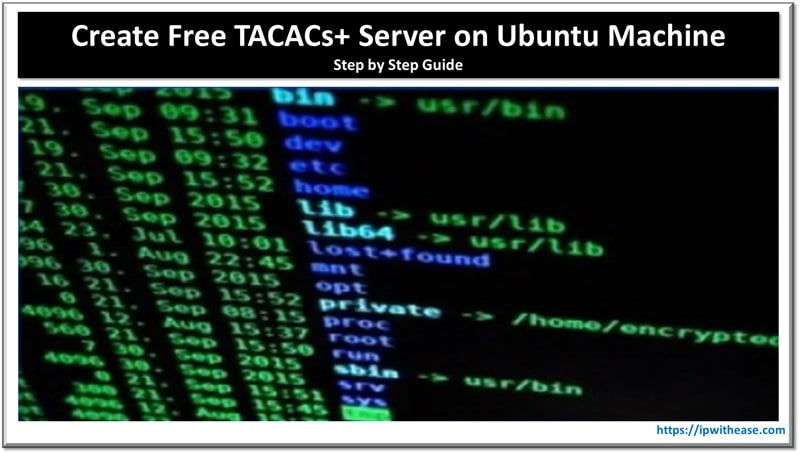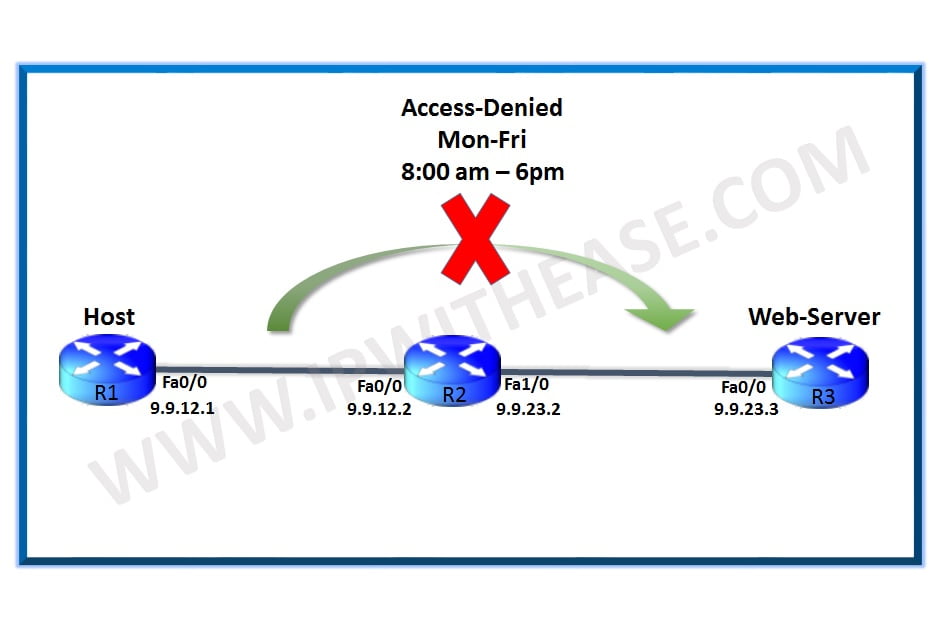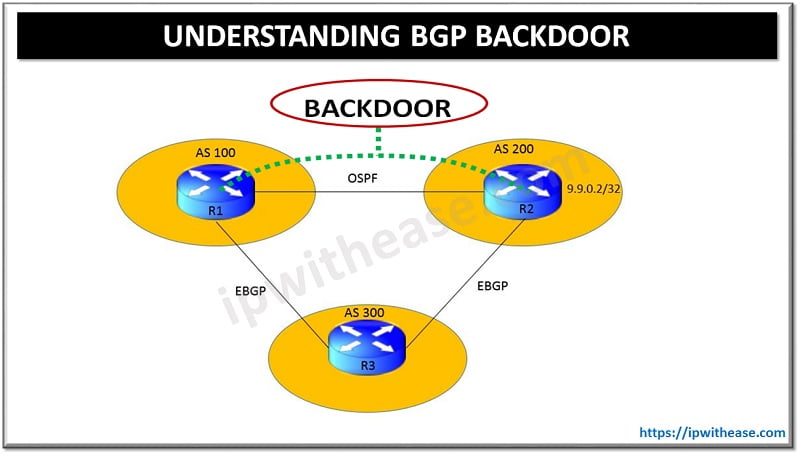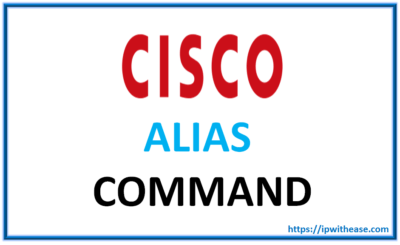
In an endeavour to make life easy for Cisco device implementors and, Cisco uses the concept of “Aliases” – to save time and keystrokes on repetitive Cisco IOS commands. What Aliases does is to make long commands short by giving them alias or short names. Let’s see how some of the frequently used cisco commands like “show ip route” and “show ip interface brief” can be given a short alias name – “sir” and “sib” respectively. Below examples show how to implement alias to make work easy for Cisco techies –
R1(config)#alias exec sien show ip eigrp neighbors
R1(config)#alias exec sib show ip interface brief
Now that configuration has been done for the 3 cisco commands and their corresponsing alias names , lets see the output when we run the commands on cisco CLI –
Codes: C – connected, S – static, R – RIP, M – mobile, B – BGP
D – EIGRP, EX – EIGRP external, O – OSPF, IA – OSPF inter area
N1 – OSPF NSSA external type 1, N2 – OSPF NSSA external type 2
E1 – OSPF external type 1, E2 – OSPF external type 2
i – IS-IS, su – IS-IS summary, L1 – IS-IS level-1, L2 – IS-IS level-2
ia – IS-IS inter area, * – candidate default, U – per-user static route
o – ODR, P – periodic downloaded static route
Gateway of last resort is not set
C 192.168.12.0/24 is directly connected, FastEthernet0/0
1.0.0.0/24 is subnetted, 1 subnets
C 1.1.1.0 is directly connected, Loopback0
2.0.0.0/24 is subnetted, 1 subnets
D 2.2.2.0 [90/409600] via 192.168.12.2, 00:13:12, FastEthernet0/0
R1#sien
IP-EIGRP neighbors for process 1
H Address Interface Hold Uptime SRTT RTO Q Seq
(sec) (ms) Cnt Num
0 192.168.12.2 Fa0/0 14 00:11:36 192 1152 0 3
R1#sib
Interface IP-Address OK? Method Status Protocol
FastEthernet0/0 192.168.12.1 YES manual up up
FastEthernet0/1 unassigned YES unset administratively down down
Loopback0 1.1.1.1 YES manual up up
R1#show aliases
Exec mode aliases:
h help
lo logout
p ping
r resume
s show
u undebug
un undebug
w where
sir show ip route
sien show ip eigrp neighbors
sib show ip interface brief
ABOUT THE AUTHOR

You can learn more about her on her linkedin profile – Rashmi Bhardwaj