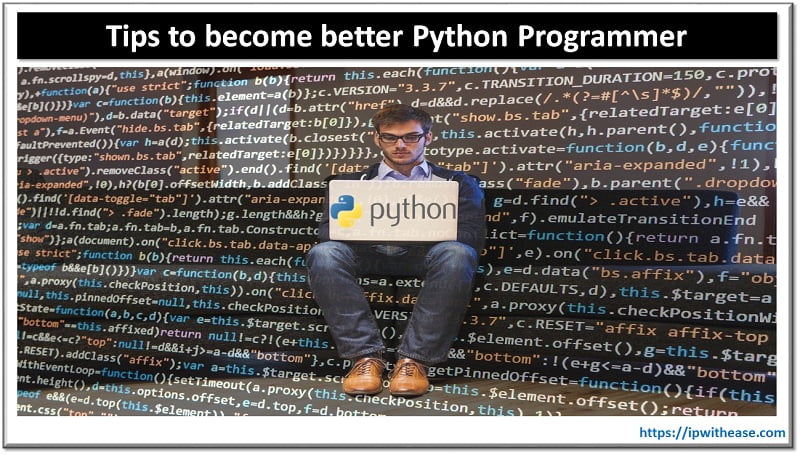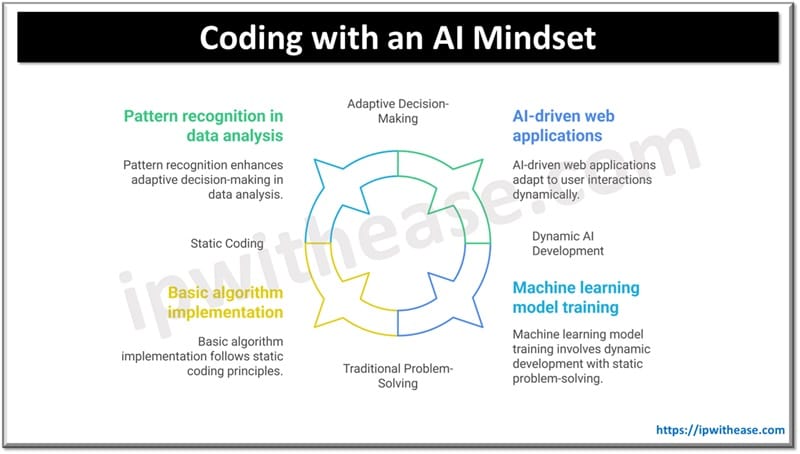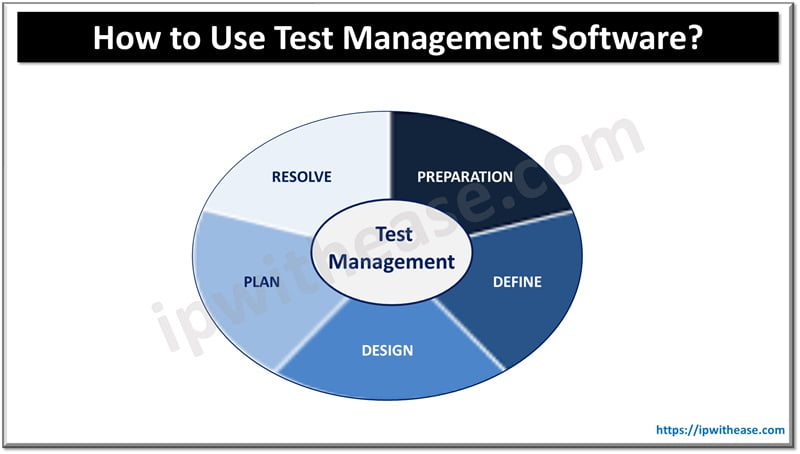Table of Contents
What is .swf File?
.SWF file is an animated file that holds animated/interactive text and graphics and are used for browser-based or online games. It is pronounced as “Swiff”. It was named Shockwave Flash as the SWF format was designed for Shockwave Player.
.swf files include audio, video, and animations in a compressed form and are thus easy to be shared online. Because of this diverse utility, SWF format became a regular choice for Flash content and has been renamed to Small Web Format.
The .swf file is saved in the Adobe Flash format. Flash was first developed in the 1990s by FutureWave & Macromedia and Adobe Systems acquired Macromedia in 2005. However, Adobe has discontinued Flash w.e.f. 31st Dec, 2020 and also recommends to uninstall it for security concerns.
Some other players for SWF files include
- VLC Media Player
- Kodi
- Miro
- Windows Media Player
- Gretech GOM Player (Windows)
- PotPlayer
- SMPlayer
- Eltima Elmedia Player (macOS)
- Vidmore Player and
- BIT LABS SWF Player (Android).
Ways to open .swf file
As we know that we need Adobe Flash Player to open SWF files, but Adobe has discontinued the software. It is recommended not to use Flash as being outdated it is prone to virus/hacker attacks. Even the browsers block it automatically due to security concerns. Still there are ways to run SWF files:
Open .swf file in Internet Explorer
To run SWF file in Internet Explorer, first enable the Flash.
1. Open Internet Explorer
2. Go to gear cog on the top-right corner.
3. Select Manage add-ons from drop-down menu.
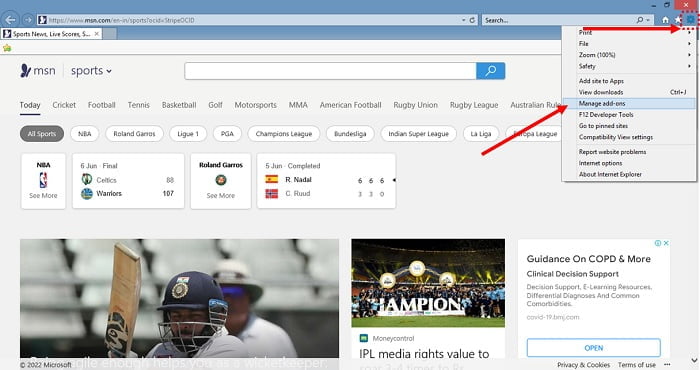
4. Click on Toolbars and Extensions.
5. Scroll to the Microsoft Windows Third Party Application Component option & Select Shockwave Flash Object.
6. Click on Enable button.
7. Close.
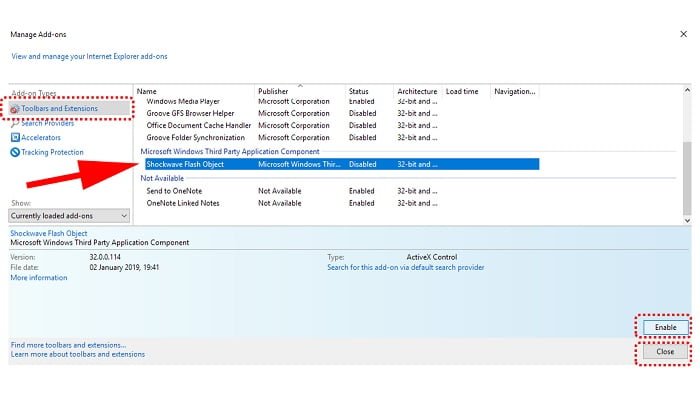
8. Open the internet explorer again
9. Right-click on the file.
10.Click on the Open With option.
11.Select Internet Explorer and click OK.
The selected .swf file should open. In case of the display of warning, click allow.
Open .swf files using dedicated software
You can also open .swf files using an app or software. Multiple options are available like VLC Player, SWF File Player, etc.
There are also third party web apps that converts .swf file to other file extensions like MP4, so that it can be viewed easily on any device. Some of the examples of such apps are: Online covert, Flabco, Files Conversion etc.
Open .swf files on Mac
If you want to open .swf files on Mac, then the following tools can be used:
VLC Player
- Download VLC Player for Mac.
- Open VLC Player.
- Drag & drop the file to VLC.
- The file will run on Mac
Web Browser
Install Adobe Flash plugin in the browser, but as discussed earlier that it is risky, avoid installing plugin in Safari. If you are using Chrome, you can enable/disable the Flash. Enable the plugin to run.
Remember to uninstall Flash plugin from Mac and use it only sandboxed within a browser like Chrome.
Open .swf files on Android
To open .swf files on android, you can use SWF Player. SWF Player is available in the Google Play Store. You can download the app and it will prompt a message to install the Adobe Flash Player Plugin to open an SWF file.
Though the output is not 100%, as it may work properly for some devices, and for some devices it may run the interactive games as normal videos. However, it’s worth giving it a try.
FAQs related to .swf
Are SWF files harmful for my computer?
As Adobe has discontinued the Flash, the browsers block the file due to potential security threats. However, you can open and run the files with precaution using any of the methods explained above.
Can I edit a SWF file?
swf files are not editable directly, however, you can convert swf file into the source file. The source file separates the content like images, text etc. and you can edit and compile them back to .swf format.
Can I use VLC to run SWF?
Yes, VLC Player can be used to run SWF. Simply open the VLC Player and “drag & drop” the file to run.
Is it true that SWF uses lossless compression?
Yes, it uses lossless compression that maintains the quality of the images used for animations, however this impacts the overall size and it is not possible to store long videos in swf format.
How can I convert SWF to HTML5?
SWF can be converted to HTML5 format by using various converters available in the market like: Alternatively, you can use Flash to HTML5 converters which are available in market like Adobe Captivate, Sothink, Google Swiffy, Adobe Wallaby etc.
How does SWF and FLV differ?
FLV format can only contain videos, however, SWF files can contain videos, animations, graphics, games and small apps.
Continue Reading
Understanding the Types of File Extensions Used In Video Apps
ABOUT THE AUTHOR
IPwithease is aimed at sharing knowledge across varied domains like Network, Security, Virtualization, Software, Wireless, etc.