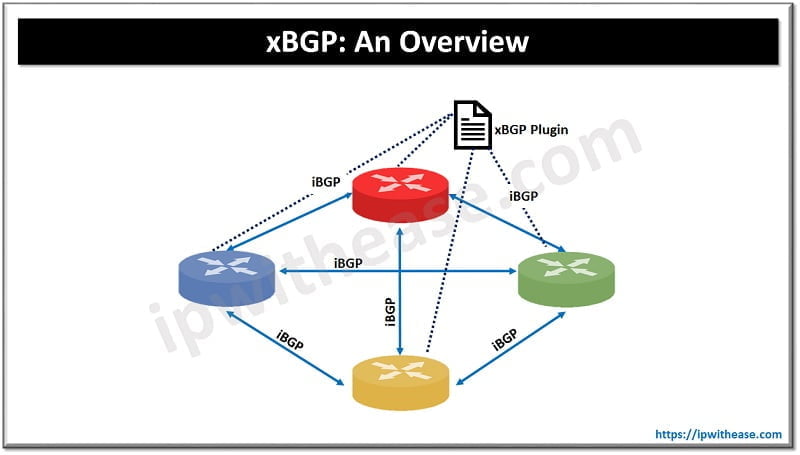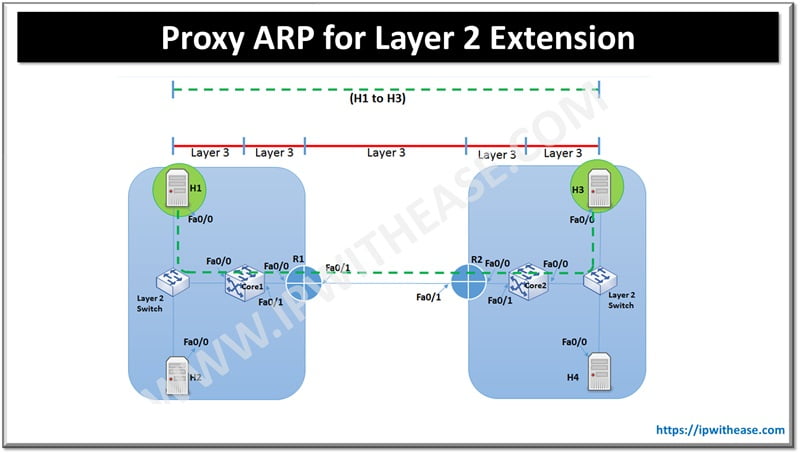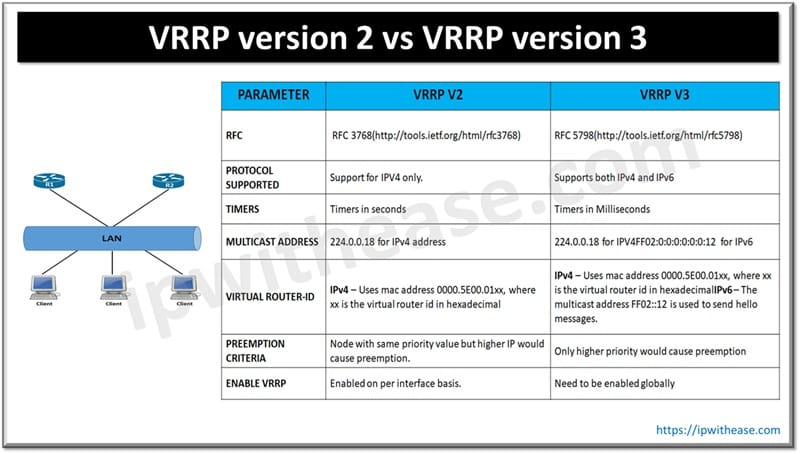Table of Contents
A VLAN ID is a unique number (ranging from 0 to 4095) assigned to each VLAN on a network. It helps to segment the network traffic by logically separating the devices, even if they share the same physical infrastructure. In this article we will learn about Virtual Lan (VLAN) ID, why it is needed and its purpose, its key characteristics, how VLAN IDs work and why we need them.
Introduction to Virtual LAN
Virtual LANs or VLANs are meant to divide a physical local area network into multiple broadcast domains and help in isolation of services to achieve ease of management and better security of the network. Hosts in a VLAN communicate directly to other hosts within the same VLAN or broadcasting domain boundaries and to communicate hosts outside their VLAN a router is used.
VLANs create logically segregated network segments from a single physical switch. Unique VLAN ID assignment happens to identify a specific (VLAN) in a network. VLAN IDs (1 to 4094) are embedded in Ether frame for tagging of VLAN so as to ensure switch recognizes which is the right VLAN to route packets for destination network segment.
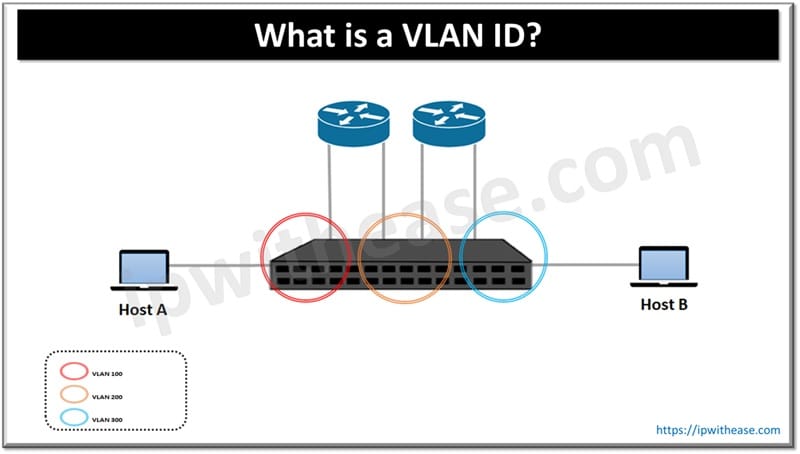
VLAN ID
VLAN IDs (Virtual Local Area Network Identifier) create virtual segmentation of physical networks and are used for traffic isolation, contain the broadcast domain, improve network performance and management with enhanced security. However, as the number of VLANs grows it brings more complexity in terms of management and this is where VLAN tagging comes into the picture. Metadata labels also known as VLAN IDs are added to data packets travelling onto a network via VLAN tagging. These VLAN ID tags help in classification of data packets flowing across the network with a clear demarcation indicating which VLAN data packet belongs to and how it should operate.
- As per IEEE 802.1Q standard, VLAN IDs range from 1 to 4096
- VLAN 1(Default) is used by switches
- VLAN ID can’t be duplicate within a network segment
Characteristic of VLAN IDs
- Using VLANs networks can be segmented into smaller and logical networks
- All devices in a broadcast domain receive all traffic by default VLAN IDs prevent this by ensuring broadcast traffic is restricted to specific LAN only and reduces congestion
- VLANs can be used effectively to isolate sensitive traffic to reduce data breach risks
- Network broadcast storms can be determinable for network bandwidth and it is mitigated by using VLANs to limit broadcasts
How does VLAN ID work?
Network devices identify right VLAN assignments on the basis of VLAN ID embedded during VLAN tagging in an Ethernet data frame. Information available in the VLAN tag helps a switch to identify data packets from different VLAs. As per IEEE 802.1Q standard, between source and destination address 4byte VLAN tag is added along with other fields (length / type of Ethernet frame). In data packet frame VLAN ID unique numeric value points to the destination VLAN to which data frame belongs. VLAN tag will be associated with all data frames processed on a switch.
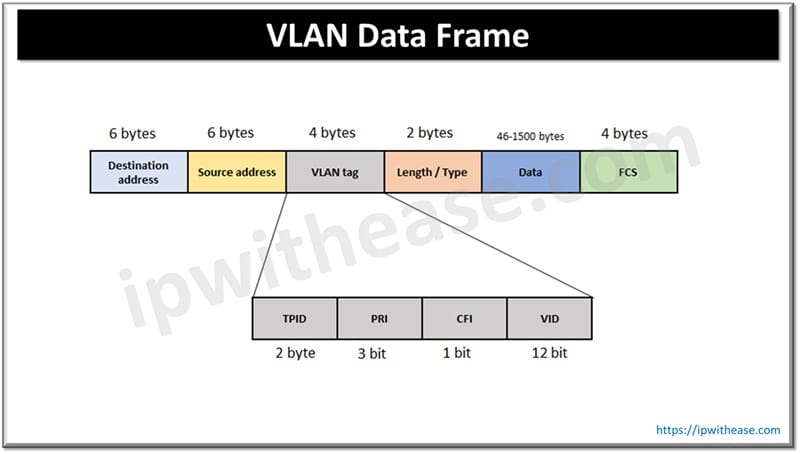
VLAN ID 0 is known as ‘priority’ tagging. If a frame is sent which needs handling with a particular layer 2 (Quality of service) or QoS priorities then it is not associated with a specific VLAN and denoted as VLAN 0.
VLAN ID 4095 (reserved) is used in specific implementations and VTP pruning. For designating or assignment of ‘forbidden’ or ‘untagged’ state in internal networks reserved VLAN (4094) is used by network devices.
Related FAQs
Q.1 What is the default VLAN ID?
1 is the default VLAN ID on most switches. All switch ports belong to VLAN 1 by default unless configured otherwise.
**Avoid using VLAN 1 for security reasons and assign a different VLAN for management.
Q.2 What VLAN IDs are reserved or special?
VLAN 0 – Used for priority tagging (not for normal traffic).
VLAN 1 – Default VLAN (often used for management, but should be secured).
VLAN 4095 – Reserved (cannot be used for normal traffic).
VLANs 1002-1005 – Legacy Cisco defaults for Token Ring and FDDI (deprecated).
Q.3 Can two VLANs have the same ID on different switches?
Yes, but they must be properly trunked (using 802.1Q tagging) to extend the VLAN across switches. If not trunked correctly, devices in the same VLAN ID on different switches will not communicate.
Q.4 How to assign a VLAN ID to a port?
On a managed switch, configure a port as either:
Access Port (single VLAN):
switchport mode access
switchport access vlan 10
Trunk Port (carries multiple VLANs):
switchport mode trunk
switchport trunk allowed vlan 10,20,30
Q.5 What happens if a VLAN ID is mismatched?
If a device sends untagged traffic to an access port configured for a different VLAN, the traffic will be dropped. For trunk ports, mismatched VLAN tags can cause connectivity issues unless the native VLAN is correctly configured.
ABOUT THE AUTHOR

You can learn more about her on her linkedin profile – Rashmi Bhardwaj