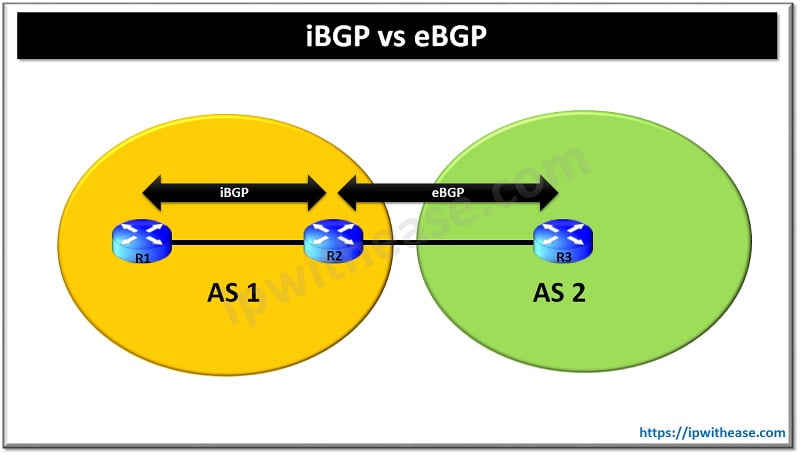Table of Contents:
OSPF Area Types
In OSPF we have four special area types. These special areas make the OSPF operation more efficient by controlling the LSA flow between the areas thus allowing OSPF networks to scale to significantly larger size. These four special areas are as follows:
- Stub Area: This area allows Type 1, Type 2, Type 3 LSA & for external networks reachability a default route is originated automatically by the ABR of this area. No LSA 5 allowed in this area.
- Totally Stub Area: This area allows Type 1 & Type 2 LSA & for other networks reachability a default route is originated automatically by the ABR of this area. No LSA 3 & LSA 5 allowed in this area.
- NSSA Area: This area allows Type 1, Type 2, Type 3 LSA & for external networks reachability Type 5 LSA is converted to the Type 7 LSA. A default route if required needs to be originated manually on the ABR of this area.
- Totally NSSA Area: This area allows Type 1 & Type 2 LSA & for external networks reachability Type 5 LSA is converted to the Type 7 LSA. A default route is originated automatically on the ABR of this area.
Related: OSPF LSA Types: The Ultimate Guide
In this post we will cover one simple scenario-based question that will help you understand the LSA flow in a NSSA topology.
Scenario Example: OSPF NSSA Topology
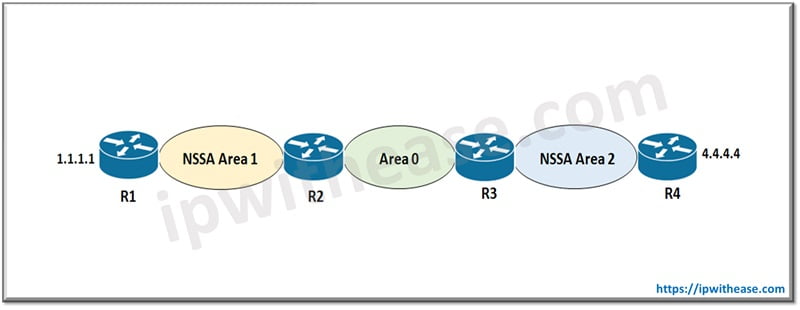
Router R1 <-> R2 form neighbor in OSPF NSSA Area 1
Router R2 <-> R3 form neighbor in OSPF Area 0
Router R3<->R4 form neighbor in OSPF NSSA Area 2R1 has loopback 1.1.1.1 configured and this is redistributed in OSPF process to generate an external route.
R4 has loopback 4.4.4.4 configured and this is redistributed in OSPF process to generate an external route.
Our final goal is to be able to ping from 1.1.1.1 to 4.4.4.4.
LSA Flow in OSPF NSSA Topology
Now let us understand the LSA flow in this topology.
When you redistribute connected route (Loopback 1.1.1.1) on R1, you will see a Type 7 LSA got generated in OSPF NSSA Area 1 for this IP. No Type 5 route is seen as NSSA area doesn’t allow Type 5 routes.
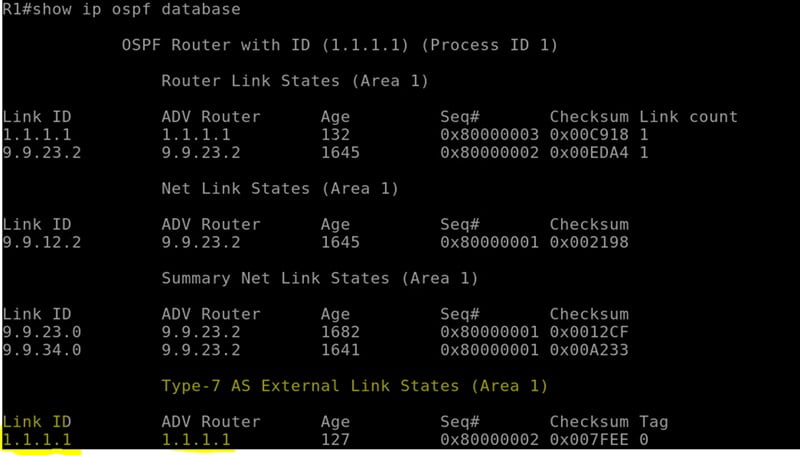
Now when this Type 7 LSA reaches the Router 2 (ABR), this gets converted from Type 7 to Type 5 LSA and is propagated in Area 0. This can be checked on router R3 as below:
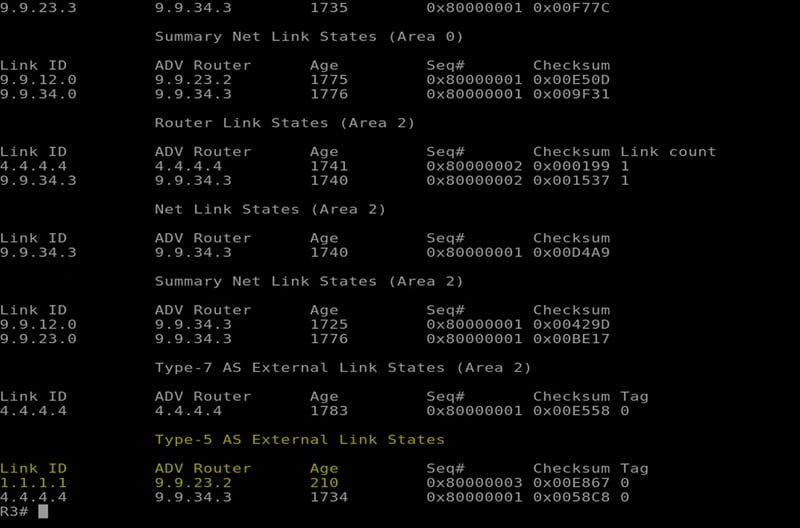
It receives the Type 5 LSA for 1.1.1.1 with R2 as Advertising router.
So far so good, now a couple of questions:
- Will R3 propagate this LSA 5 for 1.1.1.1 to R4 as Type 5 or Type 7 LSA?
- Or will R3 even advertise LSA of 1.1.1.1 to R4?
The answer here is, R3 will convert the Type 5 LSA to Type 7 LSA. And since Type 5 LSA isn’t allowed into OSPF NSSA Area 2, R4 will not get the route for 1.1.1.1.
Now, the next question is how does the router R4 get to IP address of R1 1.1.1.1?
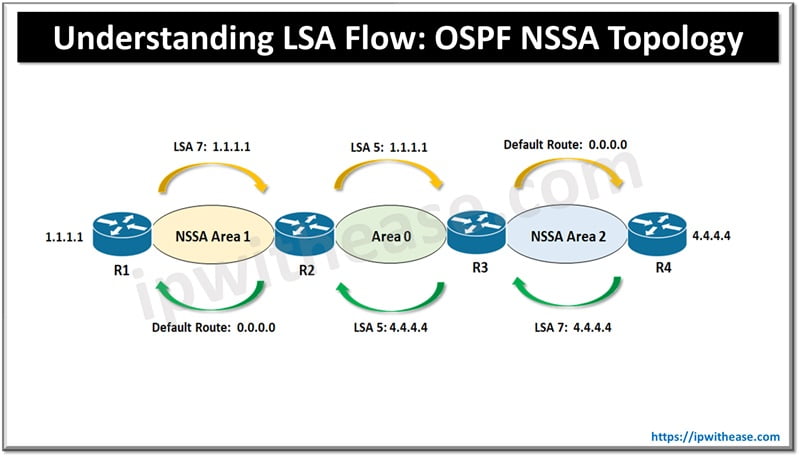
The answer here is R4 reaches the 1.1.1.1 via a default route. Remember default route is allowed in a NSSA area to allow reachability to the external network. But this default route in NSSA area isn’t originated automatically hence needs to be manually configured on Router R3 to inject a default route in OSPF NSSA Area 2.
Add below command to R3.
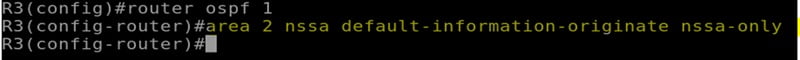
Verify now we have a default route on R4:
Before this command:
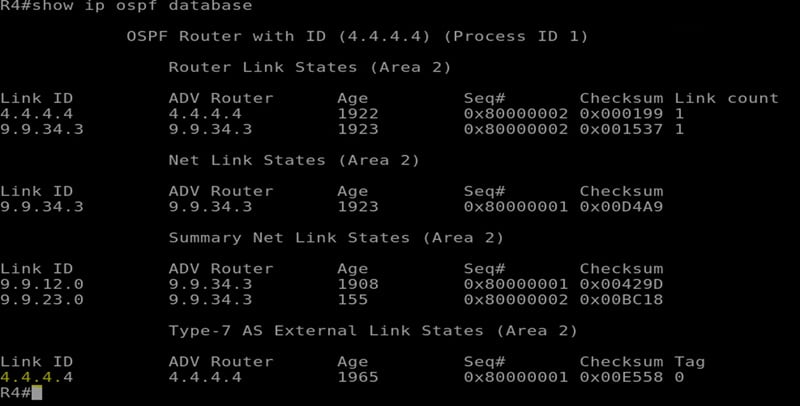
After this command:
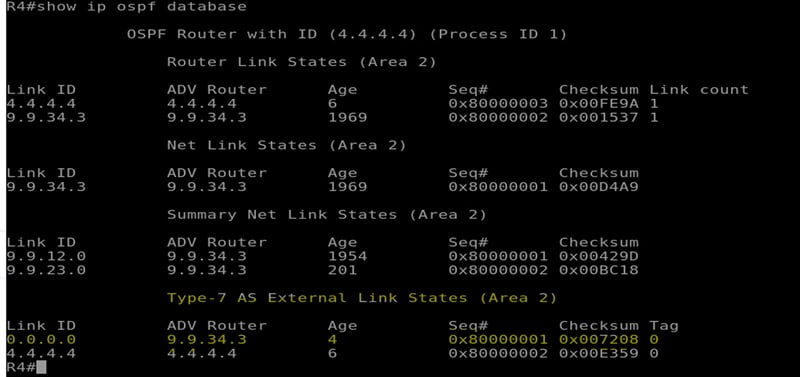
The same flow is applicable in reverse direction i.e. when you advertise the 4.4.4.4 IP address towards R1. You will need to manually configure R2 to inject a default route in OSPF NSSA Area1.
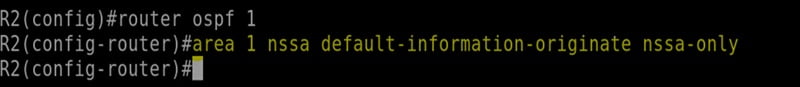
Verify we have a default route on R1 for reachability to R4.
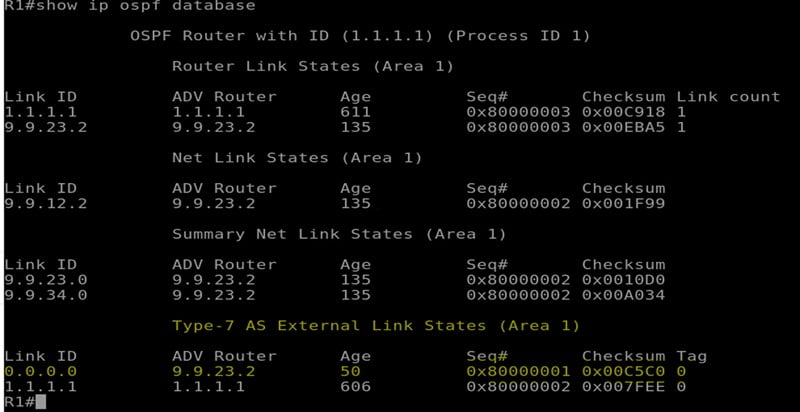
Ping from 1.1.1.1 to 4.4.4.4 is successful.
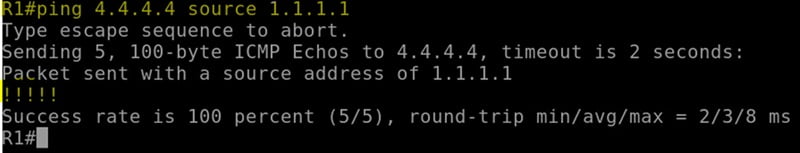
Continue Reading:
OSPF Area Types: Detailed Explanation
OSPF Neighbor States Explained
ABOUT THE AUTHOR
IPwithease is aimed at sharing knowledge across varied domains like Network, Security, Virtualization, Software, Wireless, etc.