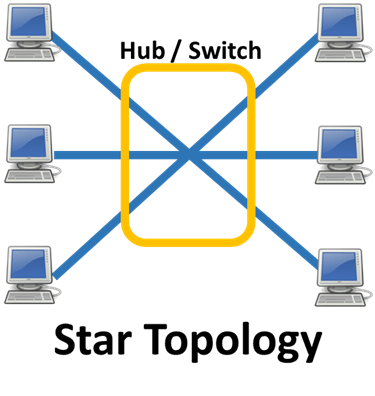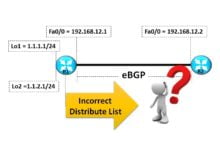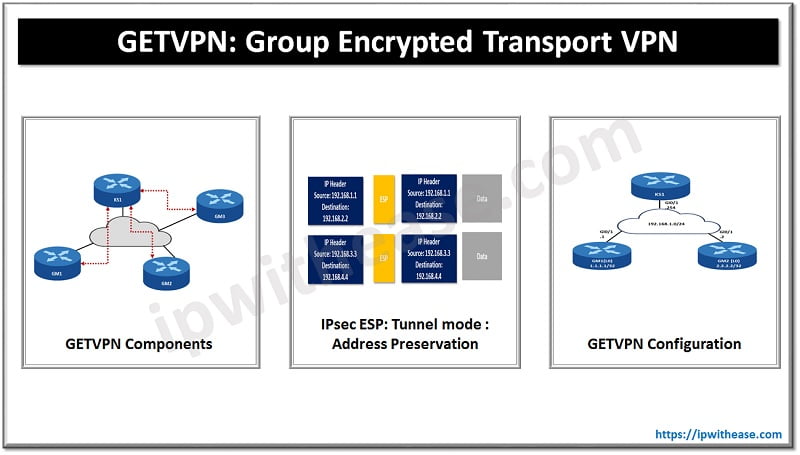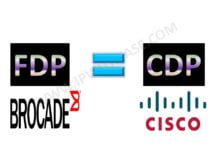LAN (Local Area Network)
A local area network (LAN) is a group of computers and associated devices that share a common communications line or wireless link to a server. A LAN has networking equipment or computers in close proximity to each other, capable of communicating, sharing resources and information. For example, most home and business networks are on a LAN. Computers and other mobile devices use a LAN connection to share resources such as a printer or network storage.
Related- LAN Interview Questions
Computers connected to a network are broadly categorized as servers or workstations. Servers are generally not used by humans directly, but rather run continuously to provide “services” to the other computers (and their human users) on the network. Services provided can include printing and faxing, software hosting, file storage and sharing, messaging, data storage and retrieval, complete access control (security) for the network’s resources, and many others.
The most common types of physical topologies, which we are going to analyze are
(1) Bus
(2) Ring Topology and
(3) Star Topology
BUS TOPOLOGY:
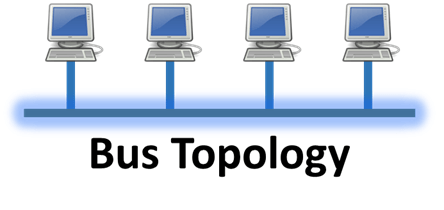 Related- Configure Switch to Support Wake On LAN (WOL)
Related- Configure Switch to Support Wake On LAN (WOL)
A Bus network is an arrangement in a local area network (LAN) in which each node (workstation or other devices) is connected to a main cable or link called the bus. The illustration shows a bus network with four nodes.
If two or more machines want to transmit simultaneously then an arbitration mechanism has to be used for resolving the conflict. It is possible to have a centralized or distributed type arbitration mechanism.
The most popular example of bus topology is Ethernet (IEEE 802.3). It has a decentralized control and it operates at 10 or 100 Mbps.
Computers on Ethernet can transmit whenever they want. If the collision of their packets takes place, then they wait for a random time and retransmit their packets.
RING TOPOLOGY:
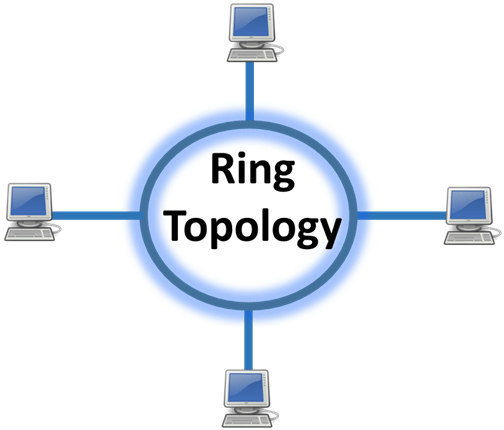
This is another broadcast topology. Above diagram shows how devices are connected in a ring topology.
In a ring, each bit propagates around on its own without waiting for the rest of the packet to which it belongs.
Since it is a broadcast system, some rules are essential for arbitrating simultaneous access to the ring.
An example of a ring based LAN is IEEE 802.5 (IBM token ring) operating at 4 and 16 Mbps.
STAR TOPOLOGY:
The Star or Hub topology is one of the most common network topologies found in most offices and home networks. It has become very popular in contrast to the bus type (which we just spoke about), because of the cost and the ease of troubleshooting. Generally, NIC card is the interface between LAN cable and Computer or PC for communication with other devices in STAR or HUB Topology.
The advantage of the star topology is that if one computer on the star topology fails, then only the failed computer is unable to send or receive data. The remainder of the network functions normally.
The disadvantage of using this topology is that because each computer is connected to a central hub or switch if this device fails, the entire network fails!
A classic example of this type of topology is the UTP (10 base T), which normally has a blue colour. Personally I find it boring, so I decided to go out and get myself green, red and yellow colours.
ABOUT THE AUTHOR

You can learn more about her on her linkedin profile – Rashmi Bhardwaj