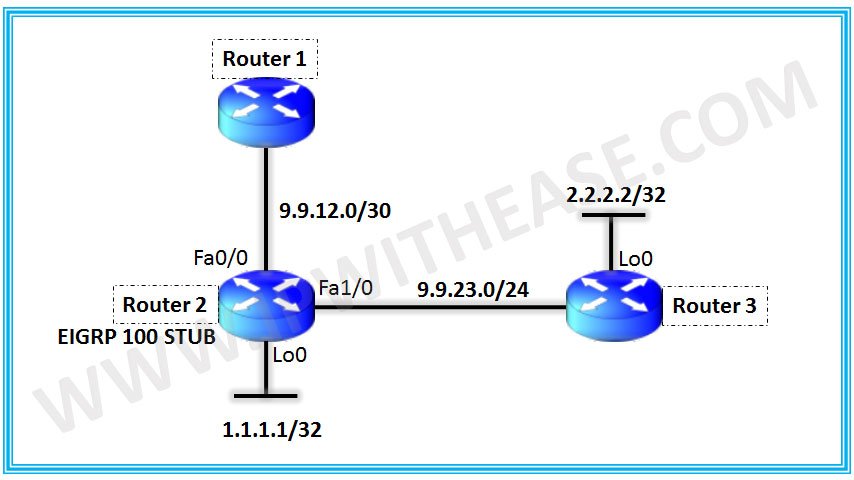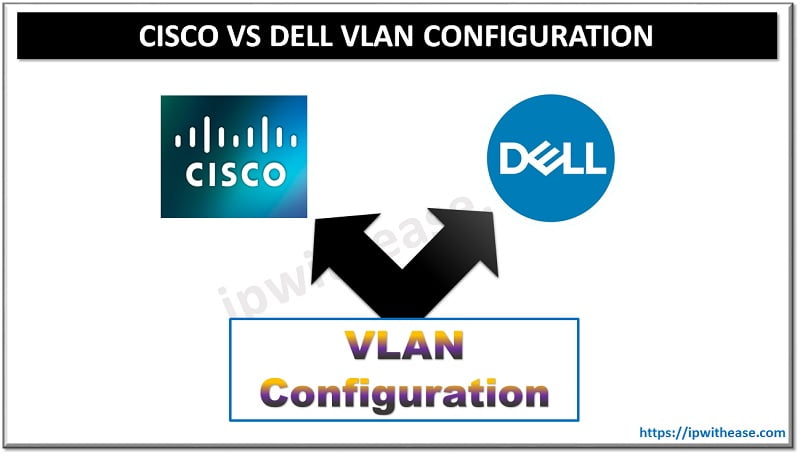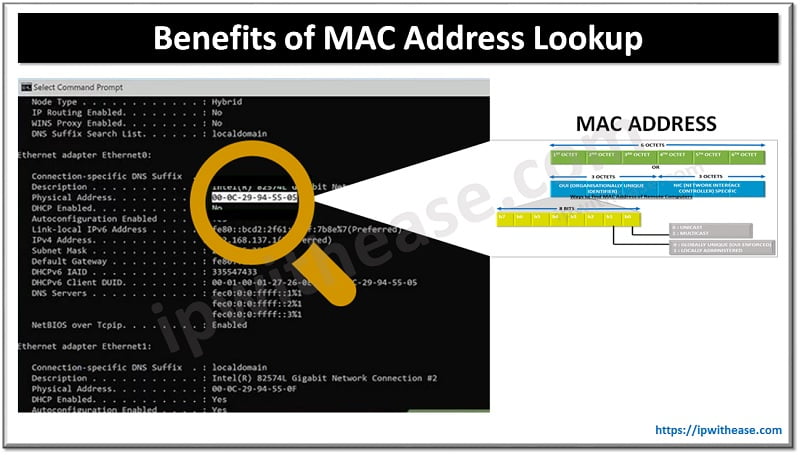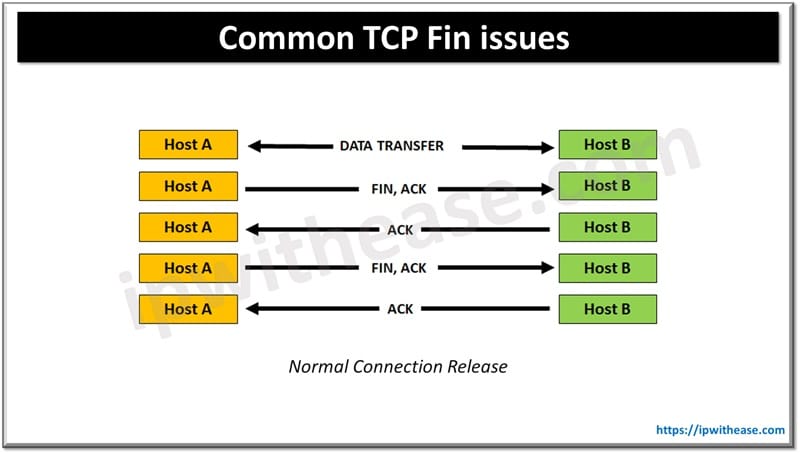EIGRP Stub
This feature is mostly used with the hub and spoke topologies. Routers at the spoke sites are configured as stubs ensuring they the spoke sites don’t act as a transit path for the traffic.
A stub router will inform in EIGRP Hello packets that it has stub feature enabled and hence no queries are sent to stub router for any routes.
Related – EIGRP Packet Types
This is one way to tackle the well-known stuck-in-active issues in EIGRP networks.
Let us use the topology below to configure it’s a feature on Router 2.
In the topology above we have formed EIGRP neighborship between Router 1 & 2 as below:
H Address Interface Hold Uptime SRTT RTO Q Cnt Seq Num
(sec) (ms)
0 9.9.12.2 Fa0/0 13 00:04:25 107 642 0 7
We have used the following configuration on R2:
network 1.1.1.1 0.0.0.0
network 9.9.12.0 0.0.0.3
redistribute static metric 1000 1 255 1 1500
!
interface Loopback0
ip address 1.1.1.1 255.255.255.255
!
interface FastEthernet0/0
ip address 9.9.12.2 255.255.255.252
!
interface FastEthernet1/0
ip address 9.9.23.2 255.255.255.0
Now we will configure EIGRP Stub feature on R2 with following options and check the EIGRP routes on R1 accordingly.
- Eigrp stub Connected
- Eigrp stub static
- Eigrp stub receive-only
- Eigrp stub redistributed
1: CONFIGURING EIGRP STUB CONNECTED
Verification:
Only connected subnet 1.1.1.1 is advertised to R1.Though 9.9.23.0/24 is also connected network but is not advertised as it isn’t advertised under EIGRP process.
1.0.0.0/32 is subnetted, 1 subnets
D 1.1.1.1 [90/156160] via 9.9.12.2, 00:00:06, FastEthernet0/0
2: CONFIGURING EIGRP STUB STATIC
Verification:
Only the static route to 2.2.2.2 is seen as advertised to R1.
D EX 2.2.2.2 [170/2562816] via 9.9.12.2, 00:00:07, FastEthernet0/0
3: EIGRP STUB RECEIVE-ONLY
No route is advertised to R1.
D – EIGRP, EX – EIGRP external, O – OSPF, IA – OSPF inter area
N1 – OSPF NSSA external type 1, N2 – OSPF NSSA external type 2
E1 – OSPF external type 1, E2 – OSPF external type 2
i – IS-IS, su – IS-IS summary, L1 – IS-IS level-1, L2 – IS-IS level-2
ia – IS-IS inter area, * – candidate default, U – per-user static route
o – ODR, P – periodic downloaded static route, H – NHRP, l – LISP
+ – replicated route, % – next hop override
Gateway of last resort is not set
4: EIGRP STUB REDISTRIBUTED
Verification:
Only the redistribute static route is seen to be advertised.
D EX 2.2.2.2 [170/2562816] via 9.9.12.2, 00:01:07, FastEthernet0/0
Continue Reading:
EIGRP vs OSPF : Know the difference
ABOUT THE AUTHOR

You can learn more about her on her linkedin profile – Rashmi Bhardwaj