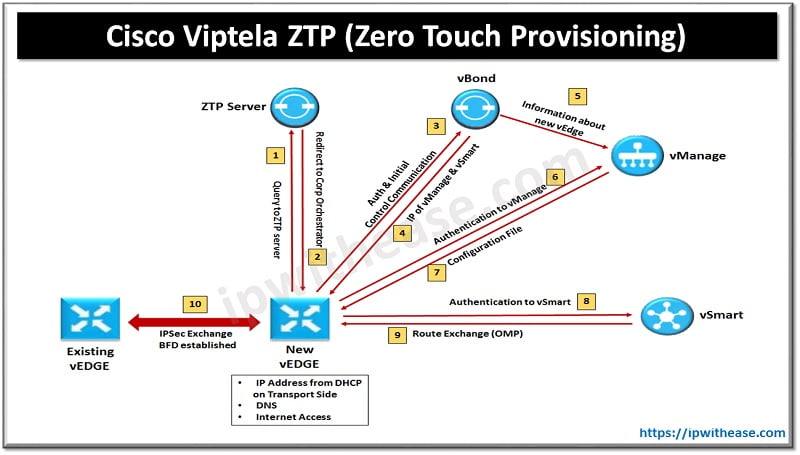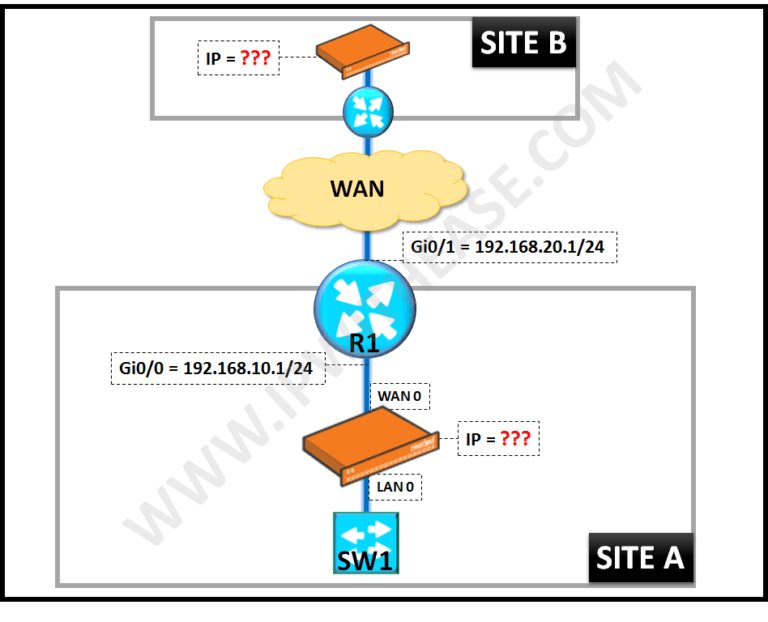Cisco Packet Tracer Download & Installation Guide –
Packet Tracer is a very useful Cisco network simulation tool which allows network administrators and students to experiment with cisco network device behaviour.
The user interface of Packet Tracer is pretty user friendly and allows to drag and drop items from item display section to main simulation window.
This allows ease of usage in terms of addition or deletion of network devices. This simulation tool is an educational application primarily focussed towards CCNA enthusiasts who want to get hands dirty on Cisco based labs in a virtual environment.
Packet Tracer performs simulation for routers, switches and related network devices. Infact, Packet tracer is a great tool when a lab based scenario is required where Routing protocols exchange routes across various Layer 3 Networking devices.
It supports RIP v1/v2 , OSPF, EIGRP and BGP. BGP is the latest entrant in routing protocol and was introduced in version 5.3. On date, the latest version of Packet Tracer is 7.3.
Packet tracer has gained so much popularity that now its developers have entered into Android and iOS market for mobile devices. Packet Tracer Mobile is an alternative to the Packet Tracer, with intent to target mobile friendly users.
Entities Supported by Packet Tracer –
Below is the list of entities supported by Packet Tracer –
Application layer protocols –
- DNS
- DHCP
- FTP & TFTP
- SMTP
- POP3
- HTTP
- Telnet & SSH
- NTP
- SNMP
- AAA
- Call Manager Express
- BGP
- EIGRP
- OSPF
- RIP v1 & v2 & ng
Transport Layer Protocols –
- TCP & UDP
- TCP Nagle Algorithm & IP Fragmentation
- RTP.
Network layer protocols –
- IPv4
- ICMP
- ARP
- IPv6
- ICMPv6
- IPSec
- Static Routing
- Route Redistribution
- Multilayer Switching
- L3 QoS
- NAT
- CBAL
- Zone-based policy firewall
- Intrusion Protection System
- GRE VPN & IPSec VPN.
Cisco Packet Tracer is a software which is free to download, however, needs registration to Netacad Networking Academy (no charges associated with registration).
It is essential to register since users need to sign in with the same ID when they run the simulation.
Registration requires entering your “First Name”, “Last name” and then “email address”. After packet tracer download, you can simulate and visualize capabilities facilitating the lab testing and learning of complex scenarios and concepts.
After Installing Packet Tracer one does not require any physical equipment.
Cisco packet tracer creates a virtual network with an almost unlimited number of devices, encouraging practise, design scenarios testing and troubleshooting.
Let’s begin with free Cisco packet tracer download.
Step by Step procedure to Install Cisco Packet tracer on Windows PC –
STEP 1 –
After Cisco Packet Tracer download, click on the downloaded exe file. Once below Window will appear, click the “Next” option –

STEP 2 –
On the next screen, select “I accept the agreement” and click on “Next”.
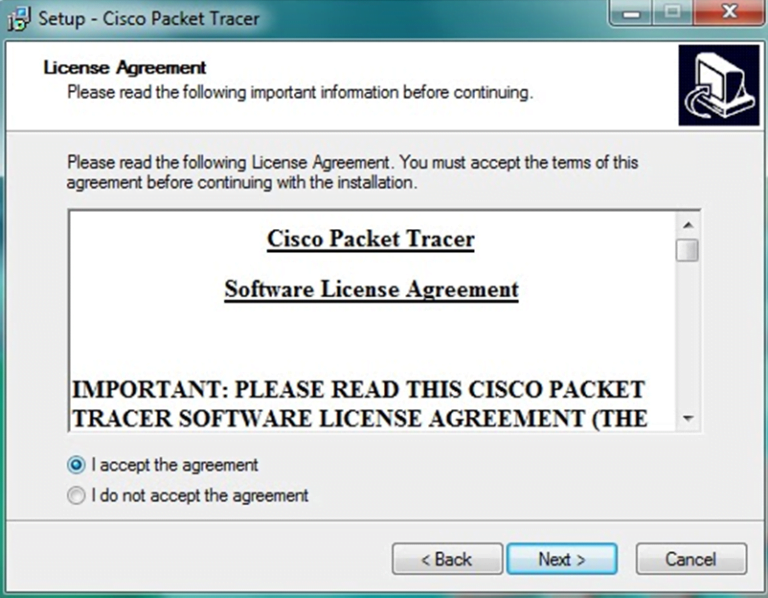
STEP 3 –
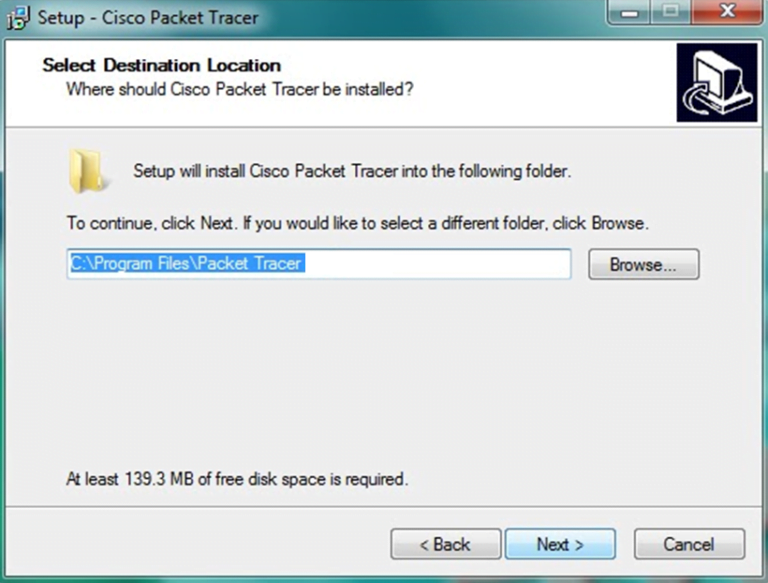
Setup will show the folder in which the program’s shortcuts will be created. If you want to change the folder, you can change it. Click on “Next”.
STEP 4 –
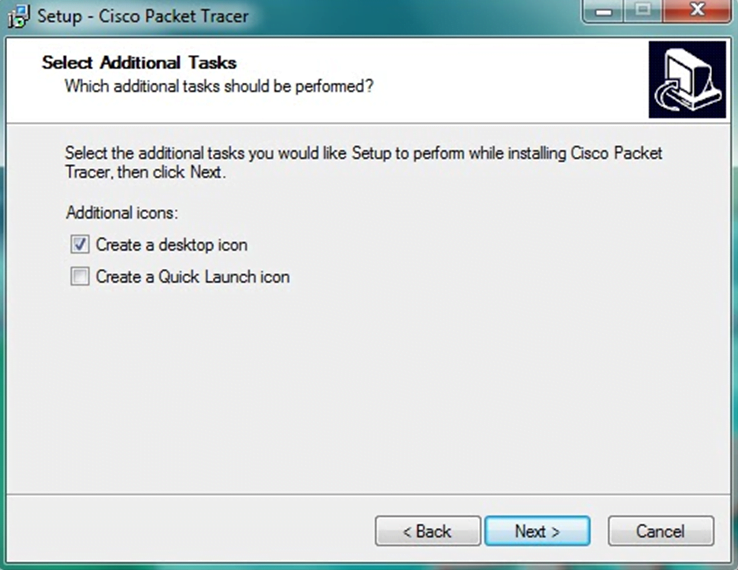
Then the program will ask whether to create a Desktop icon and create a Quick Launch icon. Make your choice and click on “Next”.
STEP 5 –
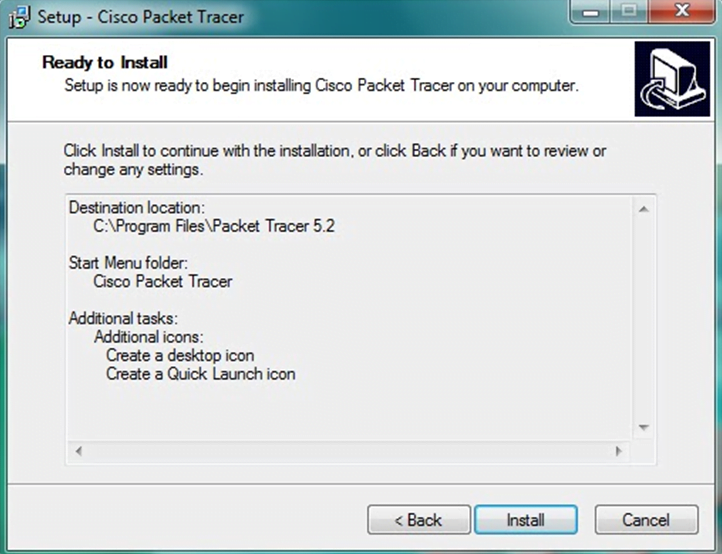
The summary of the settings we selected is displayed. Click on “Install”.
STEP 6 –
The cisco packet tracer installation starts as shown below.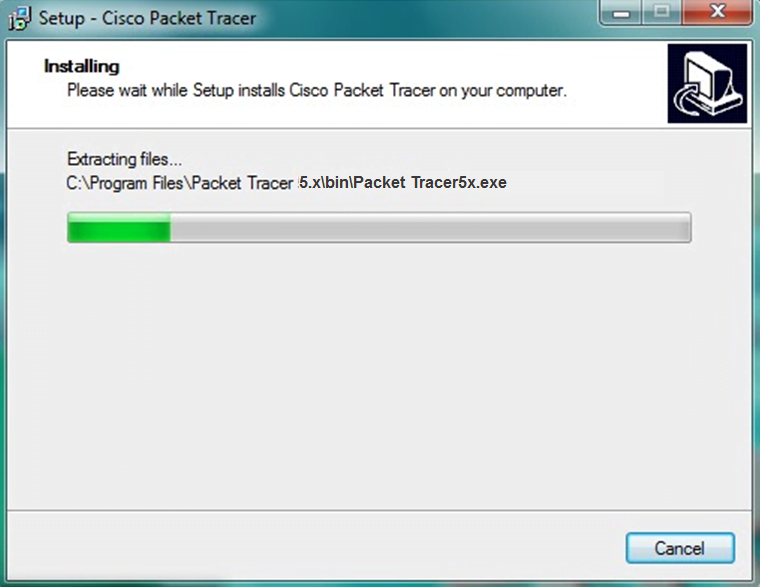
STEP 7 –
Cisco packet tracer Installation gets completed and the below screen is shown. Click on “Finish”.
Click “OK” on next popup asking you to close or restart your computer.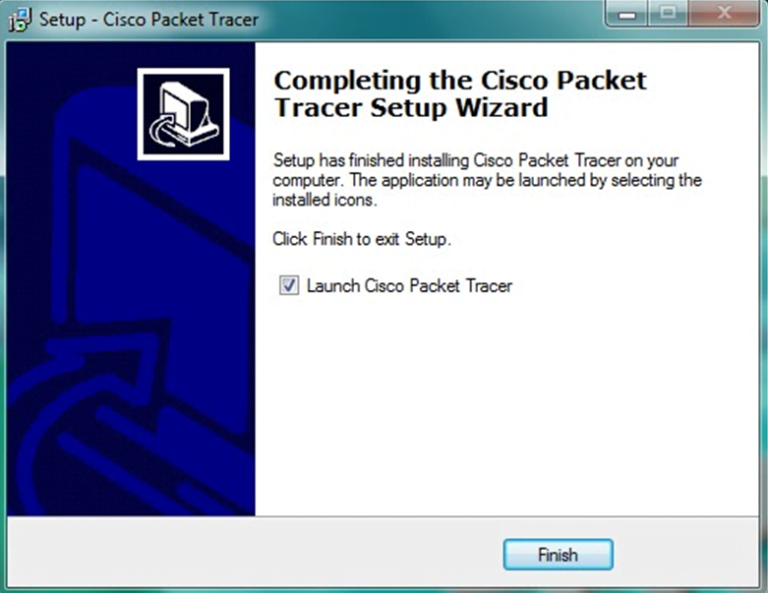
STEP 8 –
Packet Tracer is installed and ready to be used.
Note – new updates, features and bug resolved versions of packet tracer is introduced on regular time intervals.
This was the entire process of cisco packet tracer download and install in windows. If you face any issue comment below –
To know more on Cisco Packet Tracer Download watch this video –
ABOUT THE AUTHOR

You can learn more about her on her linkedin profile – Rashmi Bhardwaj