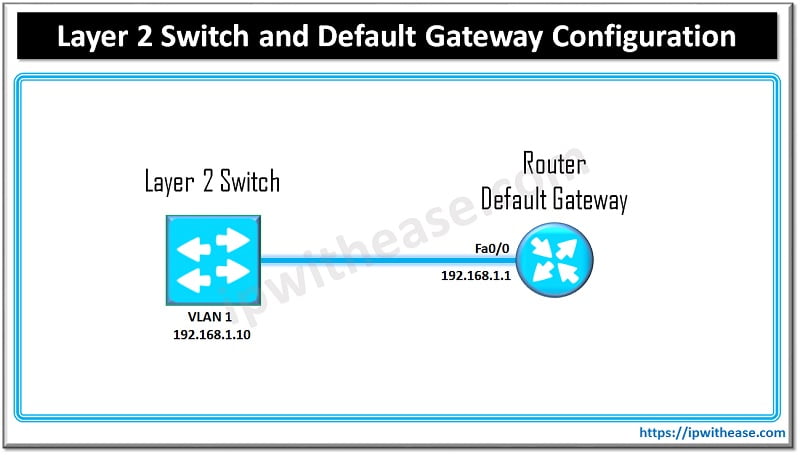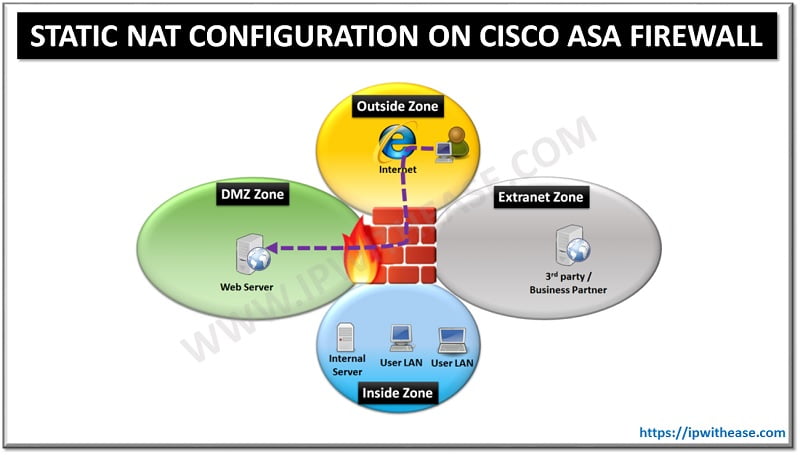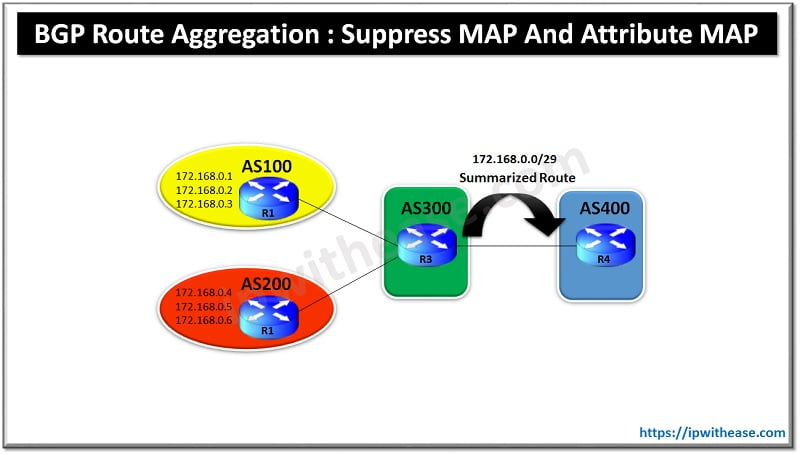IP SLA
Network administrators and Cisco learners while working on “IP SLA” configuration are sometimes required to clear the statistics (clear counter cisco) of “RTR” or “IP SLA”.
Related- IP SLA with HSRP
As a first thought that comes to mind, the configuration needs to be removed and then reapplied. A better way is to issue the following command under configuration mode to clear IP SLA statistics –
or
R1#show ip sla monitor statistics
Latest operation start time: *00:06:06.695 UTC Sat Dec 19 2017
Latest operation return code: Timeout
Number of successes: 10
Number of failures: 0
Operation time to live: Forever
Below is the IP SLA statistics output after clear counters or restarting –
R1#show ip sla monitor statistics
Latest operation start time: *00:55:19.695 UTC Sat Dec 19 2017
Latest operation return code: Timeout
Number of successes: 0
Number of failures: 0
Operation time to live: Forever
Hope the viewers liked the post on some simple networking timesavers.
Related- Networking Scenario Based Interview Questions
ABOUT THE AUTHOR

You can learn more about her on her linkedin profile – Rashmi Bhardwaj